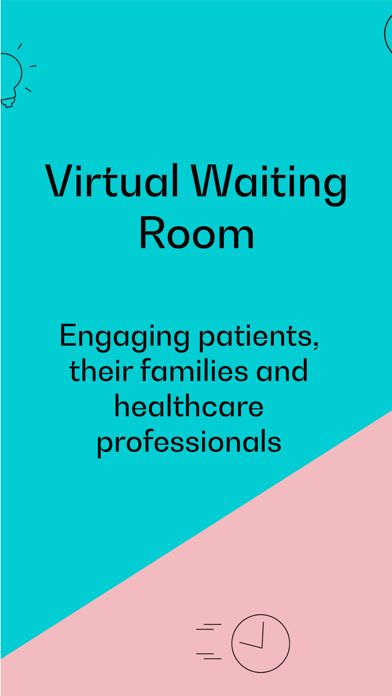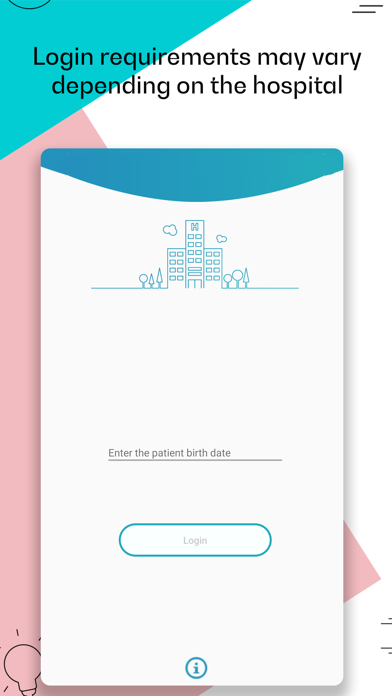How to Delete Virtual Waiting Room. save (4.67 MB)
Published by MYSPHERA on 2024-08-19We have made it super easy to delete Virtual Waiting Room account and/or app.
Table of Contents:
Guide to Delete Virtual Waiting Room 👇
Things to note before removing Virtual Waiting Room:
- The developer of Virtual Waiting Room is MYSPHERA and all inquiries must go to them.
- The GDPR gives EU and UK residents a "right to erasure" meaning that you can request app developers like MYSPHERA to delete all your data it holds. MYSPHERA must comply within 1 month.
- The CCPA lets American residents request that MYSPHERA deletes your data or risk incurring a fine (upto $7,500 dollars).
↪️ Steps to delete Virtual Waiting Room account:
1: Visit the Virtual Waiting Room website directly Here →
2: Contact Virtual Waiting Room Support/ Customer Service:
- Verified email
- Contact e-Mail: support@mysphera.com
- 100% Contact Match
- Developer: MYSPHERA
- E-Mail: support@mysphera.com
- Website: Visit Virtual Waiting Room Website
- 72.22% Contact Match
- Developer: Comprehensive Sourcing Group, LLC
- E-Mail: contact@nowaitingrooms.com
- Website: Visit Comprehensive Sourcing Group, LLC Website
Deleting from Smartphone 📱
Delete on iPhone:
- On your homescreen, Tap and hold Virtual Waiting Room until it starts shaking.
- Once it starts to shake, you'll see an X Mark at the top of the app icon.
- Click on that X to delete the Virtual Waiting Room app.
Delete on Android:
- Open your GooglePlay app and goto the menu.
- Click "My Apps and Games" » then "Installed".
- Choose Virtual Waiting Room, » then click "Uninstall".
Have a Problem with Virtual Waiting Room? Report Issue
🎌 About Virtual Waiting Room
1. In short, Virtual Waiting Room is an application that not only reduces stress, but also improves communication between patients, their loved ones, and medical professionals.
2. In addition to knowing the flow of the patient's status, through an automatic capture of the movement by means of the electronic device (identification bracelet) assigned to the patient, the healthcare staff can communicate with relatives by sending personalized messages such as delays in the entrance to surgery and urgent tests or requesting the presence of relatives at the information point to talk to them in person.
3. Stress reduction: By keeping patients and their families informed and connected, the MYSPHERA Virtual Waiting Room reduces the stress and anxiety associated with waiting in medical environments.
4. The Virtual Waiting Room provides real-time updates on the status of patients and the progress of their care, giving family members peace of mind and a greater understanding of what is happening.
5. MYSPHERA Virtual Waiting Room is an application designed to modernize and optimize the hospital waiting experience.
6. If you do not receive updates on your patient's status, check with your hospital, or check with the MYSPHERA support center (support@mysphera.com) indicating the hospital from which you have been given the code.
7. Through status change notifications and messages from the medical staff, it is possible to know the different phases a patient is going through in the surgical block or the different tests and areas they are in during their stay in the ER.
8. With Virtual Waiting Room it is possible to follow the patient's status live through the surgical process or in the ED.
9. Operational efficiency: Medical professionals can better manage communication with patients and their families, which in turn contributes to more efficient and patient-centered care.
10. Real-time information: One of the most stressful aspects of waiting in a hospital is the lack of information.
11. It aims to effectively connect patients, their families, and medical professionals, creating a more informed and comforting environment for all.
12. The information and notifications received depend on the use and settings of the MYSPHERA location system defined by each hospital.
13. The application does not provide any clinical information about the patient.
14. The update mechanism of the application uses the application update mechanisms of your device.