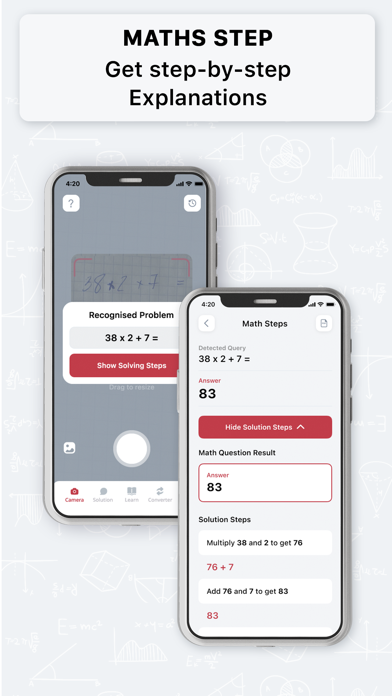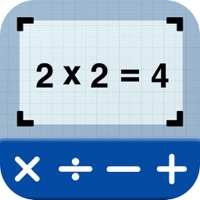
How to Delete Math Answer Scanner. save (57.80 MB)
Published by Ronakbhai PipaliyaWe have made it super easy to delete Math Answer Scanner by Photo account and/or app.
Table of Contents:
Guide to Delete Math Answer Scanner by Photo 👇
Things to note before removing Math Answer Scanner:
- The developer of Math Answer Scanner is Ronakbhai Pipaliya and all inquiries must go to them.
- Check the Terms of Services and/or Privacy policy of Ronakbhai Pipaliya to know if they support self-serve account deletion:
- The GDPR gives EU and UK residents a "right to erasure" meaning that you can request app developers like Ronakbhai Pipaliya to delete all your data it holds. Ronakbhai Pipaliya must comply within 1 month.
- The CCPA lets American residents request that Ronakbhai Pipaliya deletes your data or risk incurring a fine (upto $7,500 dollars).
↪️ Steps to delete Math Answer Scanner account:
1: Visit the Math Answer Scanner website directly Here →
2: Contact Math Answer Scanner Support/ Customer Service:
- 60% Contact Match
- Developer: Pic Frame Photo Collage Maker & Picture Editor
- E-Mail: chauhanraviraj21@gmail.com
- Website: Visit Math Answer Scanner Website
3: Check Math Answer Scanner's Terms/Privacy channels below for their data-deletion Email:
Deleting from Smartphone 📱
Delete on iPhone:
- On your homescreen, Tap and hold Math Answer Scanner by Photo until it starts shaking.
- Once it starts to shake, you'll see an X Mark at the top of the app icon.
- Click on that X to delete the Math Answer Scanner by Photo app.
Delete on Android:
- Open your GooglePlay app and goto the menu.
- Click "My Apps and Games" » then "Installed".
- Choose Math Answer Scanner by Photo, » then click "Uninstall".
Have a Problem with Math Answer Scanner by Photo? Report Issue
Reviews & Common Issues: 1 Comments
By Liz rivera
3 years agoI’d like to cancel math scanner it does not work at all.
🎌 About Math Answer Scanner by Photo
1. Before, the time you have solved math problems manually and it's more time consuming but now this day you can easily solve every equation in a few minutes just scan your maths equation and get immediately proper results.
2. Whenever you don’t get a proper solution for math equations, at that time you can scan the math issues and find the correct answer by using this application.
3. Simply, you can point your camera at any paper with an equation or any arithmetic, trigonometric problems and enter your equation of question in calculator icon it will find a solution with graphic function.
4. Mostly, the students are more confused about a math equation, so that time this app is very useful for solving every math question and students easily understand.
5. This Math Answer Scanner application has many calculators available such as a scientific calculator, trigonometric calculator, etc.
6. Math Answer Scanner is the best and most useful application for maths problem solutions.
7. But First, you need to download this app and then after you can scan your mathematical problem like sum, multiplication, trigonometric, etc.
8. This app gives every math solution step by step and checks history at any time.
9. This app has no ads, no loading time, fast working app and solves algebra, trigonometric, arithmetic operation of all equations.
10. You can solve any mathematical equation at midnight using a flashlight icon in this app.
11. Mostly This application is used for students because it solves the maths problem.
12. You can also perform every operation like sum, subtraction, multiplication, division, algebra, trigonometric, arithmetic, etc.
13. Users can share this application link using different social media networks.
14. This app can capture your maths problem with just one click and give a perfect result about your query step by step.