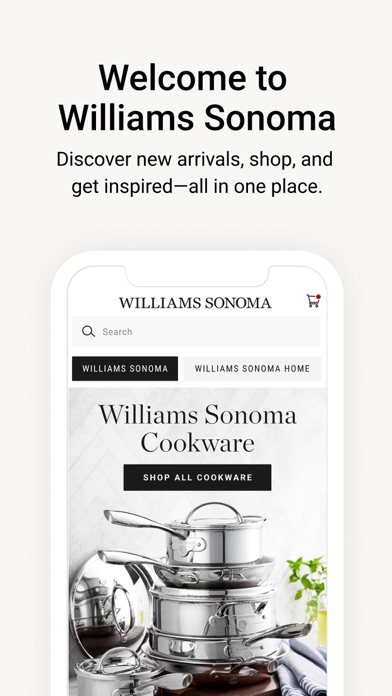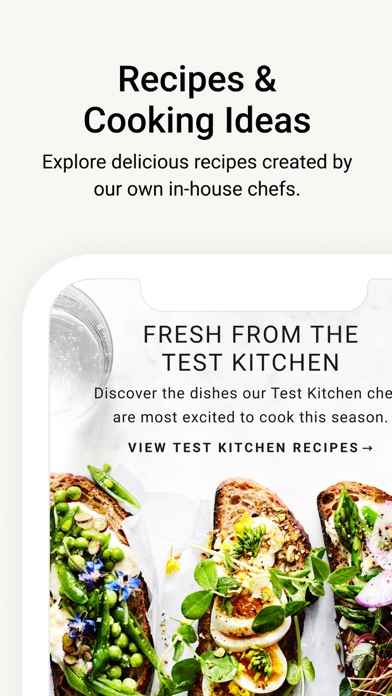How to Delete Williams Sonoma. save (40.83 MB)
Published by Williams-Sonoma, Inc. on 2024-06-19We have made it super easy to delete Williams Sonoma account and/or app.
Table of Contents:
Guide to Delete Williams Sonoma 👇
Things to note before removing Williams Sonoma:
- The developer of Williams Sonoma is Williams-Sonoma, Inc. and all inquiries must go to them.
- Check the Terms of Services and/or Privacy policy of Williams-Sonoma, Inc. to know if they support self-serve account deletion:
- The GDPR gives EU and UK residents a "right to erasure" meaning that you can request app developers like Williams-Sonoma, Inc. to delete all your data it holds. Williams-Sonoma, Inc. must comply within 1 month.
- The CCPA lets American residents request that Williams-Sonoma, Inc. deletes your data or risk incurring a fine (upto $7,500 dollars).
-
Data Used to Track You: The following data may be used to track you across apps and websites owned by other companies:
- Contact Info
-
Data Linked to You: The following data may be collected and linked to your identity:
- Contact Info
-
Data Not Linked to You: The following data may be collected but it is not linked to your identity:
- Diagnostics
↪️ Steps to delete Williams Sonoma account:
1: Visit the Williams Sonoma website directly Here →
2: Contact Williams Sonoma Support/ Customer Service:
- 57.69% Contact Match
- Developer: Williams-Sonoma, Inc.
- E-Mail: wsi-mobile-app-admin@WSGC.com
- Website: Visit Williams Sonoma Website
- Support channel
- Vist Terms/Privacy
3: Check Williams Sonoma's Terms/Privacy channels below for their data-deletion Email:
Deleting from Smartphone 📱
Delete on iPhone:
- On your homescreen, Tap and hold Williams Sonoma until it starts shaking.
- Once it starts to shake, you'll see an X Mark at the top of the app icon.
- Click on that X to delete the Williams Sonoma app.
Delete on Android:
- Open your GooglePlay app and goto the menu.
- Click "My Apps and Games" » then "Installed".
- Choose Williams Sonoma, » then click "Uninstall".
Have a Problem with Williams Sonoma? Report Issue
🎌 About Williams Sonoma
1. Your subscription will be charged to your iTunes account at confirmation of purchase after the 14-day trial period and will automatically renew (at the duration selected) unless auto-renew is turned off at least 24 hours before the end of the current period.
2. The current subscription may not be canceled during the active subscription period; however, you can manage your subscription and/or turn off auto-renewal by visiting your iTunes Account Settings after purchase.
3. Our one-click shopping list feature lets you build and edit lists by recipe, then add extra items and cross off ones you already have in our kitchen.
4. Once you select a recipe, enter “cook mode” to be transported into a recipe experience designed for live cooking.
5. Utilize your recipe box to curate multiple recipe collections and keep track of what you’ve already cooked.
6. Save and organize your recipes for later with a built-in digital recipe box feature.
7. Browse curated collections or refine your search results based on course type, diet, cuisine, and more.
8. Instantly get more than 2,500 recipes that have all been expertly tested by our Test Kitchen pros.
9. The Williams-Sonoma Recipe App is a subscription-based app.
10. Browse step-by-step videos that teach you the best chef-approved techniques.
11. See something missing? Hit “request a test” and we will work on creating a technique video just for you.
12. No more tedious toggling and scrolling while cooking.