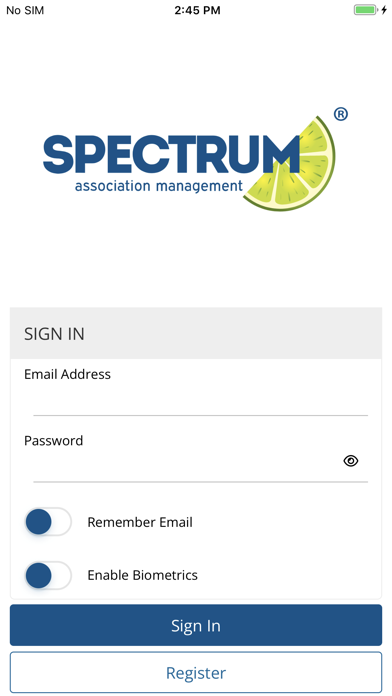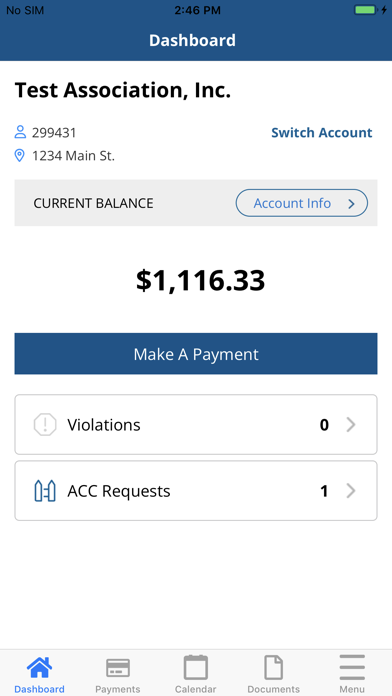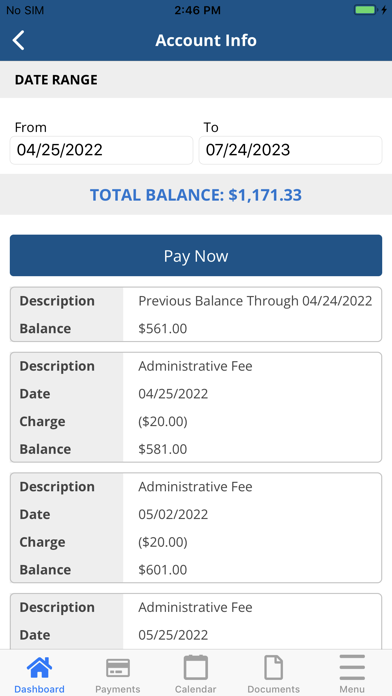How to Delete Spectrum HOA. save (80.87 MB)
Published by CINC Systems on 2024-07-11We have made it super easy to delete Spectrum HOA account and/or app.
Table of Contents:
Guide to Delete Spectrum HOA 👇
Things to note before removing Spectrum HOA:
- The developer of Spectrum HOA is CINC Systems and all inquiries must go to them.
- Check the Terms of Services and/or Privacy policy of CINC Systems to know if they support self-serve subscription cancellation:
- The GDPR gives EU and UK residents a "right to erasure" meaning that you can request app developers like CINC Systems to delete all your data it holds. CINC Systems must comply within 1 month.
- The CCPA lets American residents request that CINC Systems deletes your data or risk incurring a fine (upto $7,500 dollars).
-
Data Not Collected: The developer does not collect any data from this app.
↪️ Steps to delete Spectrum HOA account:
1: Visit the Spectrum HOA website directly Here →
2: Contact Spectrum HOA Support/ Customer Service:
- 100% Contact Match
- Developer: CINC Systems
- E-Mail: contact@spectrumam.com
- Website: Visit Spectrum HOA Website
- 55.56% Contact Match
- Developer: CINC Systems
- E-Mail: CSR@CommunityAssociationManagement.com
- Website: Visit CINC Systems Website
- Support channel
- Vist Terms/Privacy
Deleting from Smartphone 📱
Delete on iPhone:
- On your homescreen, Tap and hold Spectrum HOA until it starts shaking.
- Once it starts to shake, you'll see an X Mark at the top of the app icon.
- Click on that X to delete the Spectrum HOA app.
Delete on Android:
- Open your GooglePlay app and goto the menu.
- Click "My Apps and Games" » then "Installed".
- Choose Spectrum HOA, » then click "Uninstall".
Have a Problem with Spectrum HOA? Report Issue
🎌 About Spectrum HOA
1. • As a homeowner, engage with the user-friendly dashboard to access association documents, manage account information and pay assessments and fees, as well as view violations, work orders, and ACC requests.
2. Receive official community updates from the HOA, get to know your neighbors in the directory, see calendar of community events, submit and manage architectural improvement requests, view official HOA documents and manage your HOA account and pay assessments – privately and securely.
3. Exclusively offered to homeowners and board members of communities managed by Spectrum Association Management, Spectrum HOA offers an unmatched ability to be a successful, engaged member of your homeowners’ association from anywhere.
4. Featuring a convenient homeowner dashboard and handy functionality for board members, Spectrum HOA encourages taking your membership into your own hands—literally.
5. • Easily access association documents, including financials, newsletters, event flyers, etc., in folders organized by topic.
6. Whether it be updating contact information or check association directories, Spectrum HOA is there to help you find whatever you need, wherever you are.
7. The app includes the same Refreshingly Different elements as your association website and even grants seamless integration with your already registered account.
8. • As a board member, the dashboard allows you to see current tasks, see ACC reviews and violations, and handle invoices.
9. • Forget the hassle of loading your desktop to find out the date of the next community event.
10. You can complete one-time transactions or manage recurring payments.
11. Documents can be downloaded to or printed from your phone.
12. • Have assessments due soon? Pay via eCheck or credit card.
13. You can open the calendar in the app to see all past and upcoming events.
14. • Have multiple properties? No worries! You can easily switch accounts within the app.