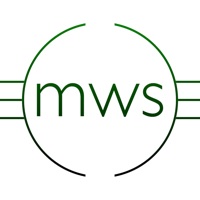
How to Delete MWS. save (93.27 MB)
Published by National Identity Management Commission on 2024-07-27We have made it super easy to delete MWS: NIMC Personal ID account and/or app.
Table of Contents:
Guide to Delete MWS: NIMC Personal ID 👇
Things to note before removing MWS:
- The developer of MWS is National Identity Management Commission and all inquiries must go to them.
- Check the Terms of Services and/or Privacy policy of National Identity Management Commission to know if they support self-serve subscription cancellation:
- The GDPR gives EU and UK residents a "right to erasure" meaning that you can request app developers like National Identity Management Commission to delete all your data it holds. National Identity Management Commission must comply within 1 month.
- The CCPA lets American residents request that National Identity Management Commission deletes your data or risk incurring a fine (upto $7,500 dollars).
-
Data Linked to You: The following data may be collected and linked to your identity:
- Contact Info
- Identifiers
↪️ Steps to delete MWS account:
1: Visit the MWS website directly Here →
2: Contact MWS Support/ Customer Service:
- 100% Contact Match
- Developer: NIMC Mobile ID Team
- E-Mail: mobileid@nimc.gov.ng
- Website: Visit MWS Website
- Support channel
- Vist Terms/Privacy
Deleting from Smartphone 📱
Delete on iPhone:
- On your homescreen, Tap and hold MWS: NIMC Personal ID until it starts shaking.
- Once it starts to shake, you'll see an X Mark at the top of the app icon.
- Click on that X to delete the MWS: NIMC Personal ID app.
Delete on Android:
- Open your GooglePlay app and goto the menu.
- Click "My Apps and Games" » then "Installed".
- Choose MWS: NIMC Personal ID, » then click "Uninstall".
Have a Problem with MWS: NIMC Personal ID? Report Issue
Reviews & Common Issues: 2 Comments
By Shadrach Etim Akong
2 years agoMy friend doesn't have an Android or iphone and wish to print his premium NIN SLIP. Please how can I help him do that ?. I tried to see if I could log out of the NIMC app on my phone to enable him log in, but I couldn't find any log out button. What do I do more to print his premium NIN SLIP?. Thanks
By Timi
3 years agoI logged into a personal NIMC account then I want to log out from it
🎌 About MWS: NIMC Personal ID
1. If you have been issued a National Identification Number (NIN) by the National Identity Management Commission (NIMC), you are welcome to download this application to use as a complement to, or in place of the physical National Identity Card.
2. Introducing Mobile Web Services (MWS), a new suite of Personal Identity tokens and services, developed, administered and managed by the National Identity Management Commission (NIMC).
3. This MobileID Application is issued by the NIMC on behalf of the Federal Republic of Nigeria and serves as a valid means of Identification anywhere a Nigerian (or legal resident) is required to present an ID Token.
4. The NIMC will collaborate with sister agencies such as the FIRS, FRSC, JAMB, NAFDAC, NHIS and any other Federal or State Government that wishes to provide eServices to citizens via a secure platform.
5. The NIMC is also improving the design of the National Identification Number (NIN) Slip, which may also be verified using this App.
6. Using this platform, the MWS Mobile Ecosystem means that the Government can instantly reach out to tens of millions of citizens anywhere in the world.
7. Please DO NOT attempt to use a fake Mobile Number or Bank Verification Number (BVN) to register.
8. This app may serve as a replacement for a physical Polycarbonate Card, since it also a State-of-the-Art General-Multipurpose resource.
9. It MUST however, always be verified for the transaction to be complete.
10. We are here to serve you and welcome your feedback.










