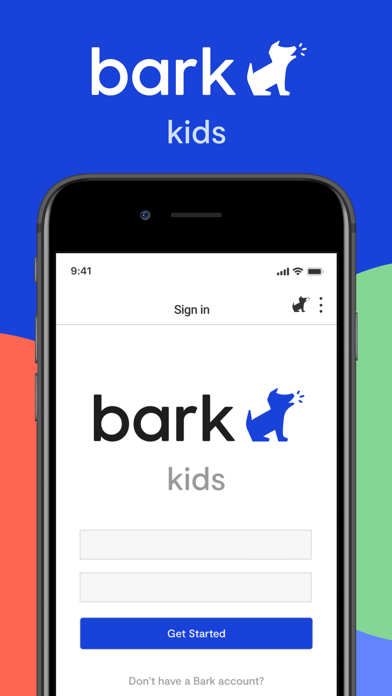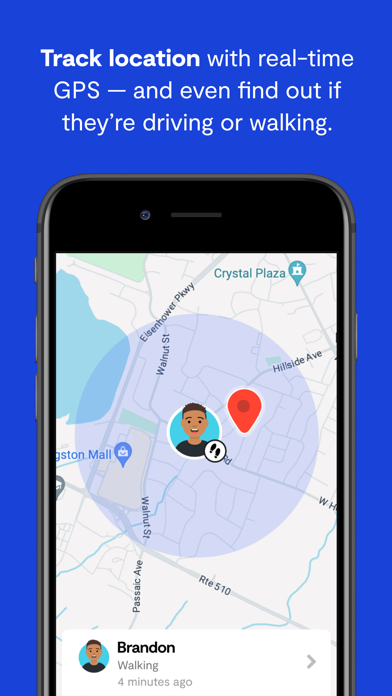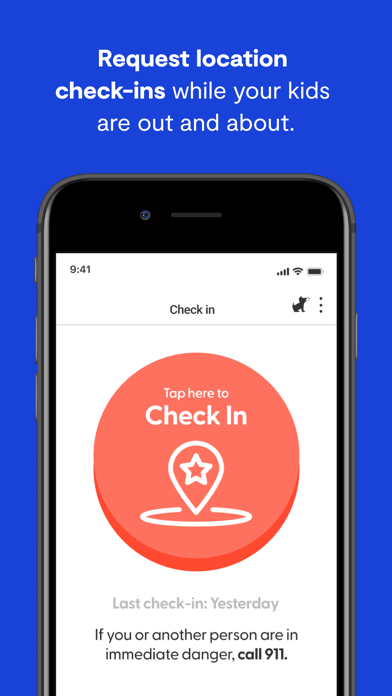How to Delete Bark Kids. save (17.26 MB)
Published by Bark Technologies, Inc. on 2024-03-06We have made it super easy to delete Bark Kids account and/or app.
Table of Contents:
Guide to Delete Bark Kids 👇
Things to note before removing Bark Kids:
- The developer of Bark Kids is Bark Technologies, Inc. and all inquiries must go to them.
- Check the Terms of Services and/or Privacy policy of Bark Technologies, Inc. to know if they support self-serve subscription cancellation:
- The GDPR gives EU and UK residents a "right to erasure" meaning that you can request app developers like Bark Technologies, Inc. to delete all your data it holds. Bark Technologies, Inc. must comply within 1 month.
- The CCPA lets American residents request that Bark Technologies, Inc. deletes your data or risk incurring a fine (upto $7,500 dollars).
-
Data Linked to You: The following data may be collected and linked to your identity:
- Location
- Browsing History
- Identifiers
-
Data Not Linked to You: The following data may be collected but it is not linked to your identity:
- Diagnostics
↪️ Steps to delete Bark Kids account:
1: Visit the Bark Kids website directly Here →
2: Contact Bark Kids Support/ Customer Service:
- Verified email
- Contact e-Mail: help@bark.us
- 61.54% Contact Match
- Developer: Bark Technologies, Inc.
- E-Mail: help@bark.us
- Website: Visit Bark Kids Website
- 61.54% Contact Match
- Developer: Bark Technologies, Inc.
- E-Mail: help@bark.us
- Website: Visit Bark Technologies, Inc. Website
- Support channel
- Vist Terms/Privacy
Deleting from Smartphone 📱
Delete on iPhone:
- On your homescreen, Tap and hold Bark Kids until it starts shaking.
- Once it starts to shake, you'll see an X Mark at the top of the app icon.
- Click on that X to delete the Bark Kids app.
Delete on Android:
- Open your GooglePlay app and goto the menu.
- Click "My Apps and Games" » then "Installed".
- Choose Bark Kids, » then click "Uninstall".
Have a Problem with Bark Kids? Report Issue
Reviews & Common Issues: 1 Comments
By Lorie Triplett
3 years agoI would like to cancel my subscription but I am having problems doing so.
🎌 About Bark Kids
1. The Bark Kids app allows kids to connect their own accounts to Bark’s monitoring service (not available with Bark Jr).
2. With Bark, you can help keep your kids safe both online and in real life.
3. - “This app is a lifesaver! It has allowed us to catch so many “red flags” in the content my kids have accessed on their devices and in their interactions with friends and other people online that I wouldn’t have ever known about otherwise.
4. The big difference between Bark and other “Parental Control” software is that Bark allows your kids to have so much more privacy.
5. To use it, you’ll need to have an established Bark account and install Bark Kids on your child’s device.
6. - “Since Bark alerted us to the suicidal language used in the Google doc that was being used in a chat document with a friend, we have seen both a pediatrician and a licensed counselor.
7. Bark Kids is the free child companion app for both Bark and Bark Jr.
8. - "Bark notified me that my young daughter had unknowingly revealed her phone number to strangers on Twitter.
9. Email help@bark.us or visit help.bark.us to get answers and advice from the Bark Team.
10. The fact that Bark notified me was impressive and led to an informative discussion with her the same day." — Jon B.
11. Families can set healthy time limits and create schedules for when their children’s devices can connect to the internet (through both cell service and Wi-Fi).
12. - “It’s just another set of protections we as parents give our kids for the digital environment (or as my 10-year-old calls it, a “cell phone seat belt”).
13. - "My wife and I LOVE Bark.
14. You can allow or block specific sites — or even whole categories like streaming services, online gaming, sexual content, and more.