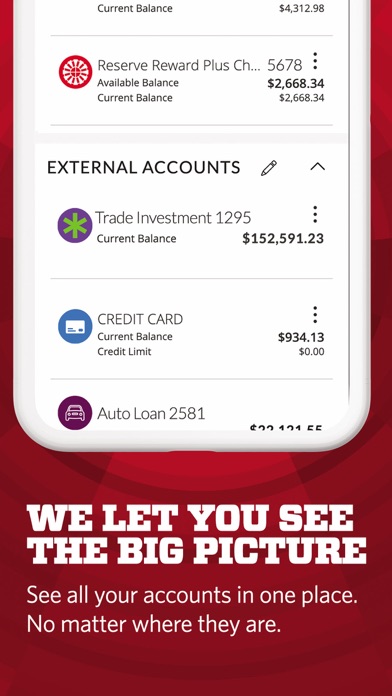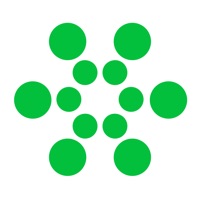Cancel City Bank Personal Subscription
Published by City Bank on 2025-07-01Uncover the ways City Bank (the company) bills you and cancel your City Bank Personal subscription.
🚨 Guide to Canceling City Bank Personal 👇
Note before cancelling:
- The developer of City Bank Personal is City Bank and all inquiries go to them.
- Check the Terms of Services and/or Privacy policy of City Bank to know if they support self-serve subscription cancellation:
- Always cancel subscription 24 hours before it ends.
🌐 Cancel directly via City Bank Personal
- 🌍 Contact City Bank Personal Support
- Mail City Bank Personal requesting that they cancel your account:
- Login to your City Bank Personal account.
- In the menu section, look for any of these: "Billing", "Subscription", "Payment", "Manage account", "Settings".
- Click the link, then follow the prompts to cancel your subscription.
End City Bank Personal subscription on iPhone/iPad:
- Goto Settings » ~Your name~ » "Subscriptions".
- Click City Bank Personal (subscription) » Cancel
Cancel subscription on Android:
- Goto Google PlayStore » Menu » "Subscriptions"
- Click on City Bank Personal
- Click "Cancel Subscription".
💳 Cancel City Bank Personal on Paypal:
- Goto Paypal.com .
- Click "Settings" » "Payments" » "Manage Automatic Payments" (in Automatic Payments dashboard).
- You'll see a list of merchants you've subscribed to.
- Click on "City Bank Personal" or "City Bank" to cancel.
Subscription Costs (Saved) 💰
Basic
- View balances for City Bank accounts
- Search and view transaction history
- Control City Bank Debit Card with the ability to turn it On/Off
- Unblock foreign transactions
- Locate the nearest City Bank branch or ATM
- One Touch City Bank Customer Xpereince Center assistance
Price: Free
[2] Plus
- All features in Basic subscription
- Increase ATM Daily Limit and/or Daily Point of Sale
- Transfer funds between City Bank accounts and external accounts
- Deposit checks into a City Bank account using Mobile Remote Deposit Capture
- Spanish feature within language settings
- View check images
- View statements
- Change your address
- Initiate a stop payment
- Update your debit card with subscription services automatically with Card Swap
Price: $4.99/month
[3] Premium
- All features in Plus subscription
- View and manage City Bank credit cards
- Reorder checks
Price: $9.99/month
Note: App features are only available with an existing City Bank consumer checking account. Some features are only included for eligible customers. A required data plan is not included, and the iPhone App requires a data plan to access accounts and features. The Location Finder feature requires enabling GPS services. City Bank provides multi-layered security using state-of-the-art encryption to protect user data. Member FDIC. Equal Housing Lender. Apple and iPhone are trademarks of Apple, Inc., registered in the U.S. and other countries.
Have a Problem with City Bank Personal? Report Issue
About City Bank Personal?
1. Required data plan not included; iPhone App requires data plan to access account (s) and features.
2. City Bank provides multi-layered security using state-of-the-art encryption to give you peace of mind that your data is protected.
3. App features only available with existing City Bank consumer checking account.
4. Introducing full-featured mobile banking from City Bank.
5. Location Finder features requires enabling GPS services.