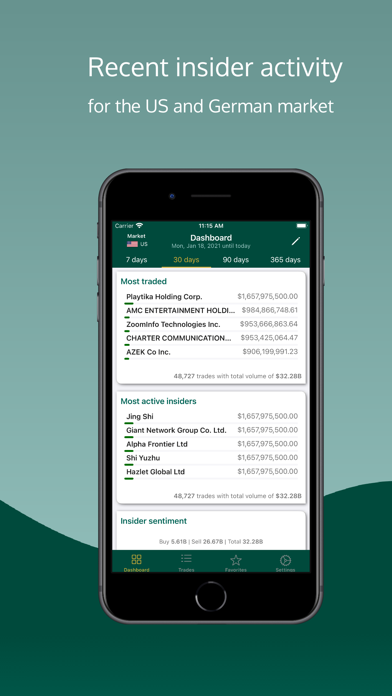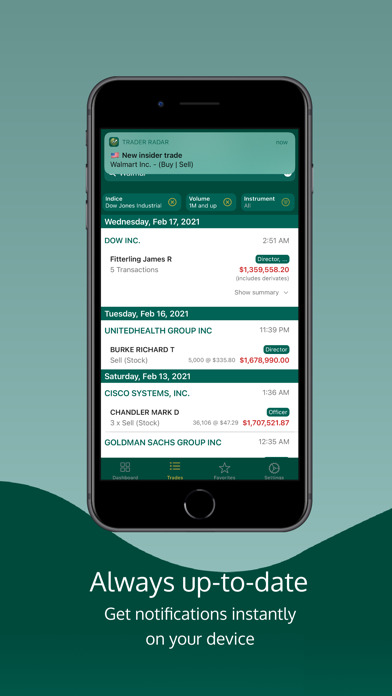How to Delete Trader Radar. save (18.25 MB)
Published by Rafael Kolloch on 2024-01-25We have made it super easy to delete Trader Radar - Insider News account and/or app.
Table of Contents:
Guide to Delete Trader Radar - Insider News 👇
Things to note before removing Trader Radar:
- The developer of Trader Radar is Rafael Kolloch and all inquiries must go to them.
- Check the Terms of Services and/or Privacy policy of Rafael Kolloch to know if they support self-serve account deletion:
- The GDPR gives EU and UK residents a "right to erasure" meaning that you can request app developers like Rafael Kolloch to delete all your data it holds. Rafael Kolloch must comply within 1 month.
- The CCPA lets American residents request that Rafael Kolloch deletes your data or risk incurring a fine (upto $7,500 dollars).
-
Data Used to Track You: The following data may be used to track you across apps and websites owned by other companies:
- Usage Data
-
Data Not Linked to You: The following data may be collected but it is not linked to your identity:
- Identifiers
- Usage Data
↪️ Steps to delete Trader Radar account:
1: Visit the Trader Radar website directly Here →
2: Contact Trader Radar Support/ Customer Service:
- 100% Contact Match
- Developer: Twofingers Apps
- E-Mail: info@trader-radar.de
- Website: Visit Trader Radar Website
- Support channel
- Vist Terms/Privacy
3: Check Trader Radar's Terms/Privacy channels below for their data-deletion Email:
Deleting from Smartphone 📱
Delete on iPhone:
- On your homescreen, Tap and hold Trader Radar - Insider News until it starts shaking.
- Once it starts to shake, you'll see an X Mark at the top of the app icon.
- Click on that X to delete the Trader Radar - Insider News app.
Delete on Android:
- Open your GooglePlay app and goto the menu.
- Click "My Apps and Games" » then "Installed".
- Choose Trader Radar - Insider News, » then click "Uninstall".
Have a Problem with Trader Radar - Insider News? Report Issue
🎌 About Trader Radar - Insider News
1. Successful investment made easy: Research the director's dealings of the past months and years and find meaningful patterns in the investments of insiders.
2. Each new director's dealing is reported directly to your device within minutes, brings you the current charts for the share and allows you to recognize investment opportunities at a glance.
3. Trader Radar is not responsible for any losses occurring due to investment decisions made upon informations found in this app.
4. * The information in Trader Radar is for informational purposes only and does not constitute investment advice of any kind.
5. Filter trades by index, volume or security type to find the perfect investment opportunities for you.
6. Trader Radar helps you use the knowledge of insiders to your advantage when investing.
7. Receive a notification on your device upon release of new director's dealings.
8. Manage your personal watchlist and get separate notifications for your favorites (premium only).
9. Your investments are always at your personal risk and could even lead to loss of your invest in the worst of cases.
10. Browse the latest headlines for each company and analyze the stock charts and fundamentals directly in the app.
11. Get an important advantage over other investors free and without sign-up.
12. Get started straight away and profit from the knowledge of insiders now.
13. An extension to other markets is already planned.
14. You can also enable notifications only for the indices you are interested in.