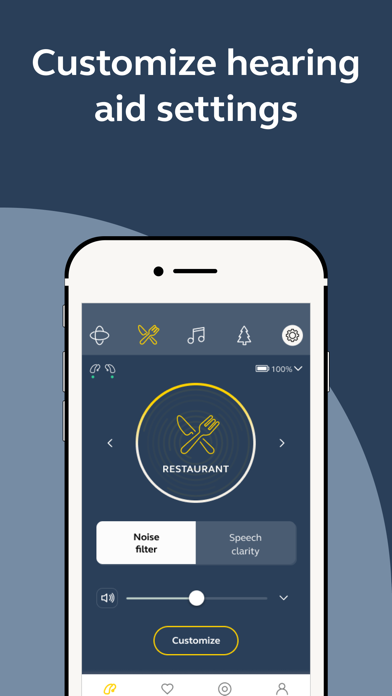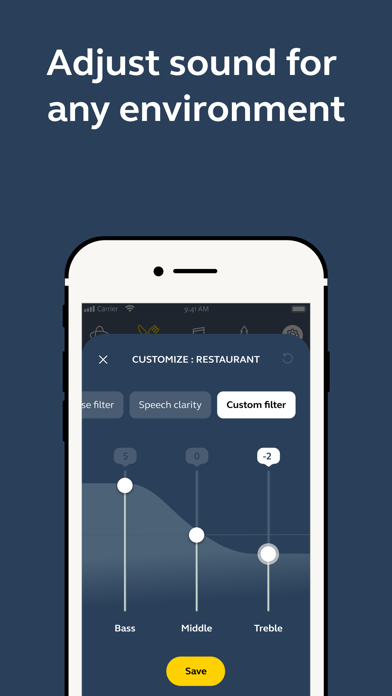How to Delete Jabra Enhance Select. save (118.99 MB)
Published by GN Consumer Hearing Corporation on 2024-10-21We have made it super easy to delete Jabra Enhance Select account and/or app.
Table of Contents:
Guide to Delete Jabra Enhance Select 👇
Things to note before removing Jabra Enhance Select:
- The developer of Jabra Enhance Select is GN Consumer Hearing Corporation and all inquiries must go to them.
- Check the Terms of Services and/or Privacy policy of GN Consumer Hearing Corporation to know if they support self-serve subscription cancellation:
- The GDPR gives EU and UK residents a "right to erasure" meaning that you can request app developers like GN Consumer Hearing Corporation to delete all your data it holds. GN Consumer Hearing Corporation must comply within 1 month.
- The CCPA lets American residents request that GN Consumer Hearing Corporation deletes your data or risk incurring a fine (upto $7,500 dollars).
-
Data Linked to You: The following data may be collected and linked to your identity:
- Health & Fitness
- Contact Info
- Identifiers
- Usage Data
- Diagnostics
↪️ Steps to delete Jabra Enhance Select account:
1: Visit the Jabra Enhance Select website directly Here →
2: Contact Jabra Enhance Select Support/ Customer Service:
- 100% Contact Match
- Developer: Jabra Enhance
- E-Mail: support@jabraenhance.com
- Website: Visit Jabra Enhance Select Website
- 51.61% Contact Match
- Developer: GN Hearing
- E-Mail: appsupport@gnhearing.com
- Website: Visit GN Hearing Website
- Support channel
- Vist Terms/Privacy
Deleting from Smartphone 📱
Delete on iPhone:
- On your homescreen, Tap and hold Jabra Enhance Select until it starts shaking.
- Once it starts to shake, you'll see an X Mark at the top of the app icon.
- Click on that X to delete the Jabra Enhance Select app.
Delete on Android:
- Open your GooglePlay app and goto the menu.
- Click "My Apps and Games" » then "Installed".
- Choose Jabra Enhance Select, » then click "Uninstall".
Have a Problem with Jabra Enhance Select? Report Issue
🎌 About Jabra Enhance Select
1. Customers who have professional care as part of their Enhance Select package can request hearing aid sound adjustments any time directly from the app – no more repeated office visits for easy tweaks to your hearing! A licensed Jabra Enhance hearing specialist will fine-tune your hearing aid settings remotely through the app (like magic).
2. Customers who have professional care as part of their Enhance Select package can also connect with our Audiology Team via in-app video appointments, or schedule a follow-up any time.
3. Who’s Jabra Enhance? We combine high-tech, medical-grade hearing aids with expert care – all for thousands less than the average national price.
4. The Jabra Enhance Select app gives you full control over your Enhance Select hearing aids – all from your smartphone.
5. Control and customize your hearing aid settings, stream music, take calls, and connect with our Customer Support Team 7 days a week.
6. Learn all about your hearing aids with step-by-step video tutorials and interactive help articles that are curated just for you.
7. Once they’re ready, you’ll download the new settings to your hearing aids and start hearing better right away.
8. Adjust your volume and sound quality settings such as bass and treble, check your battery status, and tap quick actions like ‘Noise Filter’ on-the-go.
9. At a noisy restaurant or windy park? Switch through 4 programs (All-Around, Restaurant, Outdoor, Music) to instantly cut through noise and optimize the sound for your current environment.
10. All customers can call our Customer Support Team right from the app for questions, technical support or troubleshooting.
11. Learn more at or call us at (800) 854-2772.
12. If you still need help, we make it easy to get in touch with us.