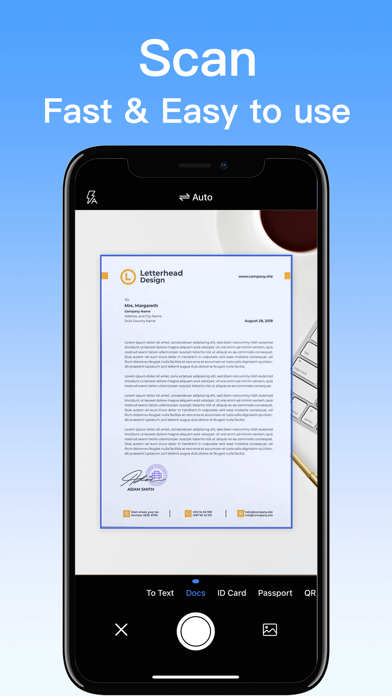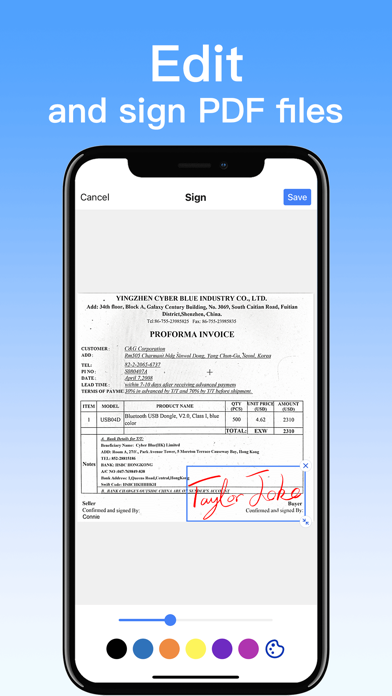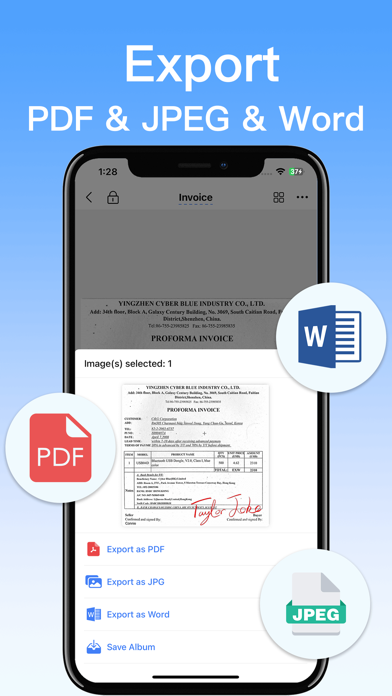How to Delete Scanner Club. save (26.77 MB)
Published by handmob limited on 2024-01-17We have made it super easy to delete Scanner Club:PDF Document Scan account and/or app.
Table of Contents:
Guide to Delete Scanner Club:PDF Document Scan 👇
Things to note before removing Scanner Club:
- The developer of Scanner Club is handmob limited and all inquiries must go to them.
- Check the Terms of Services and/or Privacy policy of handmob limited to know if they support self-serve account deletion:
- The GDPR gives EU and UK residents a "right to erasure" meaning that you can request app developers like handmob limited to delete all your data it holds. handmob limited must comply within 1 month.
- The CCPA lets American residents request that handmob limited deletes your data or risk incurring a fine (upto $7,500 dollars).
-
Data Used to Track You: The following data may be used to track you across apps and websites owned by other companies:
- Identifiers
- Usage Data
-
Data Not Linked to You: The following data may be collected but it is not linked to your identity:
- User Content
- Identifiers
- Usage Data
↪️ Steps to delete Scanner Club account:
1: Visit the Scanner Club website directly Here →
2: Contact Scanner Club Support/ Customer Service:
- Verified email
- Contact e-Mail: fancychannel77@gmail.com
- 43.75% Contact Match
- Developer: ViewAI Lab
- E-Mail: www.allenbrown202409@gmail.com
- Website: Visit Scanner Club Website
- Support channel
- Vist Terms/Privacy
3: Check Scanner Club's Terms/Privacy channels below for their data-deletion Email:
Deleting from Smartphone 📱
Delete on iPhone:
- On your homescreen, Tap and hold Scanner Club:PDF Document Scan until it starts shaking.
- Once it starts to shake, you'll see an X Mark at the top of the app icon.
- Click on that X to delete the Scanner Club:PDF Document Scan app.
Delete on Android:
- Open your GooglePlay app and goto the menu.
- Click "My Apps and Games" » then "Installed".
- Choose Scanner Club:PDF Document Scan, » then click "Uninstall".
Have a Problem with Scanner Club:PDF Document Scan? Report Issue
🎌 About Scanner Club:PDF Document Scan
1. It can easily scan documents such as pictures, invoices, contracts, letters and other paper docs with your cam, convert text photos to PDF or JPEG.Support for export sharing, fax printing, online transmission on mobile computers, lose tedious paper files, and bid farewell to large office scanners.
2. Compatible with iPhone and iPad devices, your exclusive portable photo scanner! Scan pictures, contracts, documents, notes, books, business cards, qrcode,etc., and sort all important documents into encrypted files for storage.
3. Download now for free, the mobile phone can be changed into a scanner, photos can be easily changed into documents; high-definition scanning, text extraction, PDF editing.
4. -Supports scanning and archiving of documents such as business documents, notes, letters, books, test papers, receipts, receipts, invoices and bills, as well as documents such as ID cards, business licenses, account books, passports, etc.
5. -When taking photos or uploading, Scanner Club will accurately identify the border of the document, intelligent interception of the edge of the file, crop the messy background to generate a high-definition watermark-free scan.
6. -Can also sign documents on the screen, generate electronic signatures, support one-click sharing export or fax printing.
7. -Subscription price: Monthly subscription is $ 9.99/month,annual subscription is $59.99/year. After you confirm the purchase, the subscription fee will be charged to your Apple iTunes account.
8. You can also manually enter the information, keeping the original scale accurately, and quickly generate PDF documents suitable for printing without waiting.
9. -Mobile devices can view management documents at any time and share them quickly.
10. -Cancel the renewal: If you need to cancel the automatic renewal, you can turn off the automatic renewal by going to your account settings after purchase, and you will not be charged after closing.
11. Scanner Club is a powerful scanning app that turns your phone into a walking scanner.
12. -Built-in multiple realistic filters, secondary editing, arbitrary switching of color, black, white or grayscale scanning.
13. The free trial is 3 days before the first subscription, and the subscription is cancelled during the trial period.
14. -High-precision text recognition can convert your scans into editable text in one second, and you can edit, cut, save and share at will.