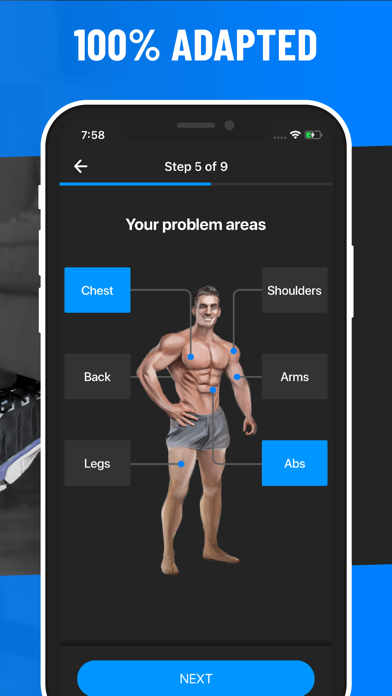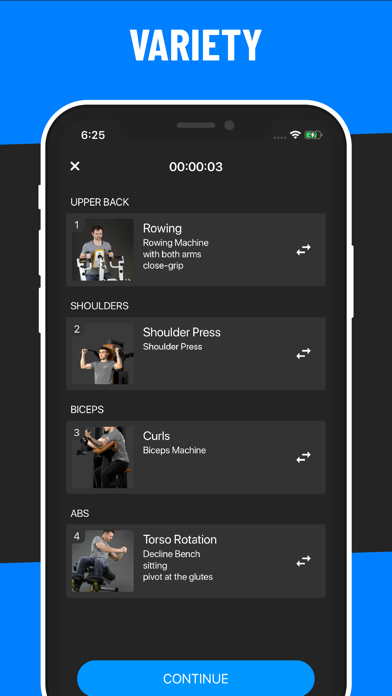How to Delete BestFit Home Workout & Fitness. save (63.17 MB)
Published by BestFit GmbH on 2024-03-07We have made it super easy to delete BestFit Home Workout & Fitness account and/or app.
Table of Contents:
Guide to Delete BestFit Home Workout & Fitness 👇
Things to note before removing BestFit Home Workout & Fitness:
- The developer of BestFit Home Workout & Fitness is BestFit GmbH and all inquiries must go to them.
- Check the Terms of Services and/or Privacy policy of BestFit GmbH to know if they support self-serve account deletion:
- The GDPR gives EU and UK residents a "right to erasure" meaning that you can request app developers like BestFit GmbH to delete all your data it holds. BestFit GmbH must comply within 1 month.
- The CCPA lets American residents request that BestFit GmbH deletes your data or risk incurring a fine (upto $7,500 dollars).
-
Data Linked to You: The following data may be collected and linked to your identity:
- Health & Fitness
- Contact Info
- Identifiers
-
Data Not Linked to You: The following data may be collected but it is not linked to your identity:
- Usage Data
- Diagnostics
↪️ Steps to delete BestFit Home Workout & Fitness account:
1: Visit the BestFit Home Workout & Fitness website directly Here →
2: Contact BestFit Home Workout & Fitness Support/ Customer Service:
- Verified email
- Contact e-Mail: info@bestfit.app
- 68.97% Contact Match
- Developer: BestFit - Fitness App
- E-Mail: info@bestfit.app
- Website: Visit BestFit Home Workout & Fitness Website
- Support channel
- Vist Terms/Privacy
3: Check BestFit Home Workout & Fitness's Terms/Privacy channels below for their data-deletion Email:
Deleting from Smartphone 📱
Delete on iPhone:
- On your homescreen, Tap and hold BestFit Home Workout & Fitness until it starts shaking.
- Once it starts to shake, you'll see an X Mark at the top of the app icon.
- Click on that X to delete the BestFit Home Workout & Fitness app.
Delete on Android:
- Open your GooglePlay app and goto the menu.
- Click "My Apps and Games" » then "Installed".
- Choose BestFit Home Workout & Fitness, » then click "Uninstall".
Have a Problem with BestFit Home Workout & Fitness? Report Issue
🎌 About BestFit Home Workout & Fitness
1. No matter if you want to build muscles, lose weight or get fit, BestFit Home provides you with an individual home workout, exactly adapted to your fitness level.
2. Only bodyweight or with equipment, but only the dumbbells, design your plan as you want it to be! You can decide and adapt your home workout to your needs, but that does not stop the individual adaptation.
3. BestFit Home is for those who want to combine training at home, using only their bodyweight, with training using the equipment commonly used in the gym.
4. BestFit Home offers workouts tailored to your individual needs, which will help you to quickly increase your fitness, build muscles and lose weight.
5. No matter for which fitness level - the BestFit Home Gym App creates an optimal home workout for everyone.
6. The algorithm specifically designed for the combination of bodyweight and gym equipment creates personalized workout plans that allow you to work out anytime, anywhere.
7. With BestFit Home, you can integrate your equipment from home into your bodyweight training.
8. The BestFit Home App can predict the optimal weights already for your first workout and adjusts them continuously and live to your performance level.
9. BestFit is your mobile personal trainer and creates the perfect workout for you at any time.
10. BestFit Home offers numerous exercises with equipment and with bodyweight.
11. Keep yourself fit with the BestFit Home Gym App, build muscles, increase your fitness and let us support you to lose weight.
12. We integrate dumbbell, barbell, the pull-up bar, and the training tower into your home workout.
13. Anytime and anywhere you train with your bodyweight or use what is available to you: dumbbell, barbell, pull-up bar or training tower.
14. The BestFit Home App is your personal trainer, accompanies and motivates you during your entire training routine and beyond.