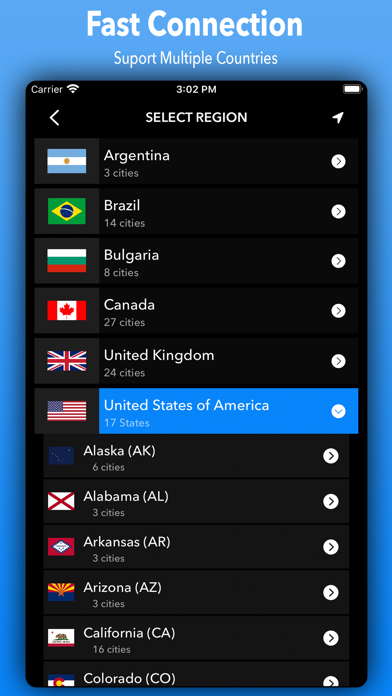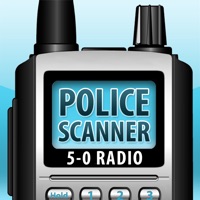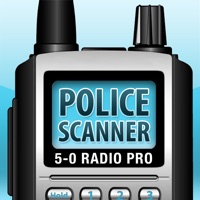Cancel Radio App Subscription & Save $47.99/mth
Published by TCV Technology Co., LtdUncover the ways TCV Technology Co., Ltd (the company) bills you and cancel your Radio App subscription.
🚨 Guide to Canceling Radio App 👇
Note before cancelling:
- How easy is it to cancel Radio App? It is Very Easy to Cancel a Radio App subscription.
- The developer of Radio App is TCV Technology Co., Ltd and all inquiries go to them.
- Check TCV Technology Co., Ltd's Terms of Services/Privacy policy if they support self-serve cancellation:
- Always cancel subscription 24 hours before it ends.
Your Potential Savings 💸
**Pricing data is based on average subscription prices reported by AppCutter.com users..
| Plan | Savings (USD) |
|---|---|
| Radio Premium - Weekly | $3.99 |
| Radio Premium - Monthly | $7.99 |
| Radio Premium - Yearly | $47.99 |
🌐 Cancel directly via Radio App
- 🌍 Contact Radio App Support
- Mail Radio App requesting that they cancel your account:
- Login to your Radio App account.
- In the menu section, look for any of these: "Billing", "Subscription", "Payment", "Manage account", "Settings".
- Click the link, then follow the prompts to cancel your subscription.
End Radio App subscription on iPhone/iPad:
- Goto Settings » ~Your name~ » "Subscriptions".
- Click Radio App (subscription) » Cancel
Cancel subscription on Android:
- Goto Google PlayStore » Menu » "Subscriptions"
- Click on Radio App - Simple Radio Tuner
- Click "Cancel Subscription".
💳 Cancel Radio App on Paypal:
- Goto Paypal.com .
- Click "Settings" » "Payments" » "Manage Automatic Payments" (in Automatic Payments dashboard).
- You'll see a list of merchants you've subscribed to.
- Click on "Radio App" or "TCV Technology Co., Ltd" to cancel.
Subscription Costs (Saved) 💰
Tuner Radio Premium
- Try 3 days for free, then $3.99/week or $7.99/month or $47.99/year
- Features: higher connection speed, unlimited country connection, no ads, and unlock sleep timer
- Length of subscription: 1 week, 1 month, or 1 year
- Payment will be charged to iTunes Account at confirmation of purchase
- Subscription automatically renews unless auto-renew is turned off at least 24-hours before the end of the current period
- Subscriptions may be managed by the user and auto-renewal may be turned off by going to the user's iTunes Account Settings after purchase
- No cancellation of the current subscription is allowed during active subscription period
- Any unused portion of a free-trial period will be forfeited when the user purchases a subscription
- Read full Terms of Service and Privacy Policy at http://tcvtechnology.mobile-software.co/privacy-policy and http://tcvtechnology.mobile-software.co/terms-of-service
- Contact support at contact@tcvtechnology.mobile-software.co or visit http://tcvtechnology.mobile-software.co for any questions or support.
Have a Problem with Radio App - Simple Radio Tuner? Report Issue
Reviews & Common Issues: 1 Comments
By Rodney Prewitt
5 years agoNow using Samsung tablet and iPhone. Operation and layout is different on tablet. How do I eliminate a station that I selected in error? I am trying to create a favorites list without much success. If I can accomplish it, I will subscribe..
About Radio App - Simple Radio Tuner?
1. Welcome to our app: Radio App - Simple Radio Tuner, our team has selected the best and most popular radio station to bring to you a radio streaming tuner free, give you the quality local radio stations and to radio stations from all over the world, covers all the major cities of the world, from Chicago to Acapulco, from Frankfurt to Johannesburg, from Moscow to Tel Aviv, from Shanghai to Melbourne... Now you can listen online all radio stations from these cities and thousands more from all over the World for free.
2. You may cancel a subscription during its free trial period via the subscription setting through your iTunes account.
3. Subscription automatically renews for the same price and duration period as the original one week, month or year unless auto-renew is turned off at least 24-hours before the end of the current period.
4. Maybe have radio stations are not local (from other place in the same country or cross-border), but can be received with good quality in the city area.
5. However, you are not able to cancel the current subscription during its active period.