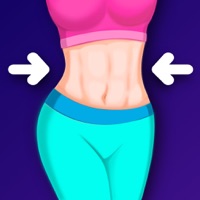Cancel WayBetter Secret to Motivation Subscription & Save $264.99/yr
Published by WayBetter Inc. on 2025-07-01Uncover the ways WayBetter Inc. (the company) bills you and cancel your WayBetter Secret to Motivation subscription.
🚨 Guide to Canceling WayBetter Secret to Motivation 👇
Note before cancelling:
- How easy is it to cancel WayBetter Secret to Motivation? It is Impossible to Cancel a WayBetter Secret to Motivation subscription.
- The developer of WayBetter Secret to Motivation is WayBetter Inc. and all inquiries go to them.
- Check WayBetter Inc.'s Terms of Services/Privacy policy if they support self-serve cancellation:
- Always cancel subscription 24 hours before it ends.
Your Potential Savings 💸
**Pricing data is based on average subscription prices reported by AppCutter.com users..
| Plan | Savings (USD) |
|---|---|
| WayBetter Bi-Annual Membership | $68.99 |
| WayBetter Monthly Subscription | $22.99 |
| WayBetter Monthly Membership | $12.99 |
| WayBetter Yearly Membership | $264.99 |
🌐 Cancel directly via WayBetter Secret to Motivation
- 🌍 Contact WayBetter Secret to Motivation Support
- Mail WayBetter Secret to Motivation requesting that they cancel your account:
- E-Mail: support@waybetter.com
- Login to your WayBetter Secret to Motivation account.
- In the menu section, look for any of these: "Billing", "Subscription", "Payment", "Manage account", "Settings".
- Click the link, then follow the prompts to cancel your subscription.
End WayBetter Secret to Motivation subscription on iPhone/iPad:
- Goto Settings » ~Your name~ » "Subscriptions".
- Click WayBetter Secret to Motivation (subscription) » Cancel
Cancel subscription on Android:
- Goto Google PlayStore » Menu » "Subscriptions"
- Click on WayBetter Secret to Motivation
- Click "Cancel Subscription".
💳 Cancel WayBetter Secret to Motivation on Paypal:
- Goto Paypal.com .
- Click "Settings" » "Payments" » "Manage Automatic Payments" (in Automatic Payments dashboard).
- You'll see a list of merchants you've subscribed to.
- Click on "WayBetter Secret to Motivation" or "WayBetter Inc." to cancel.
Have a Problem with WayBetter Secret to Motivation? Report Issue
About WayBetter Secret to Motivation?
1. Through results-focused games, social support, and financial incentives, we’ve created a research-backed approach to losing weight that focuses on long-term results instead of temporary fixes.
2. Grounded in three pillars — fitness, nutrition, and mindset — our social games encourage you to move more, eat better, and finally focus on you.
3. Start playing in fitness, nutrition, and mindset games handpicked for you based on your quiz results.
4. With WayBetter, you can live a lifestyle you love while losing weight and keeping it off.
5. Once you’re in the games, you’ll be able to interact with the expert game hosts and all of the other players.