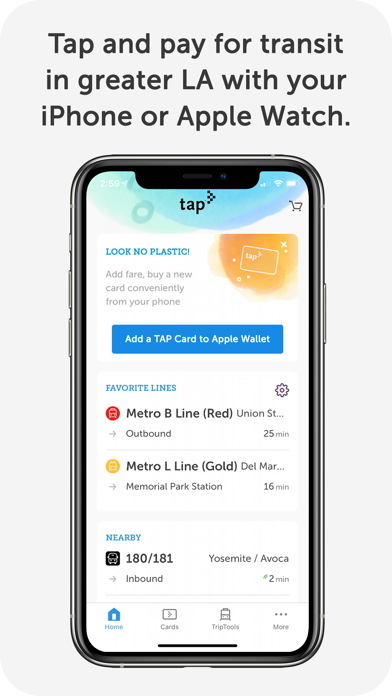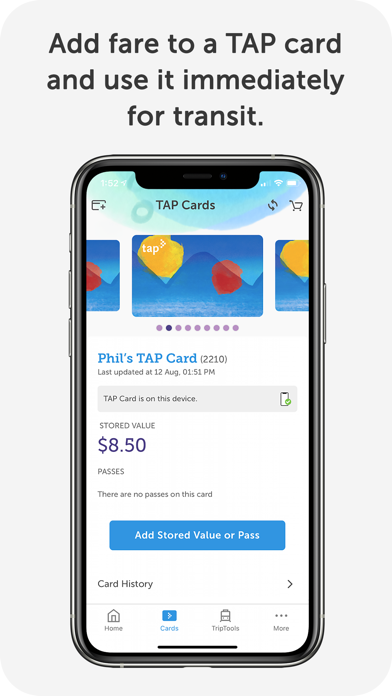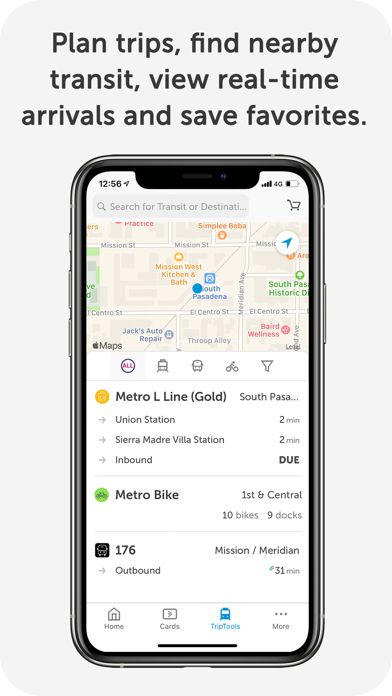How to Delete TAP LA. save (50.98 MB)
Published by Los Angeles County Metropolitan Transportation Authority on 2024-08-05We have made it super easy to delete TAP LA account and/or app.
Table of Contents:
Guide to Delete TAP LA 👇
Things to note before removing TAP LA:
- The developer of TAP LA is Los Angeles County Metropolitan Transportation Authority and all inquiries must go to them.
- Check the Terms of Services and/or Privacy policy of Los Angeles County Metropolitan Transportation Authority to know if they support self-serve subscription cancellation:
- The GDPR gives EU and UK residents a "right to erasure" meaning that you can request app developers like Los Angeles County Metropolitan Transportation Authority to delete all your data it holds. Los Angeles County Metropolitan Transportation Authority must comply within 1 month.
- The CCPA lets American residents request that Los Angeles County Metropolitan Transportation Authority deletes your data or risk incurring a fine (upto $7,500 dollars).
-
Data Linked to You: The following data may be collected and linked to your identity:
- Purchases
- Contact Info
- Identifiers
-
Data Not Linked to You: The following data may be collected but it is not linked to your identity:
- Diagnostics
↪️ Steps to delete TAP LA account:
1: Visit the TAP LA website directly Here →
2: Contact TAP LA Support/ Customer Service:
- 100% Contact Match
- Developer: TAP LA
- E-Mail: customerservice@taptogo.net
- Website: Visit TAP LA Website
- Support channel
- Vist Terms/Privacy
Deleting from Smartphone 📱
Delete on iPhone:
- On your homescreen, Tap and hold TAP LA until it starts shaking.
- Once it starts to shake, you'll see an X Mark at the top of the app icon.
- Click on that X to delete the TAP LA app.
Delete on Android:
- Open your GooglePlay app and goto the menu.
- Click "My Apps and Games" » then "Installed".
- Choose TAP LA, » then click "Uninstall".
Have a Problem with TAP LA? Report Issue
🎌 About TAP LA
1. - Enjoy flexible payment options including credit/debit cards, account cash and Apple Pay.
2. - Enjoy the benefits of a TAP account, such as Balance Protection, card management, discounts, promotions, transaction history and friendly customer service.
3. - Transfer a TAP card in your account to your Apple Wallet and leave the plastic at home.
4. - Add your TAP card to Apple Wallet, enable Express Transit and quickly tap and pay when you board.
5. TAP is your ticket to ride transit in greater Los Angeles! It is accepted on 26 systems including LA Metro, providing a vast network of buses and trains.
6. - Add a new TAP card to your iPhone and Apple Watch and use your fare immediately.
7. - Use your iPhone (8 and above) and Apple Watch (Series 3 and above) to tap with Apple Pay when boarding a bus or train.
8. - Use Trip Tools to plan trips, find nearby transit options, view real-time arrivals and save favorite destinations and stops.
9. - Make your travel safe and easy with touchless payment and card management.
10. - Manage multiple cards in your TAP account (iPhone 5 and above).
11. - Supports reduced fares for seniors, students, persons with disabilities and low-income riders.
12. - Access multimodal programs such as Metro Bike Share.