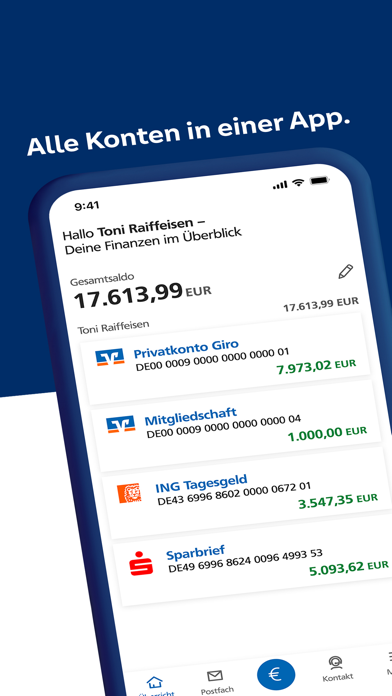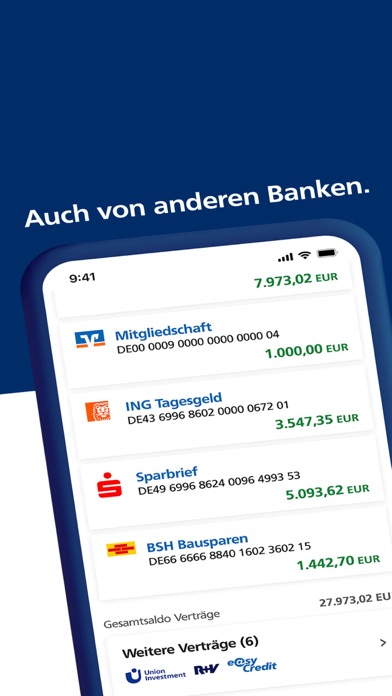How to Delete VR Banking. save (73.68 MB)
Published by Atruvia AG on 2024-12-16We have made it super easy to delete VR Banking - einfach sicher account and/or app.
Table of Contents:
Guide to Delete VR Banking - einfach sicher 👇
Things to note before removing VR Banking:
- The developer of VR Banking is Atruvia AG and all inquiries must go to them.
- Check the Terms of Services and/or Privacy policy of Atruvia AG to know if they support self-serve subscription cancellation:
- The GDPR gives EU and UK residents a "right to erasure" meaning that you can request app developers like Atruvia AG to delete all your data it holds. Atruvia AG must comply within 1 month.
- The CCPA lets American residents request that Atruvia AG deletes your data or risk incurring a fine (upto $7,500 dollars).
-
Data Not Linked to You: The following data may be collected but it is not linked to your identity:
- Location
- Contacts
- User Content
- Identifiers
- Usage Data
- Diagnostics
↪️ Steps to delete VR Banking account:
1: Visit the VR Banking website directly Here →
2: Contact VR Banking Support/ Customer Service:
- 100% Contact Match
- Developer: Fiducia & GAD IT AG
- E-Mail: bankingapp@atruvia.de
- Website: Visit VR Banking Website
- 71.43% Contact Match
- Developer: Fiducia & GAD IT AG
- E-Mail: vr-mobile@fiducia-direkt.de
- Website: Visit Fiducia & GAD IT AG Website
- Support channel
- Vist Terms/Privacy
Deleting from Smartphone 📱
Delete on iPhone:
- On your homescreen, Tap and hold VR Banking - einfach sicher until it starts shaking.
- Once it starts to shake, you'll see an X Mark at the top of the app icon.
- Click on that X to delete the VR Banking - einfach sicher app.
Delete on Android:
- Open your GooglePlay app and goto the menu.
- Click "My Apps and Games" » then "Installed".
- Choose VR Banking - einfach sicher, » then click "Uninstall".
Have a Problem with VR Banking - einfach sicher? Report Issue
🎌 About VR Banking - einfach sicher
1. Durch das neue intuitive Design und die umfangreichen Funktionen lassen sich alle wichtigen Bankgeschäfte jetzt noch einfacher, schneller und dabei gewohnt sicher erledigen.
2. Eine Überweisung von unterwegs aus durchführen, einen Dauerauftrag anlegen, ändern oder löschen? Mit der VR Banking App unkompliziert und einfach.
3. Die Kontostände kurz abhören oder eine Überweisung per Sprache aufgeben? Das alles ermöglicht der neue Sprachassistent kiu.
4. Mit der VR Banking App alle Konten schnell im Überblick und damit immer informiert über die Kontostände und Umsätze.
5. Die letzten Kontoauszüge oder Nachrichten des Beraters, alle direkt in der App über das Postfach abrufbar.
6. Einfach per Sprache oder Tastatur die Frage eingeben und kiu hat die Lösung! Einfach mal ausprobieren.
7. Immer informiert: direkter Zugriff aufs Wertpapier-Depot und auf wichtige Börseninfos.
8. Immer bereit: schnelles Eingreifen bei Handlungsbedarf durch die Brokerage-Funktion.
9. Die neue VR Banking App ist da.