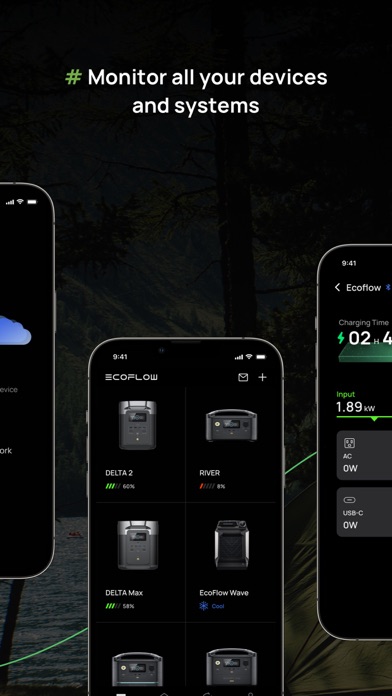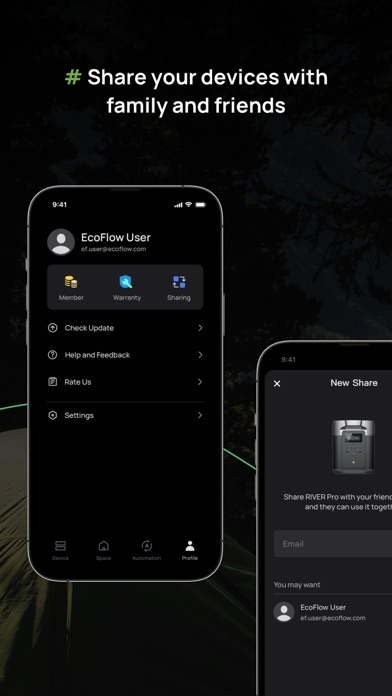How to Delete EcoFlow. save (127.60 MB)
Published by Shenzhen Ecoflow Technology Limited on 2024-11-28We have made it super easy to delete EcoFlow - Power a New World account and/or app.
Table of Contents:
Guide to Delete EcoFlow - Power a New World 👇
Things to note before removing EcoFlow:
- The developer of EcoFlow is Shenzhen Ecoflow Technology Limited and all inquiries must go to them.
- Check the Terms of Services and/or Privacy policy of Shenzhen Ecoflow Technology Limited to know if they support self-serve subscription cancellation:
- The GDPR gives EU and UK residents a "right to erasure" meaning that you can request app developers like Shenzhen Ecoflow Technology Limited to delete all your data it holds. Shenzhen Ecoflow Technology Limited must comply within 1 month.
- The CCPA lets American residents request that Shenzhen Ecoflow Technology Limited deletes your data or risk incurring a fine (upto $7,500 dollars).
-
Data Linked to You: The following data may be collected and linked to your identity:
- Contact Info
-
Data Not Linked to You: The following data may be collected but it is not linked to your identity:
- Location
- User Content
↪️ Steps to delete EcoFlow account:
1: Visit the EcoFlow website directly Here →
2: Contact EcoFlow Support/ Customer Service:
- 100% Contact Match
- Developer: Hong Kong EcoFlow Innovation Technology Limited
- E-Mail: developer@ecoflow.com
- Website: Visit EcoFlow Website
- Support channel
- Vist Terms/Privacy
Deleting from Smartphone 📱
Delete on iPhone:
- On your homescreen, Tap and hold EcoFlow - Power a New World until it starts shaking.
- Once it starts to shake, you'll see an X Mark at the top of the app icon.
- Click on that X to delete the EcoFlow - Power a New World app.
Delete on Android:
- Open your GooglePlay app and goto the menu.
- Click "My Apps and Games" » then "Installed".
- Choose EcoFlow - Power a New World, » then click "Uninstall".
Have a Problem with EcoFlow - Power a New World? Report Issue
🎌 About EcoFlow - Power a New World
1. Customize your power - Use the app to adjust almost every feature of the EcoFlow unit, from adjusting charging speeds to extending battery cycle life to setting automatic cut-off times for ports or the entire device.
2. As well as seeing a complete overview of your output power, take a deep dive into your EcoFlow unit and view the output for every single port.
3. Use Wi-Fi to monitor your device at home, connect to Bluetooth or turn your power station into a hotspot when you head outdoors to control without the internet.
4. Compatible with all EcoFlow products - Connect with your DELTA Pro ecosystem or your Power Kits system and take control of every circuit.
5. Check the basics, such as capacity levels and input power, or take energy into your own hands by setting charging levels or charge speeds.
6. Use the EcoFlow app to control and monitor your EcoFlow power station, Power Kits, and more.
7. Real-time stats - Check input wattage from any power source, including solar panels and AC power.
8. Connect all your devices via Bluetooth or Wi-Fi to view real-time stats at your fingertips.
9. View capacity levels, charging times, as well as battery health, and running temperature.
10. Easily update firmware with the tap of a button keeping your unit safe and in working order.
11. Firmware updates - Get updates when your unit needs an upgrade.
12. Unit overview - Quickly get a unit rundown from your phone screen.
13. Control from afar - Control all your unit’s settings right from the comfort of your sofa.