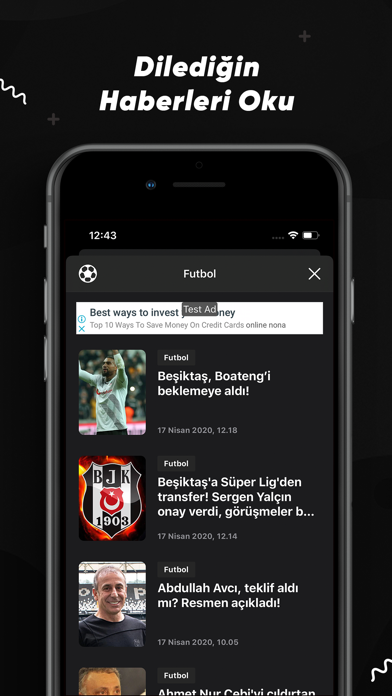How to Delete Orta Çizgi. save (13.98 MB)
Published by Umut OzenWe have made it super easy to delete Orta Çizgi account and/or app.
Table of Contents:
Guide to Delete Orta Çizgi 👇
Things to note before removing Orta Çizgi:
- The developer of Orta Çizgi is Umut Ozen and all inquiries must go to them.
- The GDPR gives EU and UK residents a "right to erasure" meaning that you can request app developers like Umut Ozen to delete all your data it holds. Umut Ozen must comply within 1 month.
- The CCPA lets American residents request that Umut Ozen deletes your data or risk incurring a fine (upto $7,500 dollars).
↪️ Steps to delete Orta Çizgi account:
1: Visit the Orta Çizgi website directly Here →
2: Contact Orta Çizgi Support/ Customer Service:
- Verified email
- Contact e-Mail: info@ortacizgi.com
- 90.91% Contact Match
- Developer: Umut Özen
- E-Mail: info@ortacizgi.com
- Website: Visit Orta Çizgi Website
Deleting from Smartphone 📱
Delete on iPhone:
- On your homescreen, Tap and hold Orta Çizgi until it starts shaking.
- Once it starts to shake, you'll see an X Mark at the top of the app icon.
- Click on that X to delete the Orta Çizgi app.
Delete on Android:
- Open your GooglePlay app and goto the menu.
- Click "My Apps and Games" » then "Installed".
- Choose Orta Çizgi, » then click "Uninstall".
Have a Problem with Orta Çizgi? Report Issue
🎌 About Orta Çizgi
1. Özel ve Son Dakika Beşiktaş haberleri, Anlık İleti (Push Notification), en güncel haberler, Fikstür & Puan Durumu bilgileri Türkiye’nin en iyi Beşiktaş haber portalı Ortacizgi.com uygulamasında.
2. İsterseniz haberleri sosyal medya hesaplarınızdan paylaşabilir gelişmeleri kendi çevrenize ulaştırabilirsiniz.
3. Sizi dinliyoruz ve görüşlerinizi her fırsatta en iyi şekilde hayata geçirmeye çalışıyoruz.
4. Uygulamamız hakkında yorum ve görüşlerinizi info@ortacizgi.com adresimize bekliyoruz.
5. Ortacizgi.com uygulaması sade ve şık arayüzü ile karşınızda.