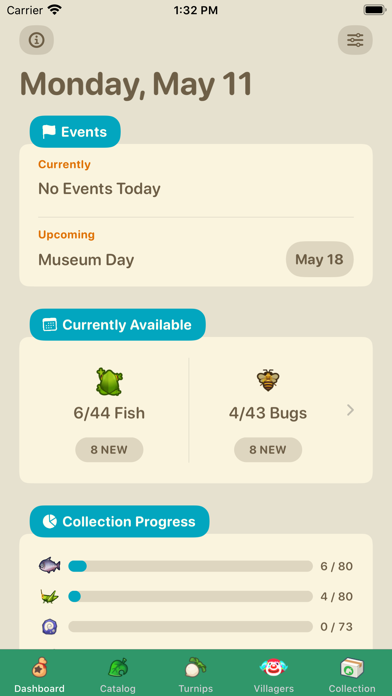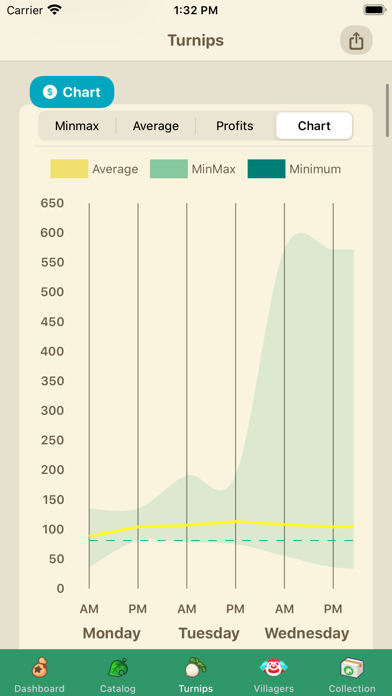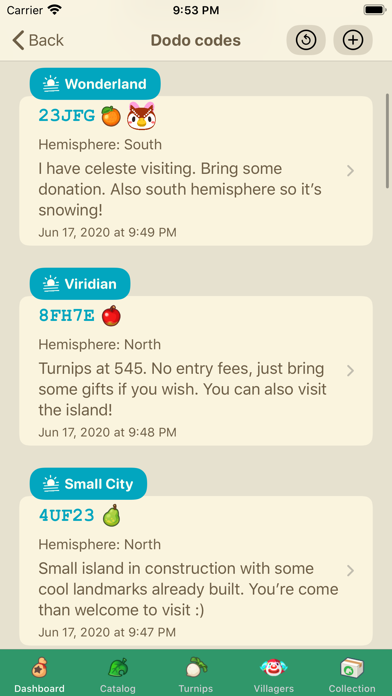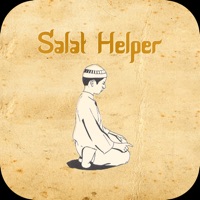How to Delete AC Helper. save (22.39 MB)
Published by Thomas RicouardWe have made it super easy to delete AC Helper account and/or app.
Table of Contents:
Guide to Delete AC Helper 👇
Things to note before removing AC Helper:
- The developer of AC Helper is Thomas Ricouard and all inquiries must go to them.
- Check the Terms of Services and/or Privacy policy of Thomas Ricouard to know if they support self-serve account deletion:
- The GDPR gives EU and UK residents a "right to erasure" meaning that you can request app developers like Thomas Ricouard to delete all your data it holds. Thomas Ricouard must comply within 1 month.
- The CCPA lets American residents request that Thomas Ricouard deletes your data or risk incurring a fine (upto $7,500 dollars).
-
Data Not Linked to You: The following data may be collected but it is not linked to your identity:
- Purchases
↪️ Steps to delete AC Helper account:
1: Visit the AC Helper website directly Here →
2: Contact AC Helper Support/ Customer Service:
- 40% Contact Match
- Developer: Shun Qiao
- E-Mail: tips.animalcrossing@gmail.com
- Website: Visit AC Helper Website
- Support channel
- Vist Terms/Privacy
3: Check AC Helper's Terms/Privacy channels below for their data-deletion Email:
Deleting from Smartphone 📱
Delete on iPhone:
- On your homescreen, Tap and hold AC Helper until it starts shaking.
- Once it starts to shake, you'll see an X Mark at the top of the app icon.
- Click on that X to delete the AC Helper app.
Delete on Android:
- Open your GooglePlay app and goto the menu.
- Click "My Apps and Games" » then "Installed".
- Choose AC Helper, » then click "Uninstall".
Have a Problem with AC Helper? Report Issue
🎌 About AC Helper
1. And above all, you'll find a turnips prices predictions built in! You can also have push notifications at 8 am and 12 to get the latest average prices prediction for your in game store.
2. - Turnips: The app have a built in prices predictions algorithm, once you'll have added your Sunday buy price and Monday first price from your in game store the application will start to make daily predictions.
3. - Catalog: Browse the whole furnitures, clothes, home design, fences etc... You can search and sort them in a way that's impossible from within the game itself.
4. - AC Helper will also send you daily notifications at 8 and 12 with your current prices prediction if you're subscribed to our AC+ subscription.
5. You'll get access to all the information you need to catch all the bugs, fishes and fossils of the game.
6. You'll not even need to launch the game anymore in order to get an idea of your in game store buy price.
7. AC Helper offer powerful sort and search features for you to get access to any information the most convenient way possible.
8. - Add your in game turnip buy prices and you'll get daily averages prices predictions.
9. - And if you subscribe to our AC Helper+ subscription, you'll get daily push notification, so you'll not even to launch the app anymore? (Not sure that's good for us haha).
10. AC Helper also let you access the whole furnitures catalog.
11. So you can keep track of your collected fossils, captured fishes, bugs and cataloged furnitures.
12. AC Helper is a fully open source application, you can find us on Github and contribute to the app.
13. And we plan to continue to add features as long as the game is alive.
14. - Items list: You can create custom items list, set a name, add an icon, you'll then be able to add items into it.