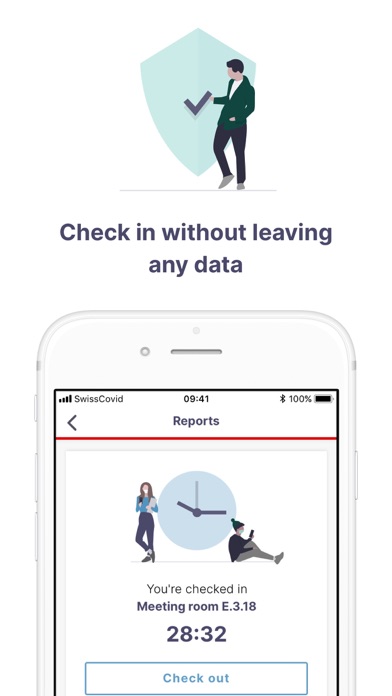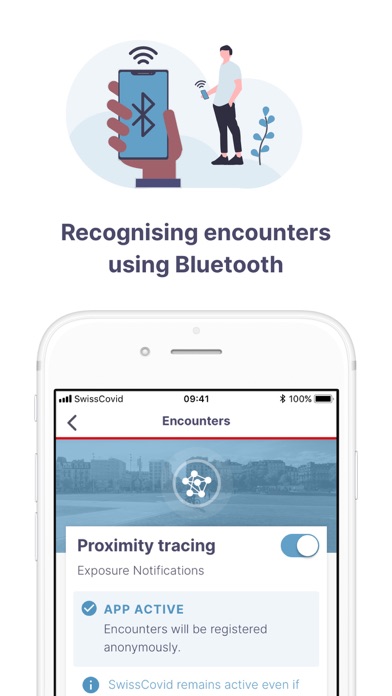How to Delete SwissCovid. save (13.98 MB)
Published by Bundesamt für Gesundheit BAGWe have made it super easy to delete SwissCovid account and/or app.
Table of Contents:
Guide to Delete SwissCovid 👇
Things to note before removing SwissCovid:
- The developer of SwissCovid is Bundesamt für Gesundheit BAG and all inquiries must go to them.
- The GDPR gives EU and UK residents a "right to erasure" meaning that you can request app developers like Bundesamt für Gesundheit BAG to delete all your data it holds. Bundesamt für Gesundheit BAG must comply within 1 month.
- The CCPA lets American residents request that Bundesamt für Gesundheit BAG deletes your data or risk incurring a fine (upto $7,500 dollars).
↪️ Steps to delete SwissCovid account:
1: Visit the SwissCovid website directly Here →
2: Contact SwissCovid Support/ Customer Service:
- 100% Contact Match
- Developer: Federal Office of Public Health FOPH
- E-Mail: swisscovid@bag.admin.ch
- Website: Visit SwissCovid Website
Deleting from Smartphone 📱
Delete on iPhone:
- On your homescreen, Tap and hold SwissCovid until it starts shaking.
- Once it starts to shake, you'll see an X Mark at the top of the app icon.
- Click on that X to delete the SwissCovid app.
Delete on Android:
- Open your GooglePlay app and goto the menu.
- Click "My Apps and Games" » then "Installed".
- Choose SwissCovid, » then click "Uninstall".
Have a Problem with SwissCovid? Report Issue
🎌 About SwissCovid
1. With a combination of the SwissCovid app, contact tracing and complying with the rules, we can continue to keep the coronavirus effectively in check.
2. SwissCovid is the official contact tracing app of Switzerland and is operated by the Federal Office of Public Health FOPH.
3. This alerts other app users with whom they were in close contact or who were checked in at the same location during the infectious period (two days before the onset of symptoms).
4. If a SwissCovid app user tests positive for the coronavirus, they will receive what is called a Covidcode.
5. SwissCovid will help to contain the new coronavirus.
6. SwissCovid check-ins allow you to check in to a location or meeting with the app.
7. To do so, you generate a SwissCovid QR code in the app that people can use to check in on site.
8. The data that your SwissCovid app collects is only stored locally on your smartphone.
9. The phone does not send any personal or location data to a central storage location or server.
10. The more people who install and use the app, the more effectively the app can help us to contain the new coronavirus.
11. It records any encounters that it has with other phones (closer than 1.5 metres and for longer than 15 minutes in any one day), as these are the situations in which you are most likely to become infected with the virus.
12. Even if they don’t have any symptoms, a coronavirus test is advisable and recommended.
13. Using the SwissCovid app is voluntary and free of charge.
14. This means that no one can work out who you have been in contact with or where that contact took place.