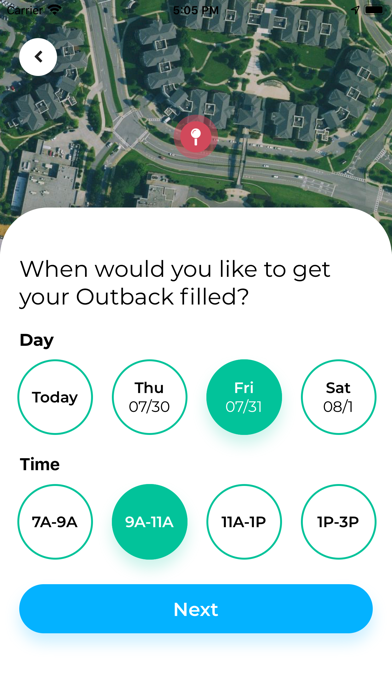How to Delete Tankr — Gas Delivery. save (44.72 MB)
Published by Tankr IncWe have made it super easy to delete Tankr — Gas Delivery account and/or app.
Table of Contents:
Guide to Delete Tankr — Gas Delivery 👇
Things to note before removing Tankr — Gas Delivery:
- The developer of Tankr — Gas Delivery is Tankr Inc and all inquiries must go to them.
- The GDPR gives EU and UK residents a "right to erasure" meaning that you can request app developers like Tankr Inc to delete all your data it holds. Tankr Inc must comply within 1 month.
- The CCPA lets American residents request that Tankr Inc deletes your data or risk incurring a fine (upto $7,500 dollars).
↪️ Steps to delete Tankr — Gas Delivery account:
1: Visit the Tankr — Gas Delivery website directly Here →
2: Contact Tankr — Gas Delivery Support/ Customer Service:
- Verified email
- Contact e-Mail: support@tankr.us
- 90% Contact Match
- Developer: Tankr, Inc.
- E-Mail: jackson.carpenter@tankr.us
- Website: Visit Tankr — Gas Delivery Website
Deleting from Smartphone 📱
Delete on iPhone:
- On your homescreen, Tap and hold Tankr — Gas Delivery until it starts shaking.
- Once it starts to shake, you'll see an X Mark at the top of the app icon.
- Click on that X to delete the Tankr — Gas Delivery app.
Delete on Android:
- Open your GooglePlay app and goto the menu.
- Click "My Apps and Games" » then "Installed".
- Choose Tankr — Gas Delivery, » then click "Uninstall".
Have a Problem with Tankr — Gas Delivery? Report Issue
🎌 About Tankr — Gas Delivery
1. Get your #GasDelivered and enjoy the freedoms that come with it! Use that time and energy to make it to your next meeting on time, have dinner with your family, get a little extra cram time for that big exam, or sit back and enjoy the sunset.
2. Tankr updates prices daily to match local gas stations in your area to ensure that you are getting the best value possible.
3. Rest assured knowing that you will be receiving the same high-quality gas that you would at any gas station for the exact same price.
4. Stop wasting time and energy filling up your car.
5. Download the app today and experience the benefits of kicking that gas station habit for good.
6. • Tankr offers two types of fuel: Regular and Premium Gas.
7. • Tankr delivers your fuel anytime between 7:00 AM—7:00 PM.
8. Ordering a fill-up is quick and easy, just follow the steps below.
9. • We deliver the same high-quality gas you receive at the gas station.
10. • Find a detailed receipt in your inbox after your tank has been filled.
11. • Order a fill-up for the day/time that best fits your schedule.