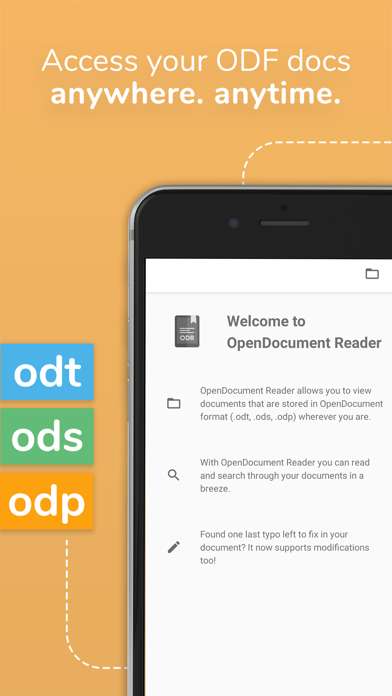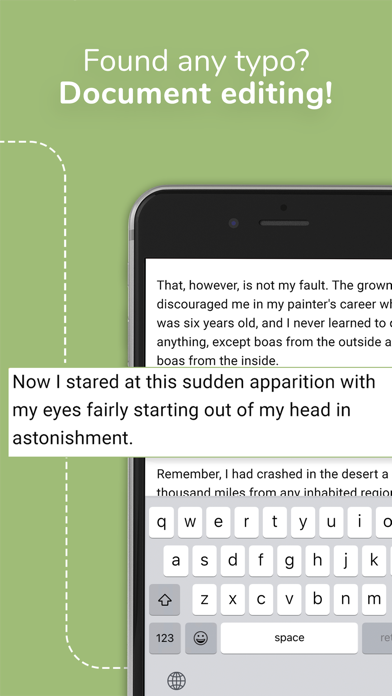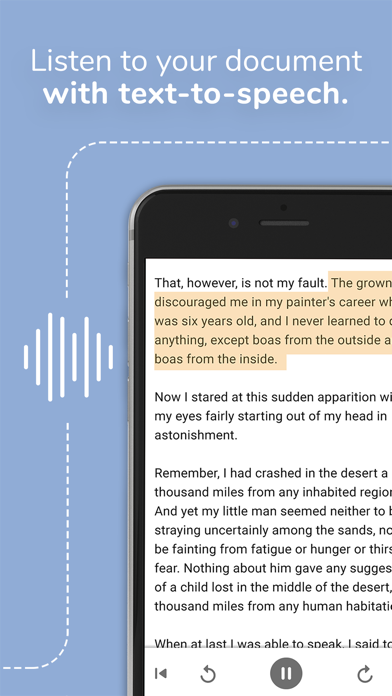How to Delete OpenDocument Reader. save (22.35 MB)
Published by Stefl und Taschauer OG on 2024-09-15We have made it super easy to delete OpenDocument Reader - view ODT account and/or app.
Table of Contents:
Guide to Delete OpenDocument Reader - view ODT 👇
Things to note before removing OpenDocument Reader:
- The developer of OpenDocument Reader is Stefl und Taschauer OG and all inquiries must go to them.
- Check the Terms of Services and/or Privacy policy of Stefl und Taschauer OG to know if they support self-serve subscription cancellation:
- The GDPR gives EU and UK residents a "right to erasure" meaning that you can request app developers like Stefl und Taschauer OG to delete all your data it holds. Stefl und Taschauer OG must comply within 1 month.
- The CCPA lets American residents request that Stefl und Taschauer OG deletes your data or risk incurring a fine (upto $7,500 dollars).
-
Data Used to Track You: The following data may be used to track you across apps and websites owned by other companies:
- Identifiers
- Usage Data
- Diagnostics
-
Data Not Linked to You: The following data may be collected but it is not linked to your identity:
- Identifiers
- Usage Data
- Diagnostics
↪️ Steps to delete OpenDocument Reader account:
1: Visit the OpenDocument Reader website directly Here →
2: Contact OpenDocument Reader Support/ Customer Service:
- 66.67% Contact Match
- Developer: Joerg Jahnke
- E-Mail: software@joergjahnke.de
- Website: Visit OpenDocument Reader Website
- Support channel
- Vist Terms/Privacy
Deleting from Smartphone 📱
Delete on iPhone:
- On your homescreen, Tap and hold OpenDocument Reader - view ODT until it starts shaking.
- Once it starts to shake, you'll see an X Mark at the top of the app icon.
- Click on that X to delete the OpenDocument Reader - view ODT app.
Delete on Android:
- Open your GooglePlay app and goto the menu.
- Click "My Apps and Games" » then "Installed".
- Choose OpenDocument Reader - view ODT, » then click "Uninstall".
Have a Problem with OpenDocument Reader - view ODT? Report Issue
🎌 About OpenDocument Reader - view ODT
1. Other applications that are using this format are LibreOffice, OpenOffice, NeoOffice, StarOffice, Go-oo, IBM Workplace, IBM Lotus Symphony, ChinaOffice, AndrOpen Office, Co-Create Office, EuroOffice, KaiOffice, Jambo OpenOffice, MagyarOffice, MultiMedia Office, MYOffice, NextOffice, OfficeOne, OfficeTLE, OOo4Kids, OpenOfficePL, OpenOfficeT7, OxOffice, OxygenOffice, Pladao Office, PlusOffice, RedOffice, RomanianOffice, SunShine Office, ThizOffice, UP Office, White Label Office, WPS Office Storm, Libre Office, Collabora Office and 602Office.
2. The file reader & document editor allows you to open files like ODF (Open Document Format) documents created using LibreOffice or OpenOffice wherever you are.
3. You can open files from ODF (ODT, ODS & many more) that you have created with Libre Office or OpenOffice also from within other apps.
4. * ODF (Open Document Format) is the format used by office suites like Open Office and Libre Office.
5. In the bus on your way to school wanting to look at your notes before the big exam? No problem! With the Document Reader you can open files wherever you like and read & search through your documents to go in a clean and simple way.
6. Supported apps include GMail, Google Drive, iCloud, OneDrive, Nextcloud, Box.net, Dropbox and lots of others! Or use our integrated file explorer instead to open files on your device.
7. Is there just one last typo left to fix in your document before sending it out to colleagues? The File Editor supports modification of documents now! Fast, simple and well integrated.
8. Text documents (Writer, ODT), as well as spreadsheets (Calc, ODS) and also presentations (Impress, ODP) are supported, including support for complex formatting and embedded images.
9. If you want to secure your data you can even open password-protected documents.
10. We are not affiliated with OpenOffice, LibreOffice or similar.
11. This app is open source.
12. Ads are shown in order to support the development of this app.
13. They are free to remove temporarily via the in-app menu.
14. We highly appreciate all kinds of feedback via email.