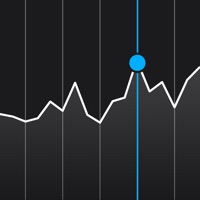Cancel Grifin Subscription & Save $38.00/mth
Published by Grifin LLC on 2025-11-05Uncover the ways Grifin LLC (the company) bills you and cancel your Grifin subscription.
🚨 Guide to Canceling Grifin 👇
Note before cancelling:
- How easy is it to cancel Grifin? It is Very Easy to Cancel a Grifin subscription.
- The developer of Grifin is Grifin LLC and all inquiries go to them.
- Check the Terms of Services and/or Privacy policy of Grifin LLC to know if they support self-serve subscription cancellation:
- Always cancel subscription 24 hours before it ends.
Your Potential Savings 💸
**Pricing data is based on average subscription prices reported by AppCutter.com users..
| Duration | Amount (USD) |
|---|---|
| One-time savings | $36.40 |
| Weekly savings | $70.03 |
| Monthly savings | $38.00 |
🌐 Cancel directly via Grifin
- 🌍 Contact Grifin Support
- Mail Grifin requesting that they cancel your account:
- Login to your Grifin account.
- In the menu section, look for any of these: "Billing", "Subscription", "Payment", "Manage account", "Settings".
- Click the link, then follow the prompts to cancel your subscription.
End Grifin subscription on iPhone/iPad:
- Goto Settings » ~Your name~ » "Subscriptions".
- Click Grifin (subscription) » Cancel
Cancel subscription on Android:
- Goto Google PlayStore » Menu » "Subscriptions"
- Click on Grifin: Stock Where You Shop™
- Click "Cancel Subscription".
💳 Cancel Grifin on Paypal:
- Goto Paypal.com .
- Click "Settings" » "Payments" » "Manage Automatic Payments" (in Automatic Payments dashboard).
- You'll see a list of merchants you've subscribed to.
- Click on "Grifin" or "Grifin LLC" to cancel.
Have a Problem with Grifin: Stock Where You Shop™? Report Issue
Reviews & Common Issues: 6 Comments
By Jordyn
4 years agoI’m having the exact issue as all the people above. Only responses I get from support are from a bot. Unauthorized charges from my accounts, they invested without my permission, then when I went to sell to get my money back, it disappeared
By Dillon Alvarado
4 years agoThey took $80 dollars from my account out of no where and I went through all the steps to get my money back it was pending deposit into my account for almost two weeks and now it’s just gone and I never received my money back I’ve left multiple messages and no one has given me the correct information to recover what the took from my account. This is insane and I want my money this app is a giant fraud!!!
By Taylor
4 years agoThey charged my card money that I didn’t ask them to. I literally had every box checked that said do not automatically invest
By Kyla
4 years agoThis app is taking money from me when I haven’t even starting investing, I want my money back this app stole and my account deleted.
By Jarel
4 years agoI want to delete my account but I can’t . There’s nowhere for me to delete it in the app or the website. I am on iPhone btw
By Megan
4 years agoI want to delete my account and can't. There's nowhere on the website or app to delete an account.
About Grifin: Stock Where You Shop™?
1. Grifin, LLC (“Grifin”) an affiliate of Interest Financial provides a tool through its app, with patent pending, designed to aid Interest Financial’s clients in automatic purchases of securities.
2. Interest Financial, LLC, Interest Investments, Inc., Grifin, LLC and Bark Media LLC are separate but affiliated companies.
3. © Copyright 2020 Interest Investments, Inc.; Interest Financial, LLC; Grifin LLC; and Bark Media, LLC.
4. Additionally, Interest Financial does not provide tax advice and investors are encouraged to consult with their personal tax advisors.
5. A balanced portfolio requires different investment strategies which Interest Financial does not provide.