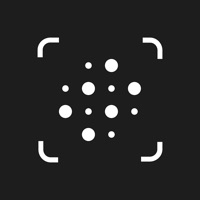Cancel Cleanup Subscription & Save $39.99/mth
Published by Codeway Dijital Hizmetler Anonim Sirketi on 2025-11-18Uncover the ways Codeway Dijital Hizmetler Anonim Sirketi (the company) bills you and cancel your Cleanup subscription.
🚨 Guide to Canceling Cleanup 👇
Note before cancelling:
- How easy is it to cancel Cleanup? It is Very Easy to Cancel a Cleanup subscription.
- The developer of Cleanup is Codeway Dijital Hizmetler Anonim Sirketi and all inquiries go to them.
- Check Codeway Dijital Hizmetler Anonim Sirketi's Terms of Services/Privacy policy if they support self-serve cancellation:
- Always cancel subscription 24 hours before it ends.
Your Potential Savings 💸
**Pricing data is based on average subscription prices reported by AppCutter.com users..
| Plan | Savings (USD) |
|---|---|
| Cleanup Pro 1 Week | $4.99 |
| Cleanup Pro 1 Week | $5.99 |
| Cleanup Pro 1 Week | $6.99 |
| Cleanup Pro 1 Week | $3.99 |
| Cleanup Pro 1 Week | $3.99 |
| Cleanup Pro 1 Week | $5.99 |
| Cleanup Pro 1 Year | $29.99 |
| Smart Cleaner for iPhone | $4.99 |
| Cleanup Pro 1 Week | $4.99 |
| Cleanup Pro Lifetime | $39.99 |
🌐 Cancel directly via Cleanup
- 🌍 Contact Cleanup Support
- Mail Cleanup requesting that they cancel your account:
- Login to your Cleanup account.
- In the menu section, look for any of these: "Billing", "Subscription", "Payment", "Manage account", "Settings".
- Click the link, then follow the prompts to cancel your subscription.
End Cleanup subscription on iPhone/iPad:
- Goto Settings » ~Your name~ » "Subscriptions".
- Click Cleanup (subscription) » Cancel
Cancel subscription on Android:
- Goto Google PlayStore » Menu » "Subscriptions"
- Click on Cleanup: Phone Storage Cleaner
- Click "Cancel Subscription".
💳 Cancel Cleanup on Paypal:
- Goto Paypal.com .
- Click "Settings" » "Payments" » "Manage Automatic Payments" (in Automatic Payments dashboard).
- You'll see a list of merchants you've subscribed to.
- Click on "Cleanup" or "Codeway Dijital Hizmetler Anonim Sirketi" to cancel.
Subscription Costs (Saved) 💰
- Weekly $4.99 per week
- Yearly $29.99 per year
The app also offers a free trial for 3 days, which provides unlimited access to all features. After the trial period, the user will be charged based on the annual subscription plan. The subscription can be managed by the user and auto-renewal can be turned off through the Account Settings. The app guarantees the security of the user's photos as it works locally (offline) on the phone.
Have a Problem with Cleanup: Phone Storage Cleaner? Report Issue
Reviews & Common Issues: 12 Comments
By Mary Sellers
8 months agoI need to cancel my Ckeanup Pro immediately!
By Muhammad Imran Ali
1 year agoI don’t want to keep the registration with cleanup App. Please stop to deduct any payment from my card
By Billy Mccarthy
2 years agoplease tell me how to remove the clean up app off of my iphone. thanks
By Angela Kempel- Waibel
2 years agoPlease cancel my cleanup subscription with immediate effect
By Deborah Kwan
2 years agoI have tried many of the recommended ways to cancel my trial with Cleanup:PhoneStorage app and have been unable to do so. Please help!
By Sherrie saksewski
3 years agoPlease cancel subscription
By Tracey Shuttlewood
3 years agoNo option to cancel on my subscriptions page. Need to cancel as unable to afford subscriptions
By Nazy Borden
3 years agoI would like to cancel the Cleanup app from my iPhone and iPad. Tried the 3 day free trial not interested.
By Maria nanakou
3 years agoDelete my subscription now what the fuck it’s being robing me all the time by 90 euros at the time stop it now
By Reta Gordon
3 years agoI would like to delete the clean up apps on my device
By Doug
3 years agoI downloaded the app and was willing to pay but after spending hours of keeping my app open to try to delete duplicate contacts it made no progress and locked up every time. I would like to get me money back as I still have thousands of duplicate contacts and spent hours trying to fix.
By I henniker
3 years agoWishing to stop all cleanup apps.i don't need to be asked who is using my battery every 3min, when it is not being used up. Damn pests
About Cleanup: Phone Storage Cleaner?
1. Your account will be automatically charged for renewal, based on the annual subscription plan, within 24 hours before the end of the 3 days free trial period.
2. Any unused portion of a free trial period will be forfeited when making a purchase of an auto-renewing subscription.
3. Cleanup’s free trial allows you unlimited access to all features for the duration of 3 days.
4. You can cancel auto-renewal at any time, given that the cancellation is at least 24 hours before the end of the current period.
5. Honestly, we’re now pretty sure that our biggest competitors are cute kittens, pimple-popping videos, or your favorite puzzle game.