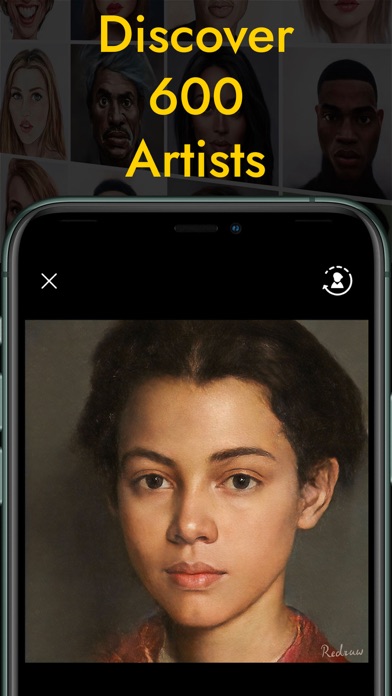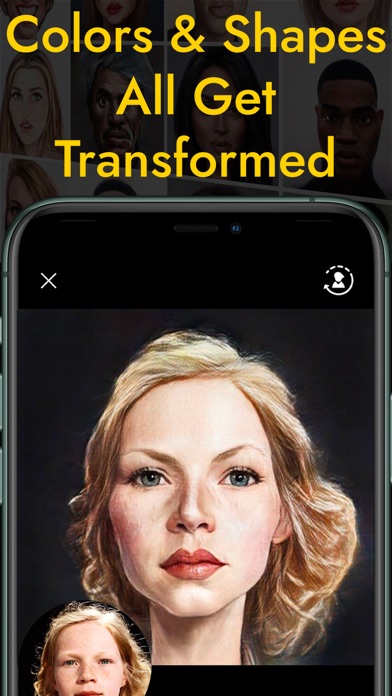Cancel ReDraw AI Subscription & Save $19.49/mth
Published by Toretei SRLUncover the ways Toretei SRL (the company) bills you and cancel your ReDraw AI subscription.
🚨 Guide to Canceling ReDraw AI 👇
Note before cancelling:
- The developer of ReDraw AI is Toretei SRL and all inquiries go to them.
- Check Toretei SRL's Terms of Services/Privacy policy if they support self-serve cancellation:
- Always cancel subscription 24 hours before it ends.
Your Potential Savings 💸
**Pricing data is based on average subscription prices reported by AppCutter.com users..
| Plan | Savings (USD) |
|---|---|
| Monthly Subscription | $1.99 |
| Annual Subscription | $19.49 |
| Printable Version | $1.99 |
| Create Artwork Using Text HD | $1.99 |
| Create Artwork Using Text 8K | $3.99 |
| Create Artwork Using Text 4K | $2.99 |
🌐 Cancel directly via ReDraw AI
- 🌍 Contact ReDraw AI Support
- Mail ReDraw AI requesting that they cancel your account:
- E-Mail: wonder@codeway.co
- Login to your ReDraw AI account.
- In the menu section, look for any of these: "Billing", "Subscription", "Payment", "Manage account", "Settings".
- Click the link, then follow the prompts to cancel your subscription.
End ReDraw AI subscription on iPhone/iPad:
- Goto Settings » ~Your name~ » "Subscriptions".
- Click ReDraw AI (subscription) » Cancel
Cancel subscription on Android:
- Goto Google PlayStore » Menu » "Subscriptions"
- Click on ReDraw AI
- Click "Cancel Subscription".
💳 Cancel ReDraw AI on Paypal:
- Goto Paypal.com .
- Click "Settings" » "Payments" » "Manage Automatic Payments" (in Automatic Payments dashboard).
- You'll see a list of merchants you've subscribed to.
- Click on "ReDraw AI" or "Toretei SRL" to cancel.
Subscription Costs (Saved) 💰
ReDraw PRO
- Monthly subscription: $1.99
- Annual subscription: $19.99
- Full access to all artistic AI models and updates
- Auto-renewable subscription
- Manage subscription and turn off auto-renewal in iTunes Account Settings
- Facial recognition data is processed on the mobile device and never shared externally
- Privacy policy and terms of use available on the app's website
- Contact email for questions and collaboration proposals: collaborate@redraw.ai
Have a Problem with ReDraw AI? Report Issue
About ReDraw AI?
1. ReDraw gives you everything you need to create your own art with AI, and create unique images, new shapes, and colors, starting from your photos, or a simple text.
2. ReDraw is the first tool on the market that allows you to portray your beloved cats and dogs through deep neural network models.
3. You can subscribe to get full access to all artistic AI models, updates and all the content offered for purchase within ReDraw mobile app.
4. Take a good view of a stretch of countryside, city, sea, or mountain and translate into a painted image with your vision and sensibility and the help of ReDraw.
5. The output of a model is the input for another: the system is designed to push you to cross different models.