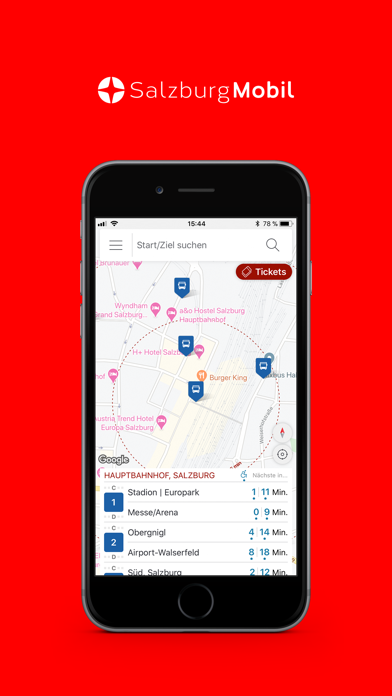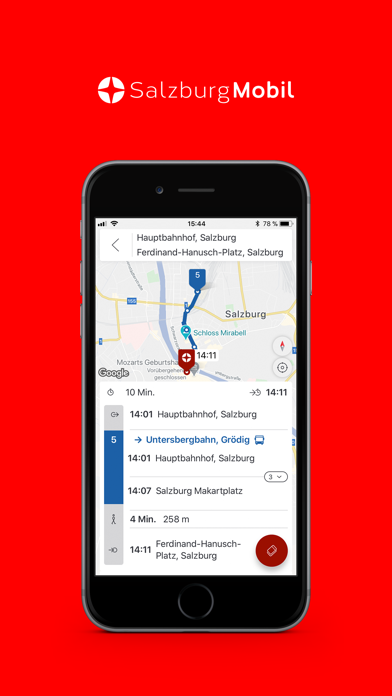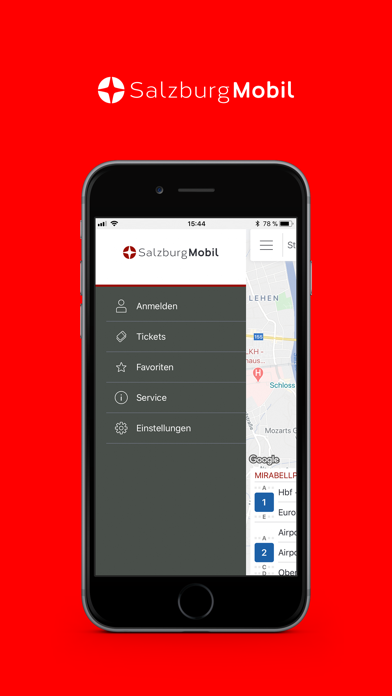How to Delete SalzburgMobil. save (75.13 MB)
Published by SalzburgAG on 2024-01-22We have made it super easy to delete SalzburgMobil account and/or app.
Table of Contents:
Guide to Delete SalzburgMobil 👇
Things to note before removing SalzburgMobil:
- The developer of SalzburgMobil is SalzburgAG and all inquiries must go to them.
- The GDPR gives EU and UK residents a "right to erasure" meaning that you can request app developers like SalzburgAG to delete all your data it holds. SalzburgAG must comply within 1 month.
- The CCPA lets American residents request that SalzburgAG deletes your data or risk incurring a fine (upto $7,500 dollars).
↪️ Steps to delete SalzburgMobil account:
1: Visit the SalzburgMobil website directly Here →
2: Contact SalzburgMobil Support/ Customer Service:
- Verified email
- Contact e-Mail: kundenservice.verkehr@salzburg-ag.at
- 100% Contact Match
- Developer: Salzburg AG
- E-Mail: kundenservice.verkehr@salzburg-ag.at
- Website: Visit SalzburgMobil Website
- 55.17% Contact Match
- Developer: Verkehrsauskunft Österreich
- E-Mail: app@salzburg-verkehr.at
- Website: Visit Verkehrsauskunft Österreich Website
Deleting from Smartphone 📱
Delete on iPhone:
- On your homescreen, Tap and hold SalzburgMobil until it starts shaking.
- Once it starts to shake, you'll see an X Mark at the top of the app icon.
- Click on that X to delete the SalzburgMobil app.
Delete on Android:
- Open your GooglePlay app and goto the menu.
- Click "My Apps and Games" » then "Installed".
- Choose SalzburgMobil, » then click "Uninstall".
Have a Problem with SalzburgMobil? Report Issue
🎌 About SalzburgMobil
1. Get up-to-the-minute updates on scheduled departure times with integrated real-time information, receive bulletins about current service restrictions and disruptions, let our route planner show you the fastest route to your destination, and buy your ticket conveniently and simply right there on your smartphone.
2. By selecting preferred modes of transportation and different options for sorting search results (number of transfers, duration, arrival, departure, price, CO2 emissions), you can individually determine and access relevant routes and information.
3. Under the menu item “Traffic Reports”, we post all the latest information and any disruptions affecting public transportation – includes Obus/Albus bus lines and Salzburger Lokalbahn trains.
4. If you have any general questions, under the Service menu you will find complete information such as our current fare schedule and different contact addresses for our Service and Customer Center.
5. If you activate the GPS locator on your mobile phone, the interactive map display in the SalzburgMobil app will show you your current location as well as all stops including departure times in your immediate area.
6. With the help of the integrated search box at the top, you can find a specific stop whenever you wish and use the route planner to plot the best way to reach your destination.
7. Planning your route has never been easier: Use the search function at the top of your screen in map view to enter your preferred destination.
8. In addition to departure times for public transportation, the app will also suggest simple routes by bicycle, on foot, by car or taxi.
9. If you use a specific starting point or destination frequently, you can easily save this to your favorites and quickly select it from the list of suggestions whenever you use the app.
10. The SalzburgMobil app is the perfect trip assistant as you travel through Salzburg on public transportation.
11. By pressing the red arrow button, you can also change the starting point manually if you wish.
12. The information and disruptions listed here may impact multiple lines and stops.
13. If you expect to make the trip on another day or at a different time, you can also adjust this manually by pressing the clock symbol.
14. The system will automatically use your current location as the starting point.