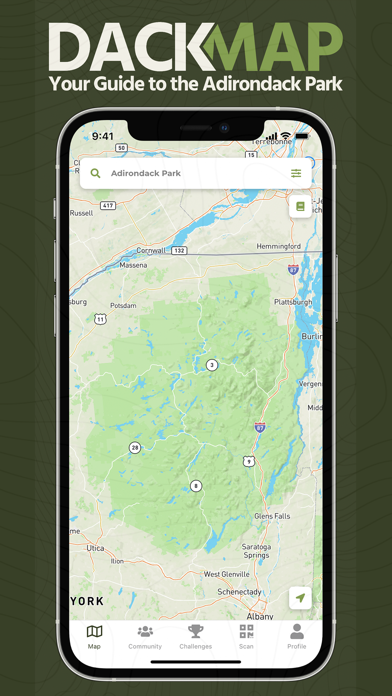How to Delete DackMap. save (11.95 MB)
Published by Barkeater Marketing Strategies LLCWe have made it super easy to delete DackMap account and/or app.
Table of Contents:
Guide to Delete DackMap 👇
Things to note before removing DackMap:
- The developer of DackMap is Barkeater Marketing Strategies LLC and all inquiries must go to them.
- Check the Terms of Services and/or Privacy policy of Barkeater Marketing Strategies LLC to know if they support self-serve account deletion:
- The GDPR gives EU and UK residents a "right to erasure" meaning that you can request app developers like Barkeater Marketing Strategies LLC to delete all your data it holds. Barkeater Marketing Strategies LLC must comply within 1 month.
- The CCPA lets American residents request that Barkeater Marketing Strategies LLC deletes your data or risk incurring a fine (upto $7,500 dollars).
-
Data Linked to You: The following data may be collected and linked to your identity:
- Contact Info
-
Data Not Linked to You: The following data may be collected but it is not linked to your identity:
- User Content
↪️ Steps to delete DackMap account:
1: Visit the DackMap website directly Here →
2: Contact DackMap Support/ Customer Service:
- 100% Contact Match
- Developer: Barkeater Marketing Strategies LLC
- E-Mail: dackmap@gmail.com
- Website: Visit DackMap Website
- Support channel
- Vist Terms/Privacy
3: Check DackMap's Terms/Privacy channels below for their data-deletion Email:
Deleting from Smartphone 📱
Delete on iPhone:
- On your homescreen, Tap and hold DackMap until it starts shaking.
- Once it starts to shake, you'll see an X Mark at the top of the app icon.
- Click on that X to delete the DackMap app.
Delete on Android:
- Open your GooglePlay app and goto the menu.
- Click "My Apps and Games" » then "Installed".
- Choose DackMap, » then click "Uninstall".
Have a Problem with DackMap? Report Issue
🎌 About DackMap
1. We’ve partnered with the Adirondack Mountain Club and the Town of Keene to provide the user with live parking updates at three popular locations; the Heart Lake Program Center, Roostercomb Trailhead, Marcy Field and the Garden.
2. With a user account, you have access to an account dashboard where you can track and save challenges, look at past tracks, scroll through your reviews, access outdoor education information, download the map for offline use, and upgrade to DackMap Expedition.
3. At select trailheads users will be able to scan a QR code to virtually check-in to their hike to help ADK and DackMap improve user experience out in the wilderness, but also on the app.
4. We know the cell service in the park is spotty so we have given users the option to download the entire Adirondack Park map for offline use.
5. Accumulate DackPoints to improve your reputation in the Adirondack community by leaving reviews, adding pins, and completing challenges.
6. Expedition Users are able to add local pins for their eyes only or share them with friends.
7. When users click on the associated parking pin on the app, they will be able to see if the parking lot is empty, almost empty, half full, almost full, or full.
8. We also have given users the ability to add pins for approval just in case we missed something.
9. Looking for something specific? Users can utilize the search bar to zero in on exactly what they are interested in.
10. This information is intended to help hikers make decisions about where they want to hike before arriving at the trailhead.
11. The DackMap is your complete guide for recreating and relaxing during your stay in the Adirondack Park.
12. This does not replace trail registers and users should still sign into the physical trail register.
13. Just looking for accommodations or hiking? Filter your map to only see the type of pins you are interested in.
14. Leave reviews on every type of pin on the map to collect DackPoints and interact with the community.