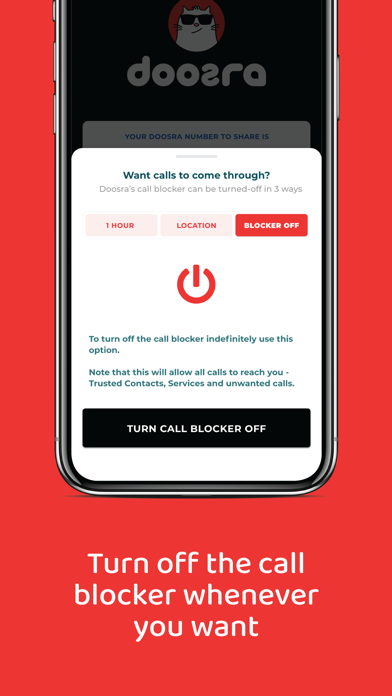How to Delete Doosra. save (38.99 MB)
Published by Ten20 Infomedia Private LimitedWe have made it super easy to delete Doosra account and/or app.
Table of Contents:
Guide to Delete Doosra 👇
Things to note before removing Doosra:
- The developer of Doosra is Ten20 Infomedia Private Limited and all inquiries must go to them.
- The GDPR gives EU and UK residents a "right to erasure" meaning that you can request app developers like Ten20 Infomedia Private Limited to delete all your data it holds. Ten20 Infomedia Private Limited must comply within 1 month.
- The CCPA lets American residents request that Ten20 Infomedia Private Limited deletes your data or risk incurring a fine (upto $7,500 dollars).
↪️ Steps to delete Doosra account:
1: Visit the Doosra website directly Here →
2: Contact Doosra Support/ Customer Service:
- 100% Contact Match
- Developer: Ten20 Infomedia Pvt. Ltd.
- E-Mail: support@doosra.io
- Website: Visit Doosra Website
Deleting from Smartphone 📱
Delete on iPhone:
- On your homescreen, Tap and hold Doosra until it starts shaking.
- Once it starts to shake, you'll see an X Mark at the top of the app icon.
- Click on that X to delete the Doosra app.
Delete on Android:
- Open your GooglePlay app and goto the menu.
- Click "My Apps and Games" » then "Installed".
- Choose Doosra, » then click "Uninstall".
Have a Problem with Doosra? Report Issue
🎌 About Doosra
1. Secure Call-Back: There’s a number on the Doosra app that you'd like to call back? You can call back through our secure network without revealing your personal number.
2. Outsmart spammers, fraudulent callers, and even stalkers with a Doosra - A virtual number that does not require an additional SIM card.
3. Access Messaging Apps: Support when using a Doosra number to sign for apps like Telegram and Whatsapp.
4. It’s time to join a new breed of cool cats who are sharing their phone number fearlessly while keeping all things personal, personal.
5. Trusted Contacts: Add a certain number of contacts to the in-app contact book.
6. Doosra is a 10-digit virtual number that you can acquire through the App without changing your existing SIM card.
7. Pause Call-Blocker: In case of a one-time call, like from a delivery executive, the smart call-filter will allow you to pause call blocking for 60 minutes, or around a certain location.
8. All calls made to this number are filtered and only those numbers you choose will come through.
9. It’s time to take control of your privacy and press pause on spammers with Doosra.
10. You can share it freely with anyone without the fear of annoying calls or compromising your personal data.
11. Smart Call-Blocker: Blocks all calls by default and directs callers to voicemail.
12. Calls from numbers/ contacts you choose are the only ones allowed to go through.
13. Calls & Messages Log: View all blocked and received calls, as well as messages received in-app.
14. Get your Doosra number today.