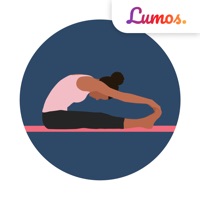
Cancel Bend Subscription & Save $39.99/mth
Published by Bowery Digital on 2025-10-13Uncover the ways Bowery Digital (the company) bills you and cancel your Bend subscription.
🚨 Guide to Canceling Bend 👇
Note before cancelling:
- How easy is it to cancel Bend? It is Very Easy to Cancel a Bend subscription.
- The developer of Bend is Bowery Digital and all inquiries go to them.
- Check Bowery Digital's Terms of Services/Privacy policy if they support self-serve cancellation:
- Always cancel subscription 24 hours before it ends.
Your Potential Savings 💸
**Pricing data is based on average subscription prices reported by AppCutter.com users..
| Plan | Savings (USD) |
|---|---|
| Annual Membership (50% Off) | $29.99 |
| Annual Membership (50% Off) | $39.99 |
| Monthly Membership | $4.99 |
| Annual Membership (70% Off) | $23.99 |
| Monthly Membership | $9.99 |
| Monthly Membership | $13.99 |
| Annual Membership (70% Off) | $23.99 |
| Annual Membership (50% Off) | $29.99 |
| Annual Membership (70% Off) | $19.99 |
| Annual Membership (50% Off) | $23.99 |
🌐 Cancel directly via Bend
- 🌍 Contact Bend Support
- Mail Bend requesting that they cancel your account:
- E-Mail: northpark.android@gmail.com
- Login to your Bend account.
- In the menu section, look for any of these: "Billing", "Subscription", "Payment", "Manage account", "Settings".
- Click the link, then follow the prompts to cancel your subscription.
End Bend subscription on iPhone/iPad:
- Goto Settings » ~Your name~ » "Subscriptions".
- Click Bend (subscription) » Cancel
Cancel subscription on Android:
- Goto Google PlayStore » Menu » "Subscriptions"
- Click on Bend: Stretching & Flexibility
- Click "Cancel Subscription".
💳 Cancel Bend on Paypal:
- Goto Paypal.com .
- Click "Settings" » "Payments" » "Manage Automatic Payments" (in Automatic Payments dashboard).
- You'll see a list of merchants you've subscribed to.
- Click on "Bend" or "Bowery Digital" to cancel.
Have a Problem with Bend: Stretching & Flexibility? Report Issue
Reviews & Common Issues: 4 Comments
By Su Pennington
2 years agoI cannot cancel my subscription. You have notified me on my iPhone that my subscription will expire on 28th December. But there is no cancel button and no way of unsubscribing. I wish to cancel my subscription.
By Donald
2 years agoWish to cancel my Bend membership as soon as possible
By Charlotte
2 years agoI’m unclear whether the annual subscription can be cancelled after trying the app for a few months, or am I committing to a full year’s payment (billed monthly)?
By Megan
2 years agoHow much does the app cost in NZ dollars? When is my renewal date? There should be this account information available on the settings menu.
About Bend: Stretching & Flexibility?
1. Bend is the simplest way to practice stretching exercises at home to improve flexibility, recover mobility, and relieve back, neck, shoulder and hip pain.
2. Focused on improving overall flexibility, with more than 20 stretching exercises and poses that target key muscles and joints throughout your entire body.
3. Gentle, long-hold stretches designed to help you unwind and de-stress after a long day at work through better quality of sleep, which is made possible by relieving muscle tension and relaxing the body.
4. Specifically designed to improve your posture with seated stretches that can correct habitual posture problems by increasing flexibility in the shoulders, back, and neck.
5. Advance group of stretching exercises and yoga poses that cover all major muscle groups and extremities.









