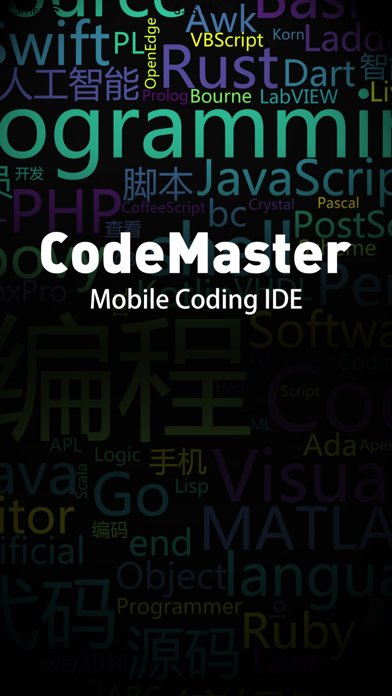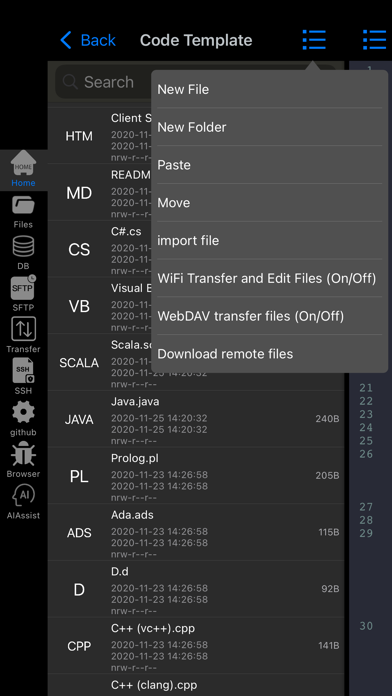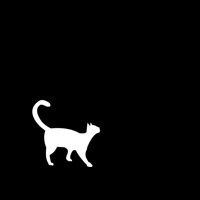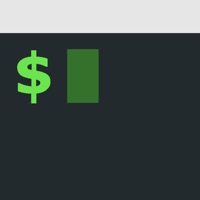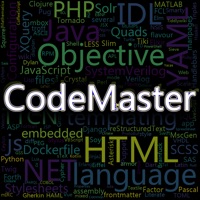
How to Delete CodeMaster. save (43.96 MB)
Published by Shanghai Dazhuo Information Technology Co., Ltd. on 2024-07-22We have made it super easy to delete CodeMaster - Mobile Coding IDE account and/or app.
Table of Contents:
Guide to Delete CodeMaster - Mobile Coding IDE 👇
Things to note before removing CodeMaster:
- The developer of CodeMaster is Shanghai Dazhuo Information Technology Co., Ltd. and all inquiries must go to them.
- Check the Terms of Services and/or Privacy policy of Shanghai Dazhuo Information Technology Co., Ltd. to know if they support self-serve account deletion:
- The GDPR gives EU and UK residents a "right to erasure" meaning that you can request app developers like Shanghai Dazhuo Information Technology Co., Ltd. to delete all your data it holds. Shanghai Dazhuo Information Technology Co., Ltd. must comply within 1 month.
- The CCPA lets American residents request that Shanghai Dazhuo Information Technology Co., Ltd. deletes your data or risk incurring a fine (upto $7,500 dollars).
↪️ Steps to delete CodeMaster account:
1: Visit the CodeMaster website directly Here →
2: Contact CodeMaster Support/ Customer Service:
- 25% Contact Match
- Developer: Paprbit, Inc.
- E-Mail: support@dcoder.tech
- Website: Visit CodeMaster Website
3: Check CodeMaster's Terms/Privacy channels below for their data-deletion Email:
Deleting from Smartphone 📱
Delete on iPhone:
- On your homescreen, Tap and hold CodeMaster - Mobile Coding IDE until it starts shaking.
- Once it starts to shake, you'll see an X Mark at the top of the app icon.
- Click on that X to delete the CodeMaster - Mobile Coding IDE app.
Delete on Android:
- Open your GooglePlay app and goto the menu.
- Click "My Apps and Games" » then "Installed".
- Choose CodeMaster - Mobile Coding IDE, » then click "Uninstall".
Have a Problem with CodeMaster - Mobile Coding IDE? Report Issue
🎌 About CodeMaster - Mobile Coding IDE
1. • Automatic recognition of code type files, you do not need to select any code type, "CodeMaster" will automatically open the corresponding editor to highlight the code.
2. • Open the code file in any APP on your phone or open the code file on iCloud for editing and saving.
3. When you open the code file, the code file will automatically perform high-quality word segmentation on the code.
4. "CodeMaster" is a more powerful tool for code viewing, code editing, code compilation, code deployment and server management on mobile devices.
5. • Customize editor properties, such as display line numbers, code folding, code read-only, label matching and other operations.
6. • Export or share the code you write to any place, such as iCloud, printer, other APP or friends.
7. • SFTP, SSH, various code preview and editing, zip, gz, tgz, tar code package decompression view.
8. • Code custom prompts, you can add content that needs to remind yourself, such as uncommon coincidences, text content, etc.
9. • Code completion, such as automatic completion of tags, brackets, double quotes, etc.
10. • Store the edited code in the database and add comments to facilitate your version control.
11. • Automatic code segmentation.
12. • Code mixing tips (such as html, css, js, etc.
13. • Support WebDAV function, support to manage files through WebDAV, and manage files in the "working directory" like using a mobile hard disk.
14. • File download function, support remote download file (code file or other files) view.