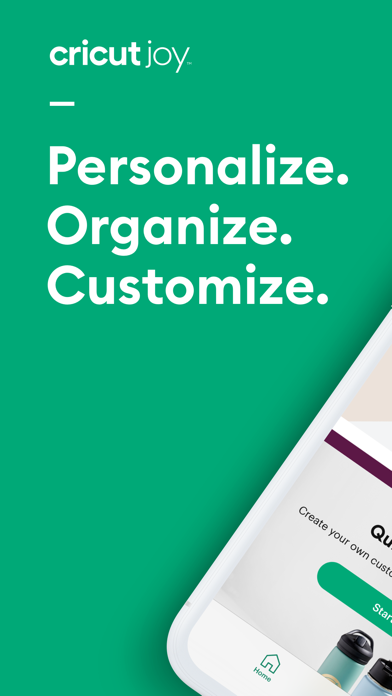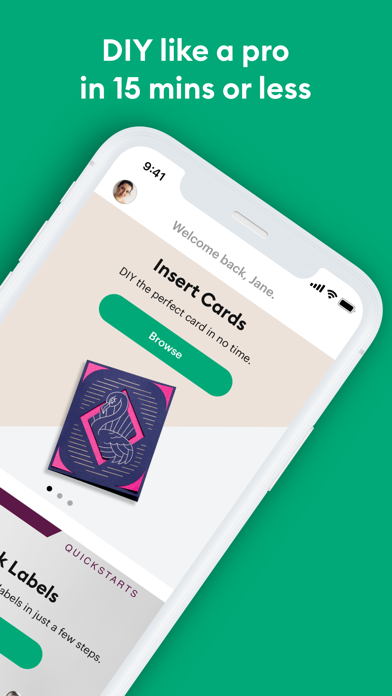How to Delete Cricut Joy. save (95.63 MB)
Published by Cricut, Inc.We have made it super easy to delete Cricut Joy: Quick & Simple DIY account and/or app.
Table of Contents:
Guide to Delete Cricut Joy: Quick & Simple DIY 👇
Things to note before removing Cricut Joy:
- The developer of Cricut Joy is Cricut, Inc. and all inquiries must go to them.
- Check the Terms of Services and/or Privacy policy of Cricut, Inc. to know if they support self-serve account deletion:
- The GDPR gives EU and UK residents a "right to erasure" meaning that you can request app developers like Cricut, Inc. to delete all your data it holds. Cricut, Inc. must comply within 1 month.
- The CCPA lets American residents request that Cricut, Inc. deletes your data or risk incurring a fine (upto $7,500 dollars).
↪️ Steps to delete Cricut Joy account:
1: Visit the Cricut Joy website directly Here →
2: Contact Cricut Joy Support/ Customer Service:
- 48.28% Contact Match
- Developer: Cricut
- E-Mail: support@cricut.com
- Website: Visit Cricut Joy Website
3: Check Cricut Joy's Terms/Privacy channels below for their data-deletion Email:
Deleting from Smartphone 📱
Delete on iPhone:
- On your homescreen, Tap and hold Cricut Joy: Quick & Simple DIY until it starts shaking.
- Once it starts to shake, you'll see an X Mark at the top of the app icon.
- Click on that X to delete the Cricut Joy: Quick & Simple DIY app.
Delete on Android:
- Open your GooglePlay app and goto the menu.
- Click "My Apps and Games" » then "Installed".
- Choose Cricut Joy: Quick & Simple DIY, » then click "Uninstall".
Have a Problem with Cricut Joy: Quick & Simple DIY? Report Issue
🎌 About Cricut Joy: Quick & Simple DIY
1. Design, cut & assemble in just a few steps — and if you have the Cricut Joy Foil Transfer Kit, it’s easy to add stunning foil accents.
2. To create more complex projects or to work with unconventional materials, see full-featured Cricut Design Space app.
3. Create pro-looking labels in just a few taps – just choose size, shape, style, font & color in the guided design experience.
4. Just select one of the professionally designed label styles, size it, add text, choose a font & color, then tell your Cricut Joy to cut.
5. Simply adhere your favorite stand-out backer, cut personalized messages in any font or design, weed away cutouts, and voila — custom cards for every occasion.
6. Existing members with a Cricut Explore or Cricut Maker machines? Use the Cricut Design Space app.
7. Choose from a library of ready-to-use images or upload your own, tell your Cricut Joy to cut, peel, then stick! It’s that easy.
8. Mix & match Cricut Insert Card or Cutaway Card materials of your choice for stunning designs.
9. Cricut Joy is a smart little cutting & writing machine that makes it easy to personalize, organize & customize your every day.
10. You can even add stunning foil accents if you have the Cricut Joy Foil Transfer Kit.
11. Choose or create your own design and play with contrasting colors to make it special.
12. Make something fun or functional in 15 minutes or less with this companion app for Cricut Joy smart cutting machines.
13. Find or upload an image, type out text, or create a design that uses both.
14. Tell Cricut Joy to cut it out, then follow the instructions to complete the heat transfer.