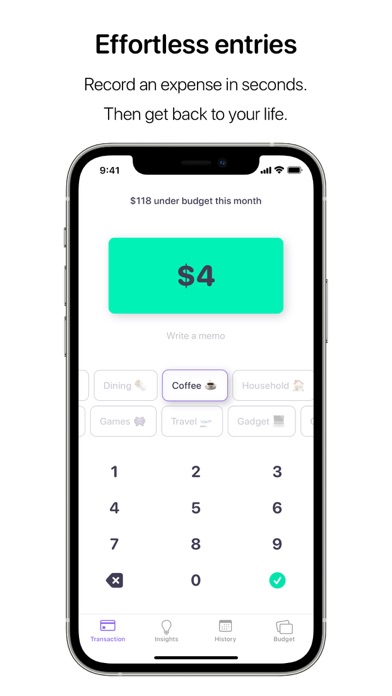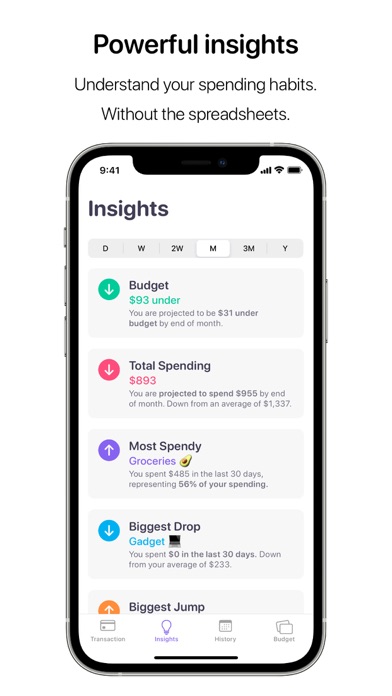Cancel Nudget Subscription & Save $9.99/mth
Published by Sawyer BlatzUncover the ways Sawyer Blatz (the company) bills you and cancel your Nudget subscription.
🚨 Guide to Canceling Nudget 👇
Note before cancelling:
- The developer of Nudget is Sawyer Blatz and all inquiries go to them.
- Check Sawyer Blatz's Terms of Services/Privacy policy if they support self-serve cancellation:
- Always cancel subscription 24 hours before it ends.
Your Potential Savings 💸
**Pricing data is based on average subscription prices reported by AppCutter.com users..
| Plan | Savings (USD) |
|---|---|
| Nudget Pro (Yearly) | $9.99 |
| Nudget Pro (Monthly) | $1.99 |
| Kind Tip | $1.99 |
| Superfan Tip | $9.99 |
| Generous Tip | $4.99 |
🌐 Cancel directly via Nudget
- 🌍 Contact Nudget Support
- Mail Nudget requesting that they cancel your account:
- E-Mail: support@mhriley.com
- Login to your Nudget account.
- In the menu section, look for any of these: "Billing", "Subscription", "Payment", "Manage account", "Settings".
- Click the link, then follow the prompts to cancel your subscription.
End Nudget subscription on iPhone/iPad:
- Goto Settings » ~Your name~ » "Subscriptions".
- Click Nudget (subscription) » Cancel
Cancel subscription on Android:
- Goto Google PlayStore » Menu » "Subscriptions"
- Click on Nudget: Spending Tracker
- Click "Cancel Subscription".
💳 Cancel Nudget on Paypal:
- Goto Paypal.com .
- Click "Settings" » "Payments" » "Manage Automatic Payments" (in Automatic Payments dashboard).
- You'll see a list of merchants you've subscribed to.
- Click on "Nudget" or "Sawyer Blatz" to cancel.
Subscription Costs (Saved) 💰
Nudget offers two subscription tiers:
1. Nudget Plus:
- Monthly subscription: $2.99/month
- Yearly subscription: $29.99/year
Features included in Nudget Plus:
- Unlimited budgets
- Unlimited categories
- Export data to CSV
- Customizable spending insights
- Customizable app icons
- Priority customer support
2. Nudget Premium:
- Monthly subscription: $4.99/month
- Yearly subscription: $49.99/year
Features included in Nudget Premium:
- All Nudget Plus features
- Automatic bank syncing
- Automatic categorization of expenses
- Advanced spending insights
- Customizable widgets
- Early access to new features.
Have a Problem with Nudget: Spending Tracker? Report Issue
About Nudget: Spending Tracker?
1. That’s why Nudget supports adding recurring expenses, so you can easily keep a list of which subscriptions you have ongoing and compare them against each other.
2. That’s why Nudget analyzes your spending for you in the Insights tab.
3. Insights take all the guesswork out of where your money is going and lets you know if your spending is off track and which categories you should keep an eye on.
4. Nudget supports every currency, meaning no matter where you live, you’ll have a great experience.
5. You can even ask Siri to check any of your spending insights! Set up these custom commands in Apple’s Shortcuts app.