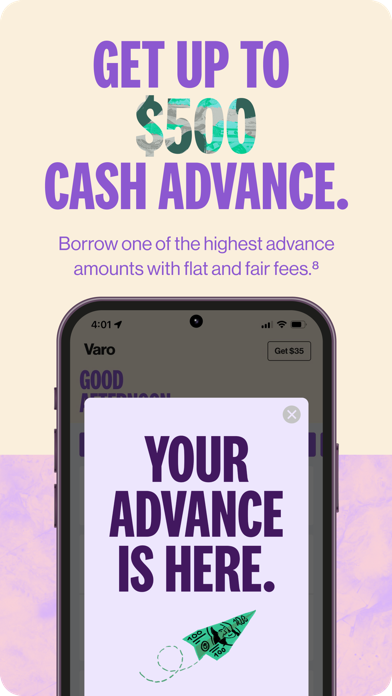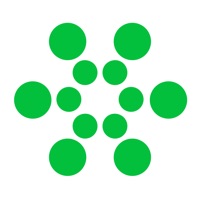How to Delete Varo Bank. save (119.25 MB)
Published by Varo Money inc on 2024-09-13We have made it super easy to delete Varo Bank: Mobile Banking account and/or app.
Table of Contents:
Guide to Delete Varo Bank: Mobile Banking 👇
Things to note before removing Varo Bank:
- The developer of Varo Bank is Varo Money inc and all inquiries must go to them.
- Check the Terms of Services and/or Privacy policy of Varo Money inc to know if they support self-serve account deletion:
- The GDPR gives EU and UK residents a "right to erasure" meaning that you can request app developers like Varo Money inc to delete all your data it holds. Varo Money inc must comply within 1 month.
- The CCPA lets American residents request that Varo Money inc deletes your data or risk incurring a fine (upto $7,500 dollars).
-
Data Linked to You: The following data may be collected and linked to your identity:
- Financial Info
- Location
- Contact Info
- Identifiers
- Usage Data
- Diagnostics
-
Data Not Linked to You: The following data may be collected but it is not linked to your identity:
- Contacts
↪️ Steps to delete Varo Bank account:
1: Visit the Varo Bank website directly Here →
2: Contact Varo Bank Support/ Customer Service:
- 100% Contact Match
- Developer: Varo Bank, N.A.
- E-Mail: support@varomoney.com
- Website: Visit Varo Bank Website
- 63.16% Contact Match
- Developer: Varo Bank, N.A.
- E-Mail: help@varomoney.com
- Website: Visit Varo Bank, N.A. Website
- Support channel
- Vist Terms/Privacy
3: Check Varo Bank's Terms/Privacy channels below for their data-deletion Email:
Deleting from Smartphone 📱
Delete on iPhone:
- On your homescreen, Tap and hold Varo Bank: Mobile Banking until it starts shaking.
- Once it starts to shake, you'll see an X Mark at the top of the app icon.
- Click on that X to delete the Varo Bank: Mobile Banking app.
Delete on Android:
- Open your GooglePlay app and goto the menu.
- Click "My Apps and Games" » then "Installed".
- Choose Varo Bank: Mobile Banking, » then click "Uninstall".
Have a Problem with Varo Bank: Mobile Banking? Report Issue
🎌 About Varo Bank: Mobile Banking
1. Cashback available on specific items or services purchased with your Varo Debit Card and Varo Believe Card at select brands.Offer details may vary, see the Perks tab for more details and current deals.
2. The Varo Visa® Debit Card and the Varo Believe Card are issued by Varo Bank, N.A. pursuant to a license from Visa U.S.A. Inc and may be used everywhere Visa debit cards are accepted.
3. Building credit may take time and Varo Believe may be able to help when you consistently make on-time payments.
4. Automatically get cash in your Varo Bank Account every time you reach $5 in cashback.
5. There is a $2.50 ATM cash withdrawal fee assessed by Varo Bank for all non-Allpoint® ATM transactions (out of network transactions).
6. Qualifications apply, including direct deposits to your Varo Bank Account.
7. For specific restrictions, limitations, and other details, please contact Varo Bank.
8. Varo Advance is a small dollar line of credit, which must be repaid.
9. *Varo Believe is a secured credit card designed to help you build credit; however, a variety of factors impact your credit and not all factors are equally weighted.
10. ***You must notify Varo Bank immediately of any unauthorized use.
11. Download Varo today! Applying won’t impact your credit score.
12. © 2022 Varo Bank, N.A. All Rights Reserved.
13. We give you access to your direct deposits from employer and government payers on the day we receive them, which is typically up to 2 days earlier than your scheduled pay date.
14. The maximum Cashback that can be earned is fifty dollars ($50 USD) per calendar month.