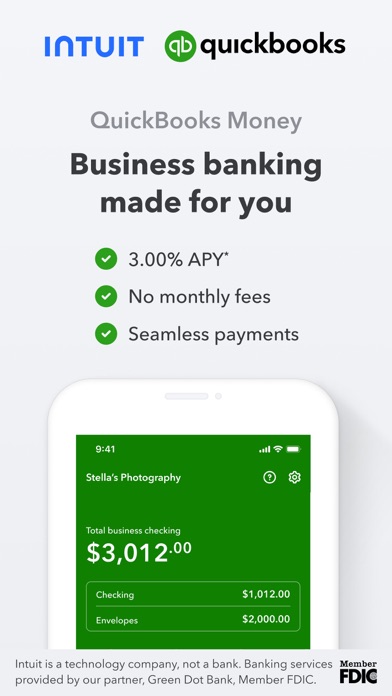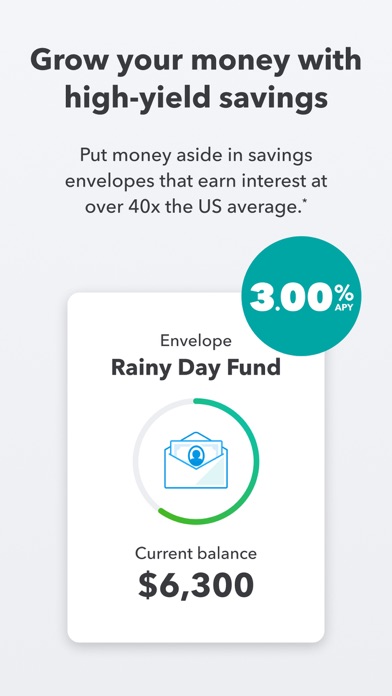Cancel QuickBooks Money Subscription
Published by Intuit Inc. on 2025-06-26Uncover the ways Intuit Inc. (the company) bills you and cancel your QuickBooks Money subscription.
🚨 Guide to Canceling QuickBooks Money 👇
Note before cancelling:
- The developer of QuickBooks Money is Intuit Inc. and all inquiries go to them.
- Check Intuit Inc.'s Terms of Services/Privacy policy if they support self-serve cancellation:
- Always cancel subscription 24 hours before it ends.
🌐 Cancel directly via QuickBooks Money
- 🌍 Contact QuickBooks Money Support
- Mail QuickBooks Money requesting that they cancel your account:
- E-Mail: qb_cares@intuit.com
- E-Mail: gopaymentfeedback@intuit.com
- E-Mail: qb_cares@intuit.com
- E-Mail: SBSEGQBDesktopPlayStoreFeedback@intuit.com
- E-Mail: help@tsheets.com
- Login to your QuickBooks Money account.
- In the menu section, look for any of these: "Billing", "Subscription", "Payment", "Manage account", "Settings".
- Click the link, then follow the prompts to cancel your subscription.
End QuickBooks Money subscription on iPhone/iPad:
- Goto Settings » ~Your name~ » "Subscriptions".
- Click QuickBooks Money (subscription) » Cancel
Cancel subscription on Android:
- Goto Google PlayStore » Menu » "Subscriptions"
- Click on QuickBooks Money
- Click "Cancel Subscription".
💳 Cancel QuickBooks Money on Paypal:
- Goto Paypal.com .
- Click "Settings" » "Payments" » "Manage Automatic Payments" (in Automatic Payments dashboard).
- You'll see a list of merchants you've subscribed to.
- Click on "QuickBooks Money" or "Intuit Inc." to cancel.
Subscription Costs (Saved) 💰
Money by QuickBooks
- Free to download and no monthly subscription fee.
- No monthly fees or required minimum balances for the business bank account.
- QuickBooks Payments account subject to credit and application approval.
- Money by QuickBooks account opening is subject to identity verification and approval by Green Dot Bank.
- QuickBooks Visa Debit Card is issued by Green Dot Bank, Member FDIC, pursuant to a license from Visa U.S.A. Inc.
- Same Day Deposit is an additional service offered by QuickBooks Payments subject to eligibility criteria, for no extra fee for Money by QuickBooks users.
- Money by QuickBooks payment request fees apply for ACH and card transactions.
- Other fees and limits apply to the business bank account.
- Bill pay services powered by Melio with funds held by Evolve Bank & Trust or Silicon Valley Bank.
- Fee-free ATM access applies to in-network AllPoint ATMs only (up to 4 withdrawals per statement cycle). For out-of-network ATMs and bank tellers, a $3 fee will apply, plus any additional fees charged by the ATM owner or bank.
- $5 Incentive Reward for new Money by QuickBooks customers only. An automatic ACH transfer fee of 1% applies. Limit one per customer, available for a limited time only.
Have a Problem with QuickBooks Money? Report Issue
About QuickBooks Money?
1. Money by QuickBooks account: Money by QuickBooks account opening is subject to identity verification and approval by Green Dot Bank.
2. An automatic ACH transfer fee of 1% applies, and Intuit will deposit payment into your Money by QuickBooks Deposit Account in up to 30 minutes.
3. QuickBooks Payments Account and Money by QuickBooks Deposit Account must be open and in good standing to receive payment.
4. Same Day Deposit is an additional service offered by QuickBooks Payments subject to eligibility criteria, for no extra fee for Money by QuickBooks users.
5. Money by QuickBooks Deposit Account Agreement( ) applies.