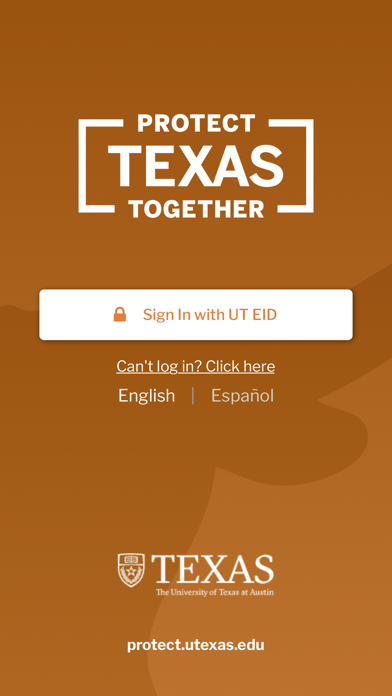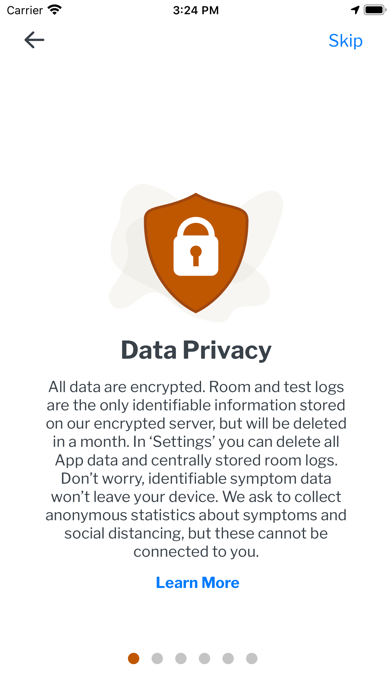How to Delete Protect Texas Together. save (36.49 MB)
Published by THE UNIVERSITY OF TEXAS AT AUSTINWe have made it super easy to delete Protect Texas Together account and/or app.
Table of Contents:
Guide to Delete Protect Texas Together 👇
Things to note before removing Protect Texas Together:
- The developer of Protect Texas Together is THE UNIVERSITY OF TEXAS AT AUSTIN and all inquiries must go to them.
- The GDPR gives EU and UK residents a "right to erasure" meaning that you can request app developers like THE UNIVERSITY OF TEXAS AT AUSTIN to delete all your data it holds. THE UNIVERSITY OF TEXAS AT AUSTIN must comply within 1 month.
- The CCPA lets American residents request that THE UNIVERSITY OF TEXAS AT AUSTIN deletes your data or risk incurring a fine (upto $7,500 dollars).
↪️ Steps to delete Protect Texas Together account:
1: Visit the Protect Texas Together website directly Here →
2: Contact Protect Texas Together Support/ Customer Service:
- 100% Contact Match
- Developer: The University of Texas at Austin
- E-Mail: ptt-bugs@utlists.utexas.edu
- Website: Visit Protect Texas Together Website
Deleting from Smartphone 📱
Delete on iPhone:
- On your homescreen, Tap and hold Protect Texas Together until it starts shaking.
- Once it starts to shake, you'll see an X Mark at the top of the app icon.
- Click on that X to delete the Protect Texas Together app.
Delete on Android:
- Open your GooglePlay app and goto the menu.
- Click "My Apps and Games" » then "Installed".
- Choose Protect Texas Together, » then click "Uninstall".
Have a Problem with Protect Texas Together? Report Issue
🎌 About Protect Texas Together
1. Anonymous Statistics: You can volunteer to send us anonymous statistics that will be shared in aggregate form with the community in general and with the University to support decision making on how to best protect the campus from a COVID-19 outbreak.
2. Room Check-In and History: An important part of contact tracing is knowing where a person with COVID-19 has been so that others can be notified of potential contact and spaces can be isolated and disinfected, if necessary.
3. COVID-19 Test Reporting and History: Link your COVID-19 test IDs for proactive community testing to your EID using a QR code reader or enter the test ID manually.
4. Campus Access Pass: Are you going to campus today? A Campus Access Pass verifies that you do not have COVID-19 symptoms.
5. Local COVID-19 Information: Access the latest information, statistics and resources on COVID-19 to stay up to date.
6. Symptom Survey and Symptom History: Log any symptoms that you are (or aren’t) feeling today to help decide if you should come to campus or work remotely.
7. NOTE: THIS APP IS ONLY FOR THE UNIVERSITY OF TEXAS AT AUSTIN STUDENTS, FACULTY, AND STAFF.
8. But it can be hard to remember every room you've been in over a two-week period.
9. YOU CAN ONLY LOGIN INTO THE APP WITH YOUR UTEXAS EID AND PASSWORD INFORMATION.
10. The app helps you record that information easily.
11. Multilingual support: App is accessible in both English and Spanish.