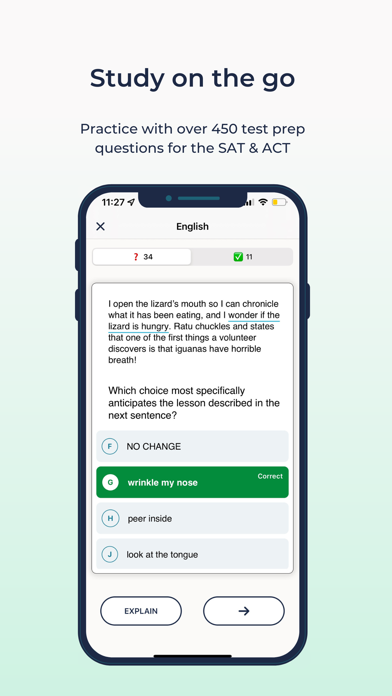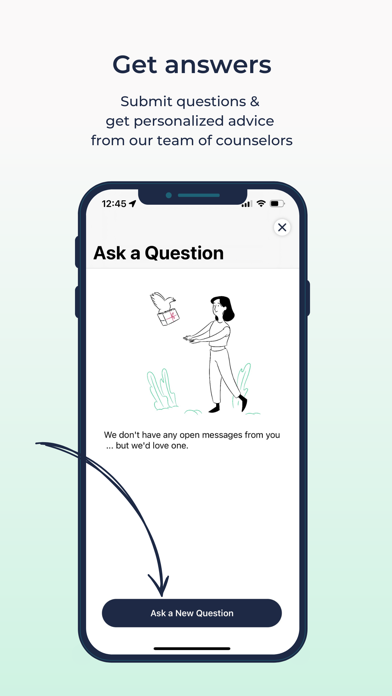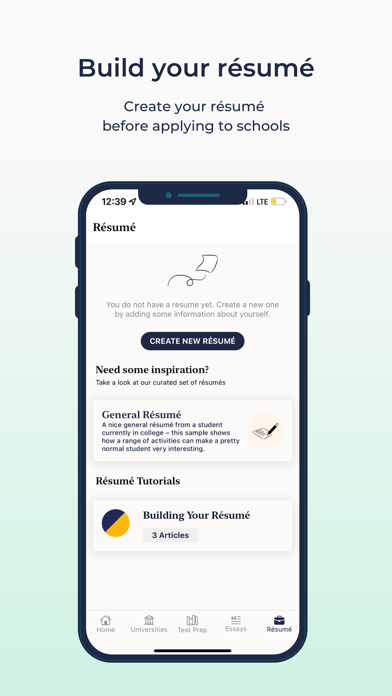How to Delete Wend.. save (23.60 MB)
Published by Occam EducationWe have made it super easy to delete Wend. account and/or app.
Table of Contents:
Guide to Delete Wend. 👇
Things to note before removing Wend.:
- The developer of Wend. is Occam Education and all inquiries must go to them.
- Check the Terms of Services and/or Privacy policy of Occam Education to know if they support self-serve subscription cancellation:
- The GDPR gives EU and UK residents a "right to erasure" meaning that you can request app developers like Occam Education to delete all your data it holds. Occam Education must comply within 1 month.
- The CCPA lets American residents request that Occam Education deletes your data or risk incurring a fine (upto $7,500 dollars).
-
Data Linked to You: The following data may be collected and linked to your identity:
- Contact Info
- User Content
- Identifiers
- Usage Data
- Diagnostics
↪️ Steps to delete Wend. account:
1: Visit the Wend. website directly Here →
2: Contact Wend. Support/ Customer Service:
- 16.67% Contact Match
- Developer: Occam Education, LLC
- E-Mail: support@occameducation.com
- Website: Visit Wend. Website
- Support channel
- Vist Terms/Privacy
Deleting from Smartphone 📱
Delete on iPhone:
- On your homescreen, Tap and hold Wend. until it starts shaking.
- Once it starts to shake, you'll see an X Mark at the top of the app icon.
- Click on that X to delete the Wend. app.
Delete on Android:
- Open your GooglePlay app and goto the menu.
- Click "My Apps and Games" » then "Installed".
- Choose Wend., » then click "Uninstall".
Have a Problem with Wend.? Report Issue
🎌 About Wend.
1. With over a decade of experience in college counseling, Occam Education knows how complicated the college application process can be, so they created Wend with high school students in mind.
2. Read articles written by real college counselors, offering tips, tricks and even writing ideas for common college application essay prompts.
3. Use the Q&A feature to ask our college counselors anything about applying to college—whether you’re wondering how to prepare for exams or choose a field of study, we’re here to help.
4. No matter which step in the college application process you’re at, Wend has a feature to guide you through it.
5. Get a head start on résumés for college applications by entering your work experience, extracurricular activities, and educational information.
6. If you don’t have time to take an entire practice test, you can answer questions individually and save your progress for later, making it easy to find time to practice.
7. After exploring the database of schools, save your favorite universities in order to keep track of important admissions deadlines.
8. Search for a school by name or select filters to explore over 600 universities in our database.
9. Sharpen your test-taking skills with questions from each section of the ACT and SAT.