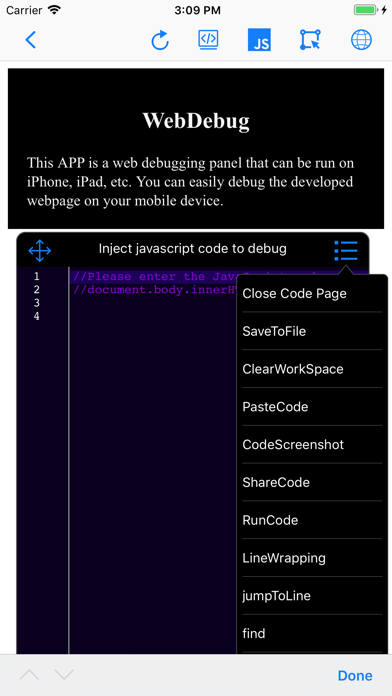How to Delete WebDebug. save (74.92 MB)
Published by Shanghai Dazhuo Information Technology Co., Ltd. on 2024-07-03We have made it super easy to delete WebDebug - Web debugging tool account and/or app.
Table of Contents:
Guide to Delete WebDebug - Web debugging tool 👇
Things to note before removing WebDebug:
- The developer of WebDebug is Shanghai Dazhuo Information Technology Co., Ltd. and all inquiries must go to them.
- The GDPR gives EU and UK residents a "right to erasure" meaning that you can request app developers like Shanghai Dazhuo Information Technology Co., Ltd. to delete all your data it holds. Shanghai Dazhuo Information Technology Co., Ltd. must comply within 1 month.
- The CCPA lets American residents request that Shanghai Dazhuo Information Technology Co., Ltd. deletes your data or risk incurring a fine (upto $7,500 dollars).
↪️ Steps to delete WebDebug account:
Deleting from Smartphone 📱
Delete on iPhone:
- On your homescreen, Tap and hold WebDebug - Web debugging tool until it starts shaking.
- Once it starts to shake, you'll see an X Mark at the top of the app icon.
- Click on that X to delete the WebDebug - Web debugging tool app.
Delete on Android:
- Open your GooglePlay app and goto the menu.
- Click "My Apps and Games" » then "Installed".
- Choose WebDebug - Web debugging tool, » then click "Uninstall".
Have a Problem with WebDebug - Web debugging tool? Report Issue
🎌 About WebDebug - Web debugging tool
1. Automatic injection of window.onerror code before page loading: Now, before the page loads, the application will automatically inject some code into the webpage that helps capture potential errors and print these error messages to the application's console.
2. jQuery-like element selector function: The application has added a feature similar to using jQuery's element selector, which means you can select and manipulate various DOM elements on the webpage more precisely, allowing for more flexible customization of page behavior and styles.
3. It supports WiFi, WebDAV file management, remote file downloading with decompression, direct preview of most document, video, audio, image files, and various code files on your phone.
4. This feature supports multiple injection scenarios, meaning you can conveniently control or intercept page requests and execute custom code on the page.
5. Show network requests when shaking the phone: When you shake your phone, the application will display the network requests made by the current page.
6. It supports local static websites, allows for testing multiple projects locally, and manages various document files.
7. Static server function: You can now start a local static server on your phone, supporting the creation of multiple local websites for testing.
8. Code injection function: Now, you can mix HTML and JS code in the webpage being loaded.
9. Added dozens of code themes and code editing commands: You can easily use code auto-suggestions and customize code themes.
10. You can also choose to send these error reports to a backend server for further analysis and processing.
11. This can help you better understand the communication between the application and the server.
12. Additionally, you can choose to send the recorded HTTP request logs via email for further analysis.
13. - With this subscription, you can enjoy unlimited access to all features within the app.
14. You can conveniently debug web pages on your mobile phone.