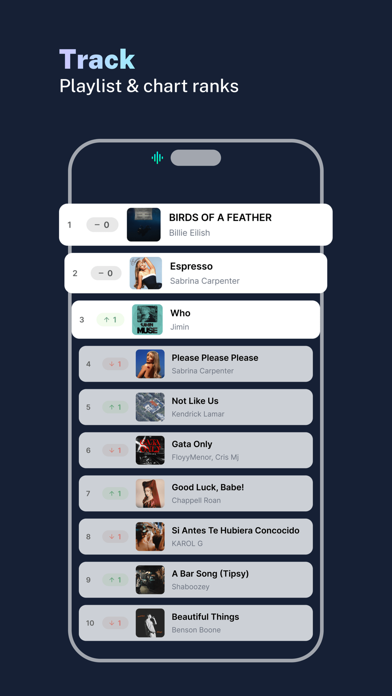Cancel Chartmetric Subscription & Save $10.14/mth
Published by Chartmetric on 2025-11-06Uncover the ways Chartmetric (the company) bills you and cancel your Chartmetric subscription.
🚨 Guide to Canceling Chartmetric 👇
Note before cancelling:
- How easy is it to cancel Chartmetric? It is Very Easy to Cancel a Chartmetric subscription.
- The developer of Chartmetric is Chartmetric and all inquiries go to them.
- Check the Terms of Services and/or Privacy policy of Chartmetric to know if they support self-serve subscription cancellation:
- Always cancel subscription 24 hours before it ends.
Your Potential Savings 💸
**Pricing data is based on average subscription prices reported by AppCutter.com users..
| Duration | Amount (USD) |
|---|---|
| One-time savings | $0.00 |
| Monthly savings | $10.14 |
🌐 Cancel directly via Chartmetric
- 🌍 Contact Chartmetric Support
- Mail Chartmetric requesting that they cancel your account:
- E-Mail: hi@chartmetric.com
- Login to your Chartmetric account.
- In the menu section, look for any of these: "Billing", "Subscription", "Payment", "Manage account", "Settings".
- Click the link, then follow the prompts to cancel your subscription.
End Chartmetric subscription on iPhone/iPad:
- Goto Settings » ~Your name~ » "Subscriptions".
- Click Chartmetric (subscription) » Cancel
Cancel subscription on Android:
- Goto Google PlayStore » Menu » "Subscriptions"
- Click on Chartmetric
- Click "Cancel Subscription".
💳 Cancel Chartmetric on Paypal:
- Goto Paypal.com .
- Click "Settings" » "Payments" » "Manage Automatic Payments" (in Automatic Payments dashboard).
- You'll see a list of merchants you've subscribed to.
- Click on "Chartmetric" or "Chartmetric" to cancel.
Have a Problem with Chartmetric? Report Issue
Reviews & Common Issues: 1 Comments
By Tamra Knepfer
4 years agoHi. I deleted my account... but I don't know if that cancelled my subscription -- and I can't log back in to check since, well, I deleted my account. Can someone please confirm that I will no longer be charged for your services? Thank you, Tamra Knepfer tk@redacted
About Chartmetric?
1. Our mission is to help entertainment professionals make smarter and faster music business decisions by providing reliable data, beautiful visuals, fast and in-depth insights, innovative features, and stellar customer support.
2. - Instant access to key metrics on artists and tracks from the most important platforms including Spotify, Apple Music, TikTok, Instagram, YouTube, Twitter, Twitch, Amazon Music, Deezer and more.
3. With 8M+ artists, 11M+ playlists, and 2K+ radio stations across 30+ data sources, you can have deep music data whenever you need it.
4. Chartmetric is a music data analytics platform composed of music lovers and data experts.
5. The official Chartmetric companion app — the ultimate in global music analytics for artists and the music industry on the go.