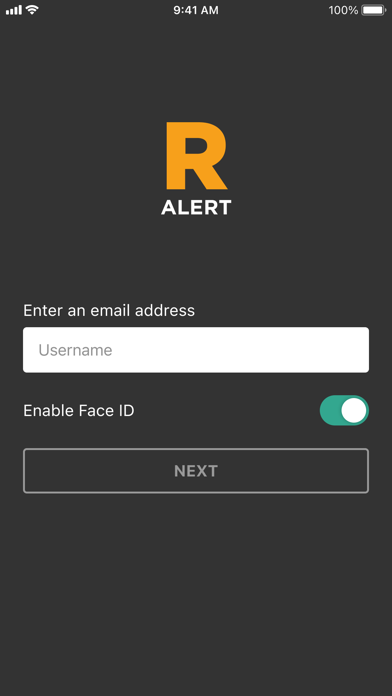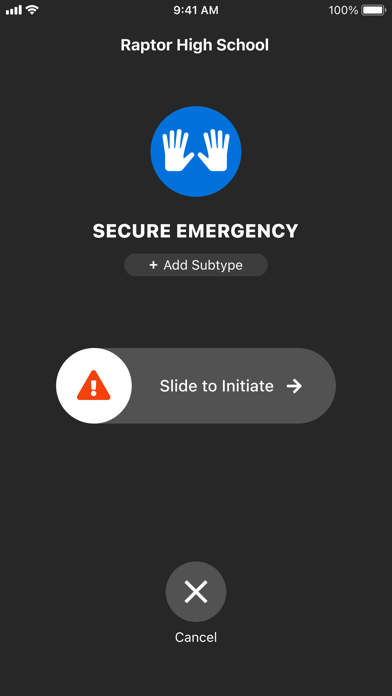How to Delete Raptor Alert. save (104.24 MB)
Published by Raptor Technologies, LLC on 2024-02-27We have made it super easy to delete Raptor Alert account and/or app.
Table of Contents:
Guide to Delete Raptor Alert 👇
Things to note before removing Raptor Alert:
- The developer of Raptor Alert is Raptor Technologies, LLC and all inquiries must go to them.
- Check the Terms of Services and/or Privacy policy of Raptor Technologies, LLC to know if they support self-serve subscription cancellation:
- The GDPR gives EU and UK residents a "right to erasure" meaning that you can request app developers like Raptor Technologies, LLC to delete all your data it holds. Raptor Technologies, LLC must comply within 1 month.
- The CCPA lets American residents request that Raptor Technologies, LLC deletes your data or risk incurring a fine (upto $7,500 dollars).
-
Data Linked to You: The following data may be collected and linked to your identity:
- Identifiers
-
Data Not Linked to You: The following data may be collected but it is not linked to your identity:
- Location
- Usage Data
- Diagnostics
↪️ Steps to delete Raptor Alert account:
1: Visit the Raptor Alert website directly Here →
2: Contact Raptor Alert Support/ Customer Service:
- 88.89% Contact Match
- Developer: Raptor Technologies, LLC
- E-Mail: raptorreunification@raptortech.com
- Website: Visit Raptor Alert Website
- 76.19% Contact Match
- Developer: Raptor Technologies, LLC
- E-Mail: RaptorReunification@raptortech.com
- Website: Visit Raptor Technologies, LLC Website
- Support channel
- Vist Terms/Privacy
Deleting from Smartphone 📱
Delete on iPhone:
- On your homescreen, Tap and hold Raptor Alert until it starts shaking.
- Once it starts to shake, you'll see an X Mark at the top of the app icon.
- Click on that X to delete the Raptor Alert app.
Delete on Android:
- Open your GooglePlay app and goto the menu.
- Click "My Apps and Games" » then "Installed".
- Choose Raptor Alert, » then click "Uninstall".
Have a Problem with Raptor Alert? Report Issue
Reviews & Common Issues: 1 Comments
By Rainey Lann
10 months agoI was previously employed at Elgin ISD which uses the Raptor system. I have deleted the app but I continue to get security alerts on my phone. My phone # is 512-844-9634. I would like to stop receiving the messages please.
🎌 About Raptor Alert
1. Founded in 2002, Raptor has partnered with over 50,000 schools globally, including over 5,000 K-12 US school districts, to provide integrated visitor, volunteer, emergency management, and safeguarding software and services that cover the complete spectrum of school and student safety.
2. The Raptor® Alert mobile app is used with Raptor’s newest emergency management solutions – Raptor Alert™, Raptor Reunification®, Raptor Accountability™, and Raptor Drill Manager®.
3. Raptor Alert expedites and streamlines emergency response by allowing users to initiate an emergency directly through 911 and provide critical information to first responders, law enforcement, and campus personnel.
4. Connected with your student information system, Raptor enables teachers and staff to account for themselves, students, and visitors directly in the Raptor mobile app while providing real-time status and location information.
5. Those who purchased Raptor Alert individually or with other Raptor Emergency Management solutions—should download this new Raptor Alert mobile app.
6. RAPTOR DRILL MANAGER®: A school drill management system automates scheduling, conducting, and reporting on drills.
7. With Raptor Reunification software, your reunification team can quickly confirm if the student is accounted for on-site, still at the school, or marked missing or injured—all in the Raptor mobile app.
8. At the center of the Raptor, Emergency Management Suite is Raptor Alert.
9. Connected to your student information system, Raptor helps ensure students are only reunified with approved guardians.
10. Customers using the classic Raptor Emergency Management solution should continue to use the Raptor EM Classic app.
11. Raptor Alert is a silent panic alert system that works on the devices your schools use every day.
12. RAPTOR REUNIFICATION®: Parents want to be reunited with their children as quickly as possible following an emergency.
13. Speak with your system administrator or Raptor support if you have questions.
14. District-level and school-level reports show drill status and crucial insights to help schools improve with each drill.