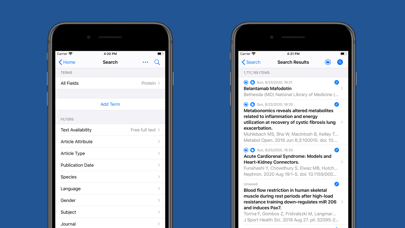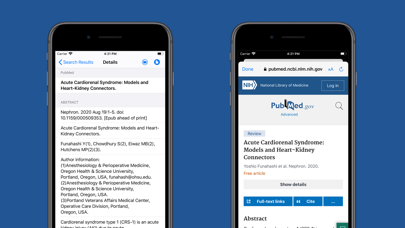How to Delete PubMed PMC Bookshelf Search. save (5.72 MB)
Published by Ryusei Kyosaka on 2024-02-11We have made it super easy to delete PubMed PMC Bookshelf Search account and/or app.
Table of Contents:
Guide to Delete PubMed PMC Bookshelf Search 👇
Things to note before removing PubMed PMC Bookshelf Search:
- The developer of PubMed PMC Bookshelf Search is Ryusei Kyosaka and all inquiries must go to them.
- Check the Terms of Services and/or Privacy policy of Ryusei Kyosaka to know if they support self-serve account deletion:
- The GDPR gives EU and UK residents a "right to erasure" meaning that you can request app developers like Ryusei Kyosaka to delete all your data it holds. Ryusei Kyosaka must comply within 1 month.
- The CCPA lets American residents request that Ryusei Kyosaka deletes your data or risk incurring a fine (upto $7,500 dollars).
-
Data Used to Track You: The following data may be used to track you across apps and websites owned by other companies:
- Identifiers
- Usage Data
-
Data Not Linked to You: The following data may be collected but it is not linked to your identity:
- Identifiers
- Usage Data
- Diagnostics
↪️ Steps to delete PubMed PMC Bookshelf Search account:
1: Visit the PubMed PMC Bookshelf Search website directly Here →
2: Contact PubMed PMC Bookshelf Search Support/ Customer Service:
- 50% Contact Match
- Developer: Vital Source Technologies
- E-Mail: android.help@vitalsourcesupport.zendesk.com
- Website: Visit PubMed PMC Bookshelf Search Website
- Support channel
- Vist Terms/Privacy
3: Check PubMed PMC Bookshelf Search's Terms/Privacy channels below for their data-deletion Email:
Deleting from Smartphone 📱
Delete on iPhone:
- On your homescreen, Tap and hold PubMed PMC Bookshelf Search until it starts shaking.
- Once it starts to shake, you'll see an X Mark at the top of the app icon.
- Click on that X to delete the PubMed PMC Bookshelf Search app.
Delete on Android:
- Open your GooglePlay app and goto the menu.
- Click "My Apps and Games" » then "Installed".
- Choose PubMed PMC Bookshelf Search, » then click "Uninstall".
Have a Problem with PubMed PMC Bookshelf Search? Report Issue
🎌 About PubMed PMC Bookshelf Search
1. MEDLINE is the largest component of PubMed and consists primarily of citations from journals selected for MEDLINE; articles indexed with MeSH (Medical Subject Headings) and curated with funding, genetic, chemical and other metadata.
2. PubMed comprises more than 30 million citations for biomedical literature from MEDLINE, life science journals, and online books.
3. It does not include full-text journal articles; however, links to the full text are often present when available from other sources, such as the publisher's website or PubMed Central (PMC).
4. Citations in PubMed primarily stem from the biomedicine and health fields, and related disciplines such as life sciences, behavioral sciences, chemical sciences, and bioengineering.
5. Available to the public online since 1996, PubMed was developed and is maintained by the National Center for Biotechnology Information (NCBI), at the U.S. National Library of Medicine (NLM), located at the National Institutes of Health (NIH).
6. PubMed is a free resource supporting the search and retrieval of biomedical and life sciences literature with the aim of improving health–both globally and personally.
7. Bookshelf is a full-text archive of books, reports, databases, and other documents related to biomedical, health, and life sciences.
8. Citations for PubMed Central (PMC) articles make up the second largest component of PubMed.
9. The final component of PubMed is citations for books and some individual chapters available on Bookshelf.
10. Citations may include links to full-text content from PubMed Central and publisher web sites.
11. The PubMed database contains more than 30 million citations and abstracts of biomedical literature.
12. PMC is a full-text archive that includes articles from journals reviewed and selected by NLM for archiving (current and historical), as well as individual articles collected for archiving in compliance with funder policies.
13. - This app is run by an individual and has nothing to do with NCBI.