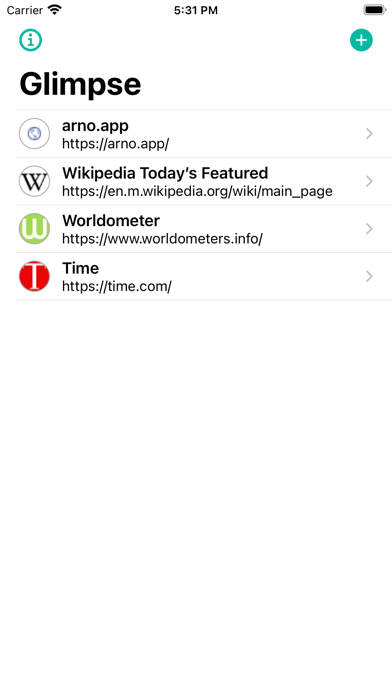Cancel Glimpse 2 Subscription & Save $41.34
Published by Arno AppenzellerUncover the ways Arno Appenzeller (the company) bills you and cancel your Glimpse 2 subscription.
🚨 Guide to Canceling Glimpse 2 👇
Note before cancelling:
- How easy is it to cancel Glimpse 2? It is Very Easy to Cancel a Glimpse 2 subscription.
- The developer of Glimpse 2 is Arno Appenzeller and all inquiries go to them.
- Always cancel subscription 24 hours before it ends.
Your Potential Savings 💸
**Pricing data is based on average subscription prices reported by AppCutter.com users..
| Duration | Amount (USD) |
|---|---|
| One-time savings | $41.34 |
🌐 Cancel directly via Glimpse 2
- Mail Glimpse 2 requesting that they cancel your account:
- Login to your Glimpse 2 account.
- In the menu section, look for any of these: "Billing", "Subscription", "Payment", "Manage account", "Settings".
- Click the link, then follow the prompts to cancel your subscription.
End Glimpse 2 subscription on iPhone/iPad:
- Goto Settings » ~Your name~ » "Subscriptions".
- Click Glimpse 2 (subscription) » Cancel
Cancel subscription on Android:
- Goto Google PlayStore » Menu » "Subscriptions"
- Click on Glimpse 2
- Click "Cancel Subscription".
💳 Cancel Glimpse 2 on Paypal:
- Goto Paypal.com .
- Click "Settings" » "Payments" » "Manage Automatic Payments" (in Automatic Payments dashboard).
- You'll see a list of merchants you've subscribed to.
- Click on "Glimpse 2" or "Arno Appenzeller" to cancel.
Have a Problem with Glimpse 2? Report Issue
About Glimpse 2?
1. You want to see if there are news, if there is something new on your favourite webpage, if your long awaited product is available to order or check your used mobile data? You can do all of this with the right webpage inside Glimpse.
2. Choose the right area of the page and then this page is inside the Glimpse Widget on your Homescreen.
3. Press firmly on the widget choose edit widget to select your webpage and desired refresh interval.
4. - When adding you can scroll to a certain area of the page.
5. Just add a page to Glimpse.