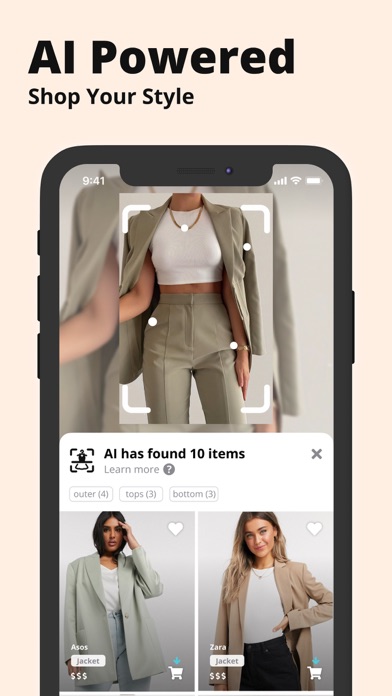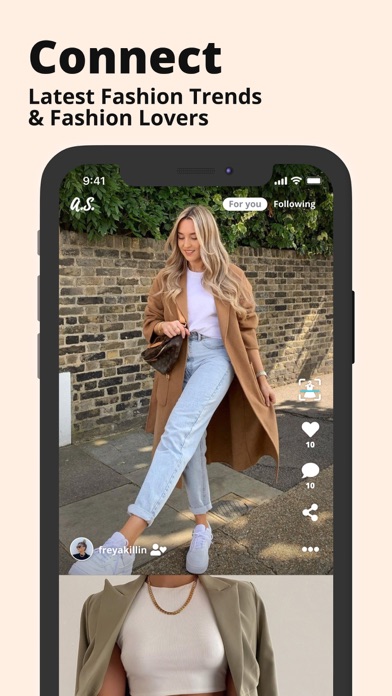How to Delete Dress as. save (27.65 MB)
Published by Dress-As LimitedWe have made it super easy to delete Dress as account and/or app.
Table of Contents:
Guide to Delete Dress as 👇
Things to note before removing Dress as:
- The developer of Dress as is Dress-As Limited and all inquiries must go to them.
- The GDPR gives EU and UK residents a "right to erasure" meaning that you can request app developers like Dress-As Limited to delete all your data it holds. Dress-As Limited must comply within 1 month.
- The CCPA lets American residents request that Dress-As Limited deletes your data or risk incurring a fine (upto $7,500 dollars).
↪️ Steps to delete Dress as account:
1: Visit the Dress as website directly Here →
2: Contact Dress as Support/ Customer Service:
- 100% Contact Match
- Developer: dress-as
- E-Mail: howard@dress-as.com
- Website: Visit Dress as Website
Deleting from Smartphone 📱
Delete on iPhone:
- On your homescreen, Tap and hold Dress as until it starts shaking.
- Once it starts to shake, you'll see an X Mark at the top of the app icon.
- Click on that X to delete the Dress as app.
Delete on Android:
- Open your GooglePlay app and goto the menu.
- Click "My Apps and Games" » then "Installed".
- Choose Dress as, » then click "Uninstall".
Have a Problem with Dress as? Report Issue
Reviews & Common Issues: 1 Comments
By Winesh
1 year agoRemove my dress
🎌 About Dress as
1. Install Dress as to join the largest fashion social network of over 8 million women fashion enthusiasts and celebrities! Do you aspire to be a fashion queen? Do you always think about what clothes to wear? Do you want a women clothes finder and fashion inspiration app? Dress as is the perfect fashion app for you! Follow your favourite fashion influencers, urban streetwear stars, bloggers and celebrities to stay on top of your fashion game.
2. You can easily link your Dress as profile to other major social networking platforms such as Instagram, Tik Tok, Youtube ... and more! Your favourite fashion influencers who have millions of followers are most likely on Dress as too - that's how she stays on top of the latest trends and goes clothes shopping for fashionable items.
3. Dress as is not only a women clothes online shopping app, it is also an amazing fashion social media.
4. Grow your online presence as a fashion icon by showcasing your amazing ootd to your followers.
5. Our fashion social app helps you find clothes and the best styles.
6. Shop women clothing online using Dress as.
7. Dress as is one of the best online clothing shopping apps out there.
8. Download Dress as now and start getting compliments from friends and followers for your style.
9. Dress as is also a lookbook creator and outfit planner -- You can create a stylish outfit lookbook with your profile.
10. Simply click on the outfit-scan icon and you will be redirected to the brand's shopping site of the items with the help of our artificial intelligence (AI).
11. You are only a few clicks away from your dream pieces worn by your favourite influencers and celebrities.
12. From summertime jeans shorts to vintage clothes, we got you covered.
13. Partnering with ASOS, we source the best asos clothing items for you.
14. Easily share your style snaps with your followers.