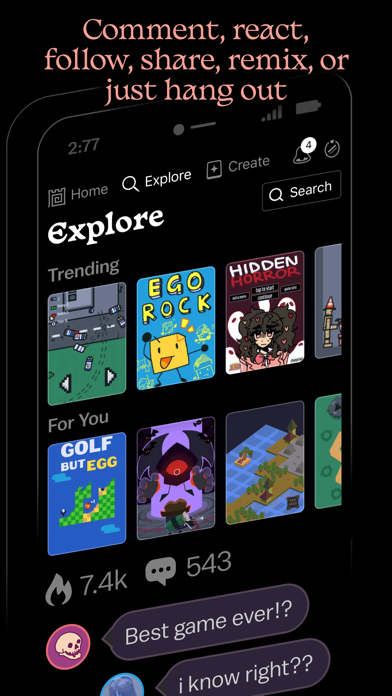How to Delete Castle. save (43.67 MB)
Published by Monterey's Coast, Inc. on 2024-12-10We have made it super easy to delete Castle - Make and Play account and/or app.
Table of Contents:
Guide to Delete Castle - Make and Play 👇
Things to note before removing Castle:
- The developer of Castle is Monterey's Coast, Inc. and all inquiries must go to them.
- Check the Terms of Services and/or Privacy policy of Monterey's Coast, Inc. to know if they support self-serve subscription cancellation:
- The GDPR gives EU and UK residents a "right to erasure" meaning that you can request app developers like Monterey's Coast, Inc. to delete all your data it holds. Monterey's Coast, Inc. must comply within 1 month.
- The CCPA lets American residents request that Monterey's Coast, Inc. deletes your data or risk incurring a fine (upto $7,500 dollars).
-
Data Linked to You: The following data may be collected and linked to your identity:
- Contact Info
- Contacts
- User Content
- Identifiers
- Usage Data
-
Data Not Linked to You: The following data may be collected but it is not linked to your identity:
- Diagnostics
↪️ Steps to delete Castle account:
1: Visit the Castle website directly Here →
2: Contact Castle Support/ Customer Service:
- 100% Contact Match
- Developer: Monterey's Coast, Inc.
- E-Mail: support@castle.xyz
- Website: Visit Castle Website
- 70.59% Contact Match
- Developer: RAON GAMES
- E-Mail: help@raongames.com
- Website: Visit RAON GAMES Website
- Support channel
- Vist Terms/Privacy
Deleting from Smartphone 📱
Delete on iPhone:
- On your homescreen, Tap and hold Castle - Make and Play until it starts shaking.
- Once it starts to shake, you'll see an X Mark at the top of the app icon.
- Click on that X to delete the Castle - Make and Play app.
Delete on Android:
- Open your GooglePlay app and goto the menu.
- Click "My Apps and Games" » then "Installed".
- Choose Castle - Make and Play, » then click "Uninstall".
Have a Problem with Castle - Make and Play? Report Issue
🎌 About Castle - Make and Play
1. Some features in Castle may require in-app purchase, such as featuring extra cards you've played on your profile.
2. - Combine cards into decks to create worlds to explore, or to tell branching, dynamic stories.
3. Use our small but powerful editor to create digital cards that come alive with elements you can touch and control.
4. - Cards can be toys, scenes, stories, tiny worlds, animations, or just simple doodles.
5. - Browse a feed of new and popular cards made by other creators in the community.
6. - Build a unique profile showcasing cards you've created and played.
7. Anyone can create cards in the Castle editor.
8. Creating and sharing cards never requires in-app purchase.
9. - Follow your favorite creators and get notified when they release new cards.
10. Make and play interactive cards on Castle.
11. Get started with just a doodle in our simple yet robust drawing tool, which includes shapes, layers, and even frame animation.
12. Then bring your drawing to life with motion, physics, behaviors, rules, and sound effects.