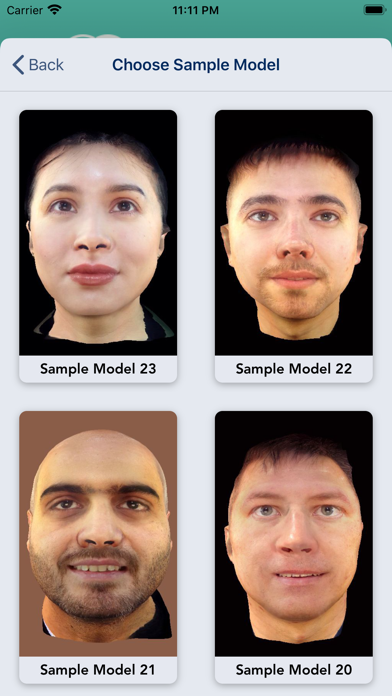How to Delete Bellus3D Face Maker. save (143.32 MB)
Published by Bellus3D IncWe have made it super easy to delete Bellus3D Face Maker account and/or app.
Table of Contents:
Guide to Delete Bellus3D Face Maker 👇
Things to note before removing Bellus3D Face Maker:
- The developer of Bellus3D Face Maker is Bellus3D Inc and all inquiries must go to them.
- The GDPR gives EU and UK residents a "right to erasure" meaning that you can request app developers like Bellus3D Inc to delete all your data it holds. Bellus3D Inc must comply within 1 month.
- The CCPA lets American residents request that Bellus3D Inc deletes your data or risk incurring a fine (upto $7,500 dollars).
↪️ Steps to delete Bellus3D Face Maker account:
1: Visit the Bellus3D Face Maker website directly Here →
2: Contact Bellus3D Face Maker Support/ Customer Service:
- 32.26% Contact Match
- Developer: Centro de Estudos Superiores Positivo Ltda
- E-Mail: suporte.produtora@up.edu.br
- Website: Visit Bellus3D Face Maker Website
Deleting from Smartphone 📱
Delete on iPhone:
- On your homescreen, Tap and hold Bellus3D Face Maker until it starts shaking.
- Once it starts to shake, you'll see an X Mark at the top of the app icon.
- Click on that X to delete the Bellus3D Face Maker app.
Delete on Android:
- Open your GooglePlay app and goto the menu.
- Click "My Apps and Games" » then "Installed".
- Choose Bellus3D Face Maker, » then click "Uninstall".
Have a Problem with Bellus3D Face Maker? Report Issue
🎌 About Bellus3D Face Maker
1. There is an in-app purchase option to unlock and export a face model in your Gallery.
2. Once you move the slider, then that is a new face model that requires an in-app purchase to unlock, save and export.
3. An in-app purchase is required to unlock and export each face model.
4. The unlock removes the logo over the face model, lets you share a link to a browser viewable version of the face model and export the face model in obj, ply or stl format.
5. Bellus3D Face Maker is the first iPhone & iPad 3D face construction app that not only lets you scan a face to create life-like 3D face models, but also allows you to synthesize an infinite number of new 3D face models from scanned faces.
6. Blend allows you to select a primary face model and then replace the eyes, nose, or mouth parts from those in other face models.
7. There is an in-app purchase option to unlock the face model.
8. By selecting at least two (and up to 4) face models, you can morph in 3D between the selected models and stop at any point during the morph to view a new face model.
9. Face Maker allows you to scan your face to create a full head face model.
10. With swap, you select two face models and swap their faces while keeping the remaining face model intact.
11. There is a free Sample Gallery of 20+ face models you can use to create blends, morphs and swaps.
12. Bellus3D Face Maker combines Bellus3D's patented 3D face scanning technology with the power of AI to create a brand new 3D face construction experience right in an iOS app.
13. The selected replacement parts are then seamlessly blended into the primary face model.
14. Face Maker provides 3 methods to synthesize a new face model.