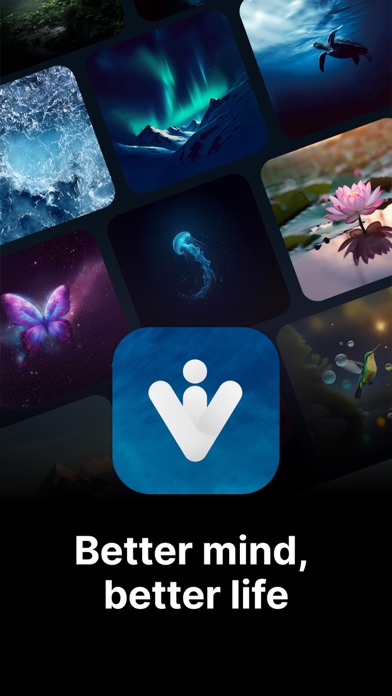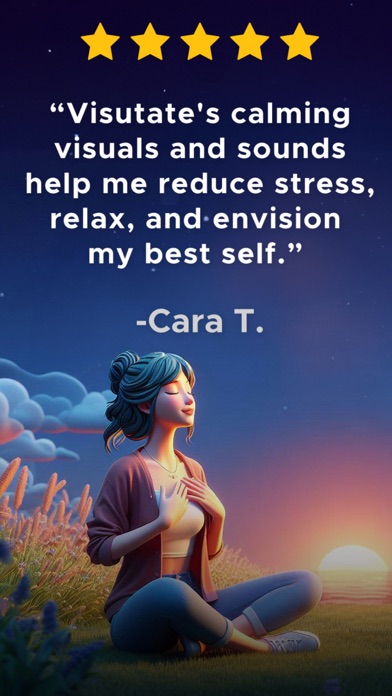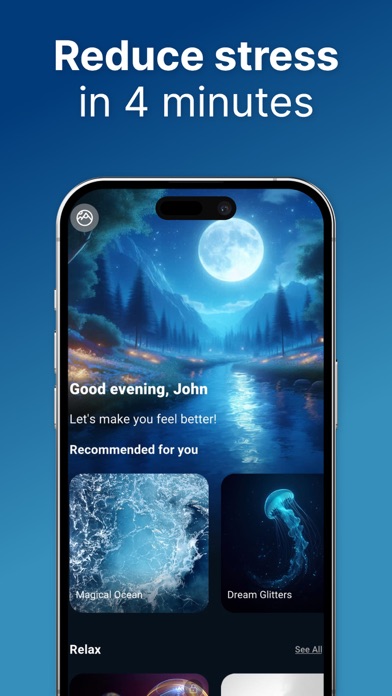How to Delete Visutate. save (181.59 MB)
Published by Noderix Teknoloji Sanayi Ticaret A.S. on 2024-03-01We have made it super easy to delete Visutate: Augmented Reality account and/or app.
Table of Contents:
Guide to Delete Visutate: Augmented Reality 👇
Things to note before removing Visutate:
- The developer of Visutate is Noderix Teknoloji Sanayi Ticaret A.S. and all inquiries must go to them.
- Check the Terms of Services and/or Privacy policy of Noderix Teknoloji Sanayi Ticaret A.S. to know if they support self-serve subscription cancellation:
- The GDPR gives EU and UK residents a "right to erasure" meaning that you can request app developers like Noderix Teknoloji Sanayi Ticaret A.S. to delete all your data it holds. Noderix Teknoloji Sanayi Ticaret A.S. must comply within 1 month.
- The CCPA lets American residents request that Noderix Teknoloji Sanayi Ticaret A.S. deletes your data or risk incurring a fine (upto $7,500 dollars).
-
Data Used to Track You: The following data may be used to track you across apps and websites owned by other companies:
- Contact Info
-
Data Linked to You: The following data may be collected and linked to your identity:
- Contact Info
- Identifiers
- Usage Data
-
Data Not Linked to You: The following data may be collected but it is not linked to your identity:
- Diagnostics
↪️ Steps to delete Visutate account:
1: Visit the Visutate website directly Here →
2: Contact Visutate Support/ Customer Service:
- 100% Contact Match
- Developer: Visutate
- E-Mail: support@visutate.com
- Website: Visit Visutate Website
- Support channel
- Vist Terms/Privacy
Deleting from Smartphone 📱
Delete on iPhone:
- On your homescreen, Tap and hold Visutate: Augmented Reality until it starts shaking.
- Once it starts to shake, you'll see an X Mark at the top of the app icon.
- Click on that X to delete the Visutate: Augmented Reality app.
Delete on Android:
- Open your GooglePlay app and goto the menu.
- Click "My Apps and Games" » then "Installed".
- Choose Visutate: Augmented Reality, » then click "Uninstall".
Have a Problem with Visutate: Augmented Reality? Report Issue
🎌 About Visutate: Augmented Reality
1. Improve your quality of life with many Visutate features, such as personal development programs using high-end technology, breath buddy, and creative mode! Escape reality and stress with the help of augmented reality.
2. We thought of all the details when we developed this AR camera app to provide the best user experience for you! You will definitely enjoy this augmented reality app if you are a fan of relaxation and meditation tools, mental health apps, anxiety relief apps, virtual reality apps, or meditation apps free.
3. Unlike other virtual reality apps, Visutate uses your smartphone's camera, and you don't need virtual reality glasses to experience augmented reality.
4. Then download Visutate now and join Visutate's easy-to-follow training program enriched with imagery meditations and augmented reality experiences.
5. Visutate offers AR based personal development programs in many subjects thanks to its high-end technology.
6. You can participate in AR based personal development programs on subjects such as soul, body, mind, emotions, and life to improve yourself in these subjects.
7. With creative mode, you can customize the augmented reality experience according to your preferences.
8. In this anxiety relief hypnosis app, you can experience different immersive rooms like "Magical Ocean", "Sacred Geometry", "Metamorphosis" or "Caretta Paradise".
9. After your friends join Visutate, you can access to a gift experience.
10. While doing breathing exercises in this breather coach app, the animations we prepared carefully will create a more peaceful experience for you.
11. With this breathing app, you can easily do different breathing exercises such as Focus 4-4-4, Relax 4-0-8, Sleep & Depression 4-7-8, and Immunity Strengthening 4-4-8.
12. Make Visutate your daily routine for a quality life.
13. You can change the theme, background music, magic cursor, or default camera as you want.
14. Share Visutate with three friends.