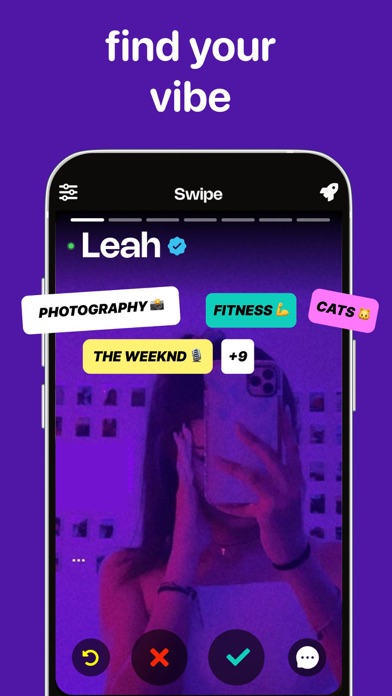How to Delete Peeps. save (73.22 MB)
Published by ChelleStudio LLC on 2024-11-10We have made it super easy to delete Peeps - Make New Friends account and/or app.
Table of Contents:
Guide to Delete Peeps - Make New Friends 👇
Things to note before removing Peeps:
- The developer of Peeps is ChelleStudio LLC and all inquiries must go to them.
- Check the Terms of Services and/or Privacy policy of ChelleStudio LLC to know if they support self-serve subscription cancellation:
- The GDPR gives EU and UK residents a "right to erasure" meaning that you can request app developers like ChelleStudio LLC to delete all your data it holds. ChelleStudio LLC must comply within 1 month.
- The CCPA lets American residents request that ChelleStudio LLC deletes your data or risk incurring a fine (upto $7,500 dollars).
-
Data Used to Track You: The following data may be used to track you across apps and websites owned by other companies:
- Identifiers
- Usage Data
-
Data Linked to You: The following data may be collected and linked to your identity:
- Contact Info
- Identifiers
-
Data Not Linked to You: The following data may be collected but it is not linked to your identity:
- Identifiers
- Usage Data
- Diagnostics
↪️ Steps to delete Peeps account:
1: Visit the Peeps website directly Here →
2: Contact Peeps Support/ Customer Service:
- 22.22% Contact Match
- Developer: GamerLink Inc.
- E-Mail: support@renz.app
- Website: Visit Peeps Website
- Support channel
- Vist Terms/Privacy
Deleting from Smartphone 📱
Delete on iPhone:
- On your homescreen, Tap and hold Peeps - Make New Friends until it starts shaking.
- Once it starts to shake, you'll see an X Mark at the top of the app icon.
- Click on that X to delete the Peeps - Make New Friends app.
Delete on Android:
- Open your GooglePlay app and goto the menu.
- Click "My Apps and Games" » then "Installed".
- Choose Peeps - Make New Friends, » then click "Uninstall".
Have a Problem with Peeps - Make New Friends? Report Issue
🎌 About Peeps - Make New Friends
1. Check out each person's detailed profile to decide if you think they could be your new friend! You both love Volleyball? Say hi! This guy hates dancing? No problem, swipe left! On Peeps, you'll get a chance to meet so many people you have things in common with.
2. You can make a unique Peeps profile to make a great first impression! You can add up to 5 pictures of yourself, add a bio, add your unique interests and even add a bit of spice with our picture prompts! Answer fun questions to show more of your personality.
3. Peeps is intended to be used for making friends from all over the world.
4. Adding your interests is a great way to find like-minded friends that play the same video game or have the same hobby.
5. Additionally, Peeps is not intended for the buying, selling and promoting of adult content.
6. With 30 free likes daily you'll be able to make new friends for free super quickly! Get more diamonds by posting your #peepsapp video on TikTok.
7. Peeps is intended to be used for building genuine friendships.
8. Peeps allows you to discuss with many online users.
9. You can always remove friends and refuse requests, so you are in control of your information.
10. We urge our users to be mindful when sharing their location and personal information.
11. Whether you need advice for your relationship, or you wanna know what to make for lunch, there will always be someone there to answer you.
12. There’s no better way to start conversations with new people and maybe meet your new bestie.
13. Fake or illegal accounts are prohibited and will get disabled.
14. Such content will be disabled and accounts will be banned.