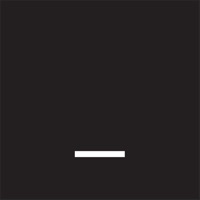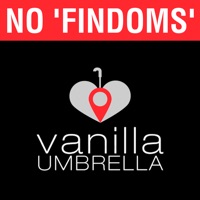Cancel Life360 Subscription & Save $18.69/mth
Published by Life360 on 2026-02-12Uncover the ways Life360 (the company) bills you and cancel your Life360 subscription.
🚨 Guide to Canceling Life360 👇
Note before cancelling:
- How easy is it to cancel Life360? It is Very Easy to Cancel a Life360 subscription.
- The developer of Life360 is Life360 and all inquiries go to them.
- Check Life360's Terms of Services/Privacy policy if they support self-serve cancellation:
- Always cancel subscription 24 hours before it ends.
Your Potential Savings 💸
**Pricing data is based on average subscription prices reported by AppCutter.com users..
| Duration | Amount (USD) |
|---|---|
| Monthly savings | $18.69 |
| Yearly savings | $99.99 |
🌐 Cancel directly via Life360
- 🌍 Contact Life360 Support
- Mail Life360 requesting that they cancel your account:
- E-Mail: feedback@life360.com
- Login to your Life360 account.
- In the menu section, look for any of these: "Billing", "Subscription", "Payment", "Manage account", "Settings".
- Click the link, then follow the prompts to cancel your subscription.
End Life360 subscription on iPhone/iPad:
- Goto Settings » ~Your name~ » "Subscriptions".
- Click Life360 (subscription) » Cancel
Cancel subscription on Android:
- Goto Google PlayStore » Menu » "Subscriptions"
- Click on Life360: Stay Connected & Safe
- Click "Cancel Subscription".
💳 Cancel Life360 on Paypal:
- Goto Paypal.com .
- Click "Settings" » "Payments" » "Manage Automatic Payments" (in Automatic Payments dashboard).
- You'll see a list of merchants you've subscribed to.
- Click on "Life360" or "Life360" to cancel.
Have a Problem with Life360: Stay Connected & Safe? Report Issue
About Life360: Stay Connected & Safe?
1. Bring your family closer with comprehensive safety features designed for busy, modern life — all in one place for added value and convenience.
2. Download Life360 and get started with advanced Location Sharing, 2 days of Location History, and 2 Place Alerts to see family members come and go from your top places like home, school, and work.
3. Protect and connect the people who matter most with comprehensive safety features for life at home, on the web, and on the go — all in one place for added value and convenience.
4. Upgrade to membership for premium features and tools, backed by 24/7 specialist support and emergency dispatch.
5. - Family Safety Assist for comprehensive real-time specialist support anytime, anywhere, and in any situation.