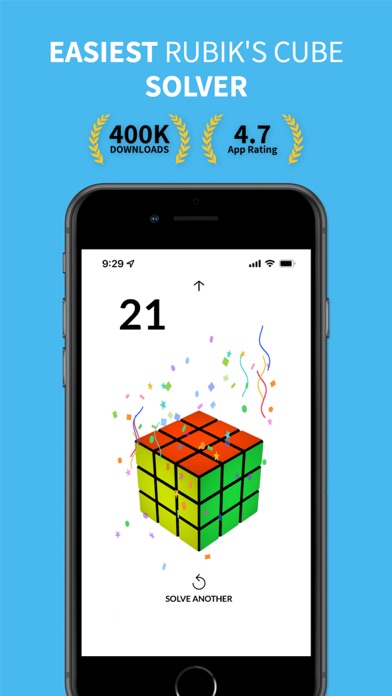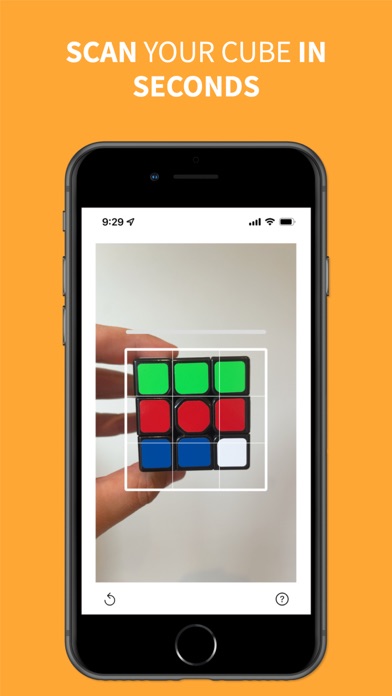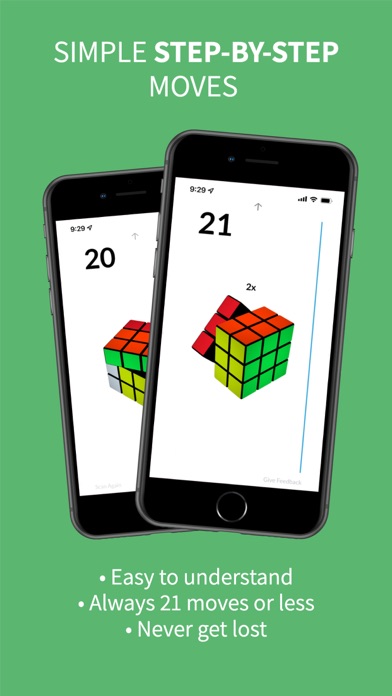How to Delete 21Moves. save (125.03 MB)
Published by Opitas Inc. on 2024-05-14We have made it super easy to delete 21Moves: Puzzle Cube AI Solver account and/or app.
Table of Contents:
Guide to Delete 21Moves: Puzzle Cube AI Solver 👇
Things to note before removing 21Moves:
- The developer of 21Moves is Opitas Inc. and all inquiries must go to them.
- Check the Terms of Services and/or Privacy policy of Opitas Inc. to know if they support self-serve account deletion:
- The GDPR gives EU and UK residents a "right to erasure" meaning that you can request app developers like Opitas Inc. to delete all your data it holds. Opitas Inc. must comply within 1 month.
- The CCPA lets American residents request that Opitas Inc. deletes your data or risk incurring a fine (upto $7,500 dollars).
-
Data Not Linked to You: The following data may be collected but it is not linked to your identity:
- User Content
- Usage Data
- Diagnostics
↪️ Steps to delete 21Moves account:
1: Visit the 21Moves website directly Here →
2: Contact 21Moves Support/ Customer Service:
- Verified email
- Contact e-Mail: nico@opitas.io
- 40% Contact Match
- Developer: Opitas
- E-Mail: nico@opitas.io
- Website: Visit 21Moves Website
- Support channel
- Vist Terms/Privacy
3: Check 21Moves's Terms/Privacy channels below for their data-deletion Email:
Deleting from Smartphone 📱
Delete on iPhone:
- On your homescreen, Tap and hold 21Moves: Puzzle Cube AI Solver until it starts shaking.
- Once it starts to shake, you'll see an X Mark at the top of the app icon.
- Click on that X to delete the 21Moves: Puzzle Cube AI Solver app.
Delete on Android:
- Open your GooglePlay app and goto the menu.
- Click "My Apps and Games" » then "Installed".
- Choose 21Moves: Puzzle Cube AI Solver, » then click "Uninstall".
Have a Problem with 21Moves: Puzzle Cube AI Solver? Report Issue
🎌 About 21Moves: Puzzle Cube AI Solver
1. 21Moves provides you with a visual guide on how to solve your cube in under, you guessed it, 21 moves! Dive into the easiest, most efficient way to solve one of the most popular puzzles enjoyed by millions.
2. Solve your magic cube in under 3-minutes with visual step-by-step instructions to help you become a puzzle solving pro.
3. Download the ultimate Rubik’s cube solver and get easy to follow visual instructions that are sure to turn you into a magic cube master.
4. Save hours of frustration with simple instructions guiding you to solve your cube in a matter of minutes.
5. Stuck on how to solve your Rubik's Cube? 21Moves has your back.
6. • "My cube was pretty messed up yet this app managed to solve it in just 20 moves”.
7. Improve your concentration and speed over time to show off your Rubik’s cube solving skills to the world.
8. • "My cube was pretty messed up yet this app managed to solve it in just 20 moves”.
9. Simply scan a 3D model of your cube and get step-by-step directions on how to solve it.
10. You get a personalized guide for solving your magic cube no matter its current state.
11. 21Moves also recommends fixes for your cube if a piece is missing or placed incorrectly.
12. • "It fixes ur Rubik’s cube in less than two minutes”.
13. Join over 3 million cubers who have used 21Moves to develop top problem-solving and pattern recognition skills.
14. • "[...] I’ve tried this app and guess what happened it worked I always doubted on all these other fake rubiks apps solvers but this specific app is the best one”.