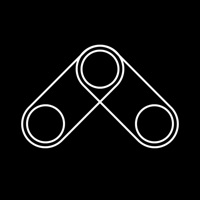How to Delete GuardGate Browser. save (10.70 MB)
Published by SHARES DIGITAL ASSETS SP Z O OWe have made it super easy to delete GuardGate Browser account and/or app.
Table of Contents:
Guide to Delete GuardGate Browser 👇
Things to note before removing GuardGate Browser:
- The developer of GuardGate Browser is SHARES DIGITAL ASSETS SP Z O O and all inquiries must go to them.
- Check the Terms of Services and/or Privacy policy of SHARES DIGITAL ASSETS SP Z O O to know if they support self-serve account deletion:
- The GDPR gives EU and UK residents a "right to erasure" meaning that you can request app developers like SHARES DIGITAL ASSETS SP Z O O to delete all your data it holds. SHARES DIGITAL ASSETS SP Z O O must comply within 1 month.
- The CCPA lets American residents request that SHARES DIGITAL ASSETS SP Z O O deletes your data or risk incurring a fine (upto $7,500 dollars).
↪️ Steps to delete GuardGate Browser account:
1: Visit the GuardGate Browser website directly Here →
2: Contact GuardGate Browser Support/ Customer Service:
- 60.47% Contact Match
- Developer: DuckDuckGo
- E-Mail: android@duckduckgo.com
- Website: Visit GuardGate Browser Website
- 57.78% Contact Match
- Developer: Mozilla
- E-Mail: firefox-android-feedback@mozilla.com
- Website: Visit Mozilla Website
3: Check GuardGate Browser's Terms/Privacy channels below for their data-deletion Email:
Deleting from Smartphone 📱
Delete on iPhone:
- On your homescreen, Tap and hold GuardGate Browser until it starts shaking.
- Once it starts to shake, you'll see an X Mark at the top of the app icon.
- Click on that X to delete the GuardGate Browser app.
Delete on Android:
- Open your GooglePlay app and goto the menu.
- Click "My Apps and Games" » then "Installed".
- Choose GuardGate Browser, » then click "Uninstall".
Have a Problem with GuardGate Browser? Report Issue
Reviews & Common Issues: 2 Comments
By Clayton Hughes
1 year agoI would like to cancel my guard gate
By Clayton Hughes
1 year agoI would like to cancel my guard gate
🎌 About GuardGate Browser
1. With high-speed browsing and the ability to connect to servers in different countries, GuardGate Browser provides iPhone users with maximum protection with budget-friendly premium plans.
2. Are you concerned about your online privacy and security? GuardGate Browser is a private browser for iOS that ensures your personal and sensitive information is kept safe and secure.
3. Whether you're concerned about your online privacy or simply want a better browsing experience, GuardGate Browser has everything you need to browse with confidence.
4. Download GuardGate Browser today and enjoy fast, efficient, and secure browsing.
5. With its VPN proxy, multiple server locations, and ad blocker, GreenSearch is the ultimate VPN private browser for iPhone and iOS.
6. Whether you're using public Wi-Fi or simply browsing from home, GreenSearch's VPN will keep your online activity secure.
7. Say goodbye to slow load times and distracting ads, and enjoy a streamlined browsing experience with GreenSearch's ad blocker.
8. GreenSearch's ad blocker eliminates ads, trackers, and other bandwidth-consuming items, providing high-speed browsing that's fast and efficient.
9. GreenSearch's VPN proxy ensures that your online activity is kept private and secure.
10. GreenSearch's app ad blocker eliminates annoying ads and pop-ups, providing a better browsing experience.
11. GuardGate Browser offers budget-friendly premium plans so you can get maximum protection without breaking the bank.
12. Choose from a range of plans to suit your needs and enjoy the peace of mind that comes with knowing your online activity is secure.
13. With servers in different countries, GuardGate Browser lets you connect to the internet from anywhere.
14. GreenSearch's ultimate VPN web browser also has a streamlined interface that's easy to navigate.