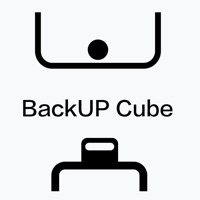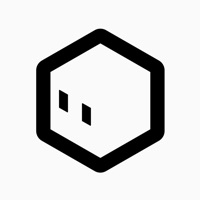Cancel Cube Widget Subscription & Save $48.99/mth
Published by shangbao zhangUncover the ways shangbao zhang (the company) bills you and cancel your Cube Widget subscription.
🚨 Guide to Canceling Cube Widget 👇
Note before cancelling:
- The developer of Cube Widget is shangbao zhang and all inquiries go to them.
- Check shangbao zhang's Terms of Services/Privacy policy if they support self-serve cancellation:
- Always cancel subscription 24 hours before it ends.
Your Potential Savings 💸
**Pricing data is based on average subscription prices reported by AppCutter.com users..
| Plan | Savings (USD) |
|---|---|
| CubeWidgetsWeekly Premium | $4.99 |
| Cube Widget Premium | $39.99 |
| CubeWidgetpermanent | $48.99 |
| CubeWidgets Monthly | $9.99 |
🌐 Cancel directly via Cube Widget
- 🌍 Contact Cube Widget Support
- Mail Cube Widget requesting that they cancel your account:
- Login to your Cube Widget account.
- In the menu section, look for any of these: "Billing", "Subscription", "Payment", "Manage account", "Settings".
- Click the link, then follow the prompts to cancel your subscription.
End Cube Widget subscription on iPhone/iPad:
- Goto Settings » ~Your name~ » "Subscriptions".
- Click Cube Widget (subscription) » Cancel
Cancel subscription on Android:
- Goto Google PlayStore » Menu » "Subscriptions"
- Click on Cube Widget: Wallpaper & Icons
- Click "Cancel Subscription".
💳 Cancel Cube Widget on Paypal:
- Goto Paypal.com .
- Click "Settings" » "Payments" » "Manage Automatic Payments" (in Automatic Payments dashboard).
- You'll see a list of merchants you've subscribed to.
- Click on "Cube Widget" or "shangbao zhang" to cancel.
Subscription Costs (Saved) 💰
- Free version: limited number of widget types available for free
- Paid version: access to all widget types and customization options
- Price: $4.99/week
- Payment charged to iTunes Account at confirmation of purchase
- Subscription automatically renews unless auto-renew is turned off at least 24-hours before the end of the current period
- Account will be charged for renewal within 24-hours prior to the end of the current period at the cost of the chosen package
- Subscriptions may be managed by the user and auto-renewal may be turned off by going to the user's iTunes Account Settings after purchase
- No cancellation of the current subscription is allowed during active subscription period
- Free trial available, but must be cancelled 24 hours before the end of the trial period to avoid being charged
- Subscriptions are linked to the user's account and must be cancelled via account Settings, deleting the app does not automatically cancel a subscription
- Contact CubeWidgetsService@outlook.com for assistance with cancelling a subscription
- Privacy Policy and Terms of Use available at the provided links.
Have a Problem with Cube Widget: Wallpaper & Icons? Report Issue
About Cube Widget: Wallpaper & Icons?
1. You may cancel a subscription during its free trial period via the subscription setting through your iTunes account.
2. Therefore cancelling a free trial or subscription must be done via your account Settings.
3. Subscription automatically renews for the same price and duration period unless auto-renew is turned off at least 24-hours before the end of the current period.
4. But please note that for privacy and security reasons, we as developers are unable to directly access your account and alter your subscription on your behalf.
5. You may turn off the auto-renewal of your subscription via your iTunes account settings.