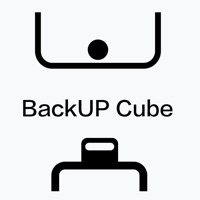
How to Delete BackUp Cube. save (71.80 MB)
Published by Jianwen KangWe have made it super easy to delete BackUp Cube account and/or app.
Table of Contents:
Guide to Delete BackUp Cube 👇
Things to note before removing BackUp Cube:
- The developer of BackUp Cube is Jianwen Kang and all inquiries must go to them.
- The GDPR gives EU and UK residents a "right to erasure" meaning that you can request app developers like Jianwen Kang to delete all your data it holds. Jianwen Kang must comply within 1 month.
- The CCPA lets American residents request that Jianwen Kang deletes your data or risk incurring a fine (upto $7,500 dollars).
↪️ Steps to delete BackUp Cube account:
1: Visit the BackUp Cube website directly Here →
2: Contact BackUp Cube Support/ Customer Service:
- 25% Contact Match
- Developer: Cube Apps IO
- E-Mail: support@cubeacr.app
- Website: Visit BackUp Cube Website
Deleting from Smartphone 📱
Delete on iPhone:
- On your homescreen, Tap and hold BackUp Cube until it starts shaking.
- Once it starts to shake, you'll see an X Mark at the top of the app icon.
- Click on that X to delete the BackUp Cube app.
Delete on Android:
- Open your GooglePlay app and goto the menu.
- Click "My Apps and Games" » then "Installed".
- Choose BackUp Cube, » then click "Uninstall".
Have a Problem with BackUp Cube? Report Issue
🎌 About BackUp Cube
1. The App works with hardware together, it’s like the USB flash drive with standard USB & iOS lightning duo connectors.
2. When the hardware connects to PC/Mac, it will be a standard USB flash drive.
3. And when connect it to iPhone/iPad, the hardware will expand the storage space for iOS device.
4. • Play video/audio on the flash drive directly on iOS device.
5. The BackUp Cube App is a strong file manager on iOS device.
6. Storage, manage and exchange files between iOS and Windows/Mac - without Internet connection and cables.
7. • File management operation such as copy, delete, share etc.










